Handleiding
Je bekijkt pagina 22 van 48
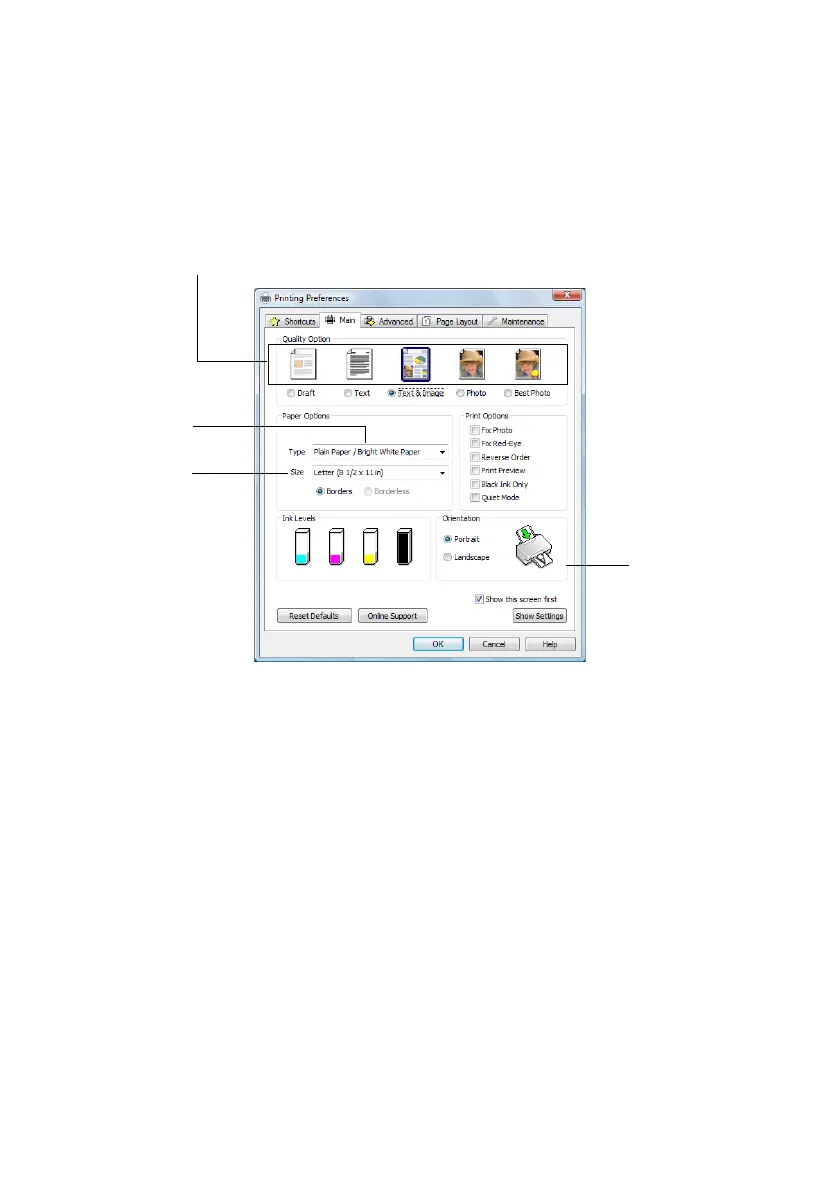
22 Printing From Your Computer
(If you see a Setup, Printer, or Options button, click it. Then click
Preferences or Properties on the next screen.)
5. On the Main tab, select the basic print settings. Make sure you choose the
correct paper
Type setting for the paper you are using (see page 27 for
details).
Note:
For quick access to the most common settings, click the Shortcuts tab and select
one of the presets. You can create your own presets by clicking the Save Settings
button on the Advanced tab.
6. If you want to reduce or enlarge your printout, or print double-sided, click the
Page Layout tab and select settings as necessary.
7. For more printing options, click the
Advanced tab.
Note:
For more information about print settings, click Help or see your on-screen User’s
Guide.
8. Click OK to save your settings.
Select your
document
Orientation
Select your
paper Size
Select your
paper Type
Select the type of document you’re printing
(choose Photo or Best Photo for pictures)
Bekijk gratis de handleiding van Epson Stylus NX400, stel vragen en lees de antwoorden op veelvoorkomende problemen, of gebruik onze assistent om sneller informatie in de handleiding te vinden of uitleg te krijgen over specifieke functies.
Productinformatie
| Merk | Epson |
| Model | Stylus NX400 |
| Categorie | Printer |
| Taal | Nederlands |
| Grootte | 5210 MB |







