Handleiding
Je bekijkt pagina 32 van 56
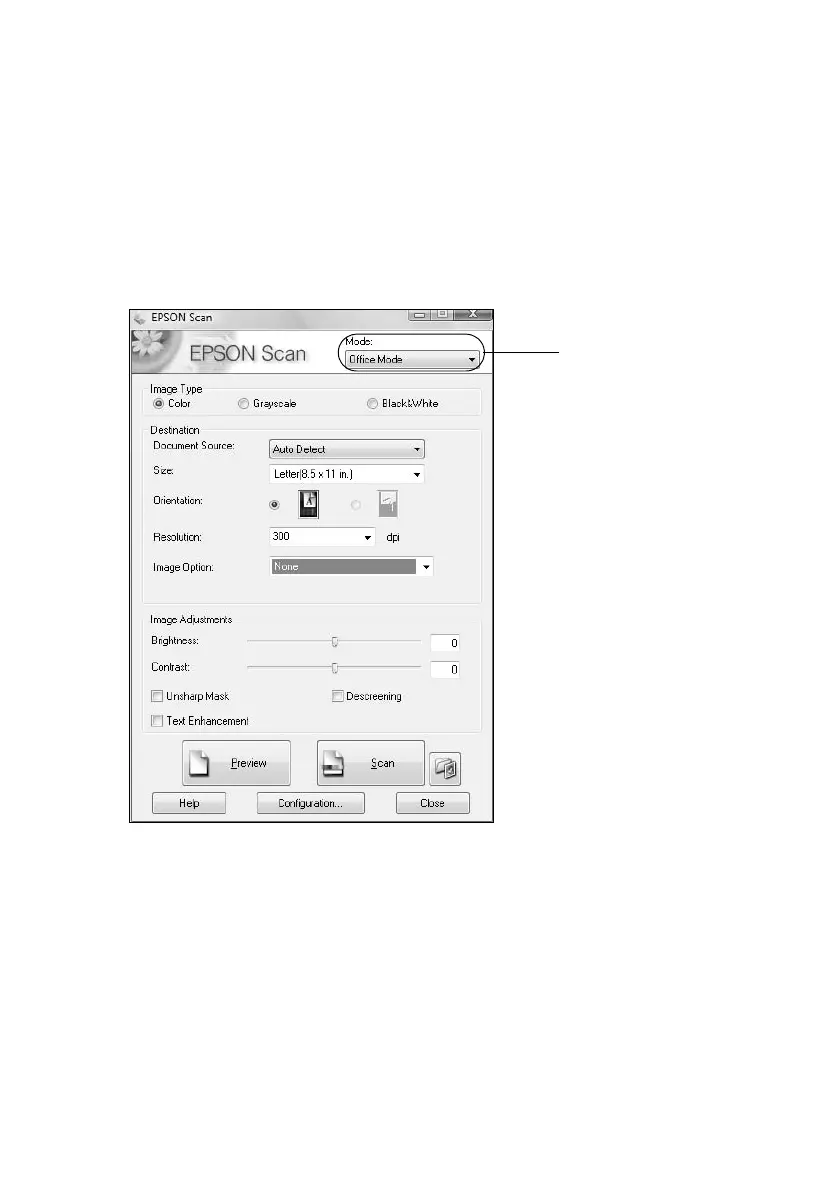
32
Scanning a Document or Photo
4. Epson Scan opens in Office Mode the first time you use it. You can change the
scan mode using the Mode selector in the upper right corner.
■
Office Mode
scans text documents quickly and lets you use the
Automatic Document Feeder.
■
Home Mode
is good for scanning photos and graphics and provides
several preset options.
■
Professional Mode
provides a full array of tools.
Note:
You cannot use Home mode to scan with the Automatic Document Feeder.
5. Click
Scan
and select the name, location, and format (such as PDF) for your
scanned document.
6. Click
OK
. The image is scanned and you see its icon in Windows Explorer or
Macintosh Finder.
Click here to change
the scan mode
Bekijk gratis de handleiding van Epson Stylus NX300, stel vragen en lees de antwoorden op veelvoorkomende problemen, of gebruik onze assistent om sneller informatie in de handleiding te vinden of uitleg te krijgen over specifieke functies.
Productinformatie
| Merk | Epson |
| Model | Stylus NX300 |
| Categorie | Printer |
| Taal | Nederlands |
| Grootte | 5846 MB |







