Handleiding
Je bekijkt pagina 9 van 40
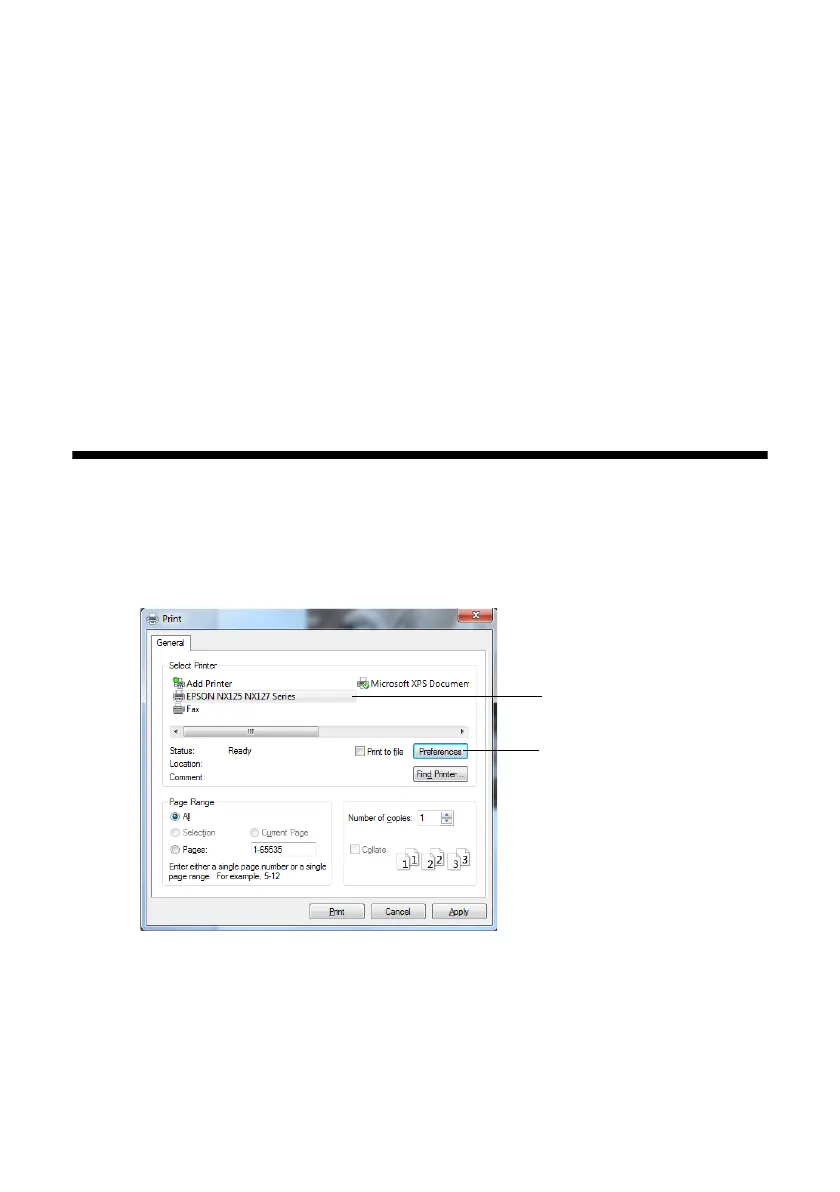
Printing From Your Computer 9
Printing From Your Computer
This section describes the basic steps for printing from a Windows or Macintosh
computer. For detailed instructions on printing, see the online User’s Guide.
Before you start, make sure you’ve installed your printer software and connected
your Epson printer to your computer as described on the Start Here sheet.
Tip:
It’s a good idea to check for updates to your Epson printer’s software (see page 27 for
instructions).
Printing in Windows
1. Open a photo or document in a Windows program.
2. Open the File menu and select
Print. You see a window like this one:
3. Make sure your Epson printer is selected, then click the
Preferences or
Properties button.
(If you see a
Setup, Printer, or Options button, click it. Then click
Preferences or Properties on the next screen.)
Click here to open
your printer software
Select your Epson
printer
Bekijk gratis de handleiding van Epson Stylus NX125, stel vragen en lees de antwoorden op veelvoorkomende problemen, of gebruik onze assistent om sneller informatie in de handleiding te vinden of uitleg te krijgen over specifieke functies.
Productinformatie
| Merk | Epson |
| Model | Stylus NX125 |
| Categorie | Printer |
| Taal | Nederlands |
| Grootte | 3848 MB |







