Handleiding
Je bekijkt pagina 8 van 40
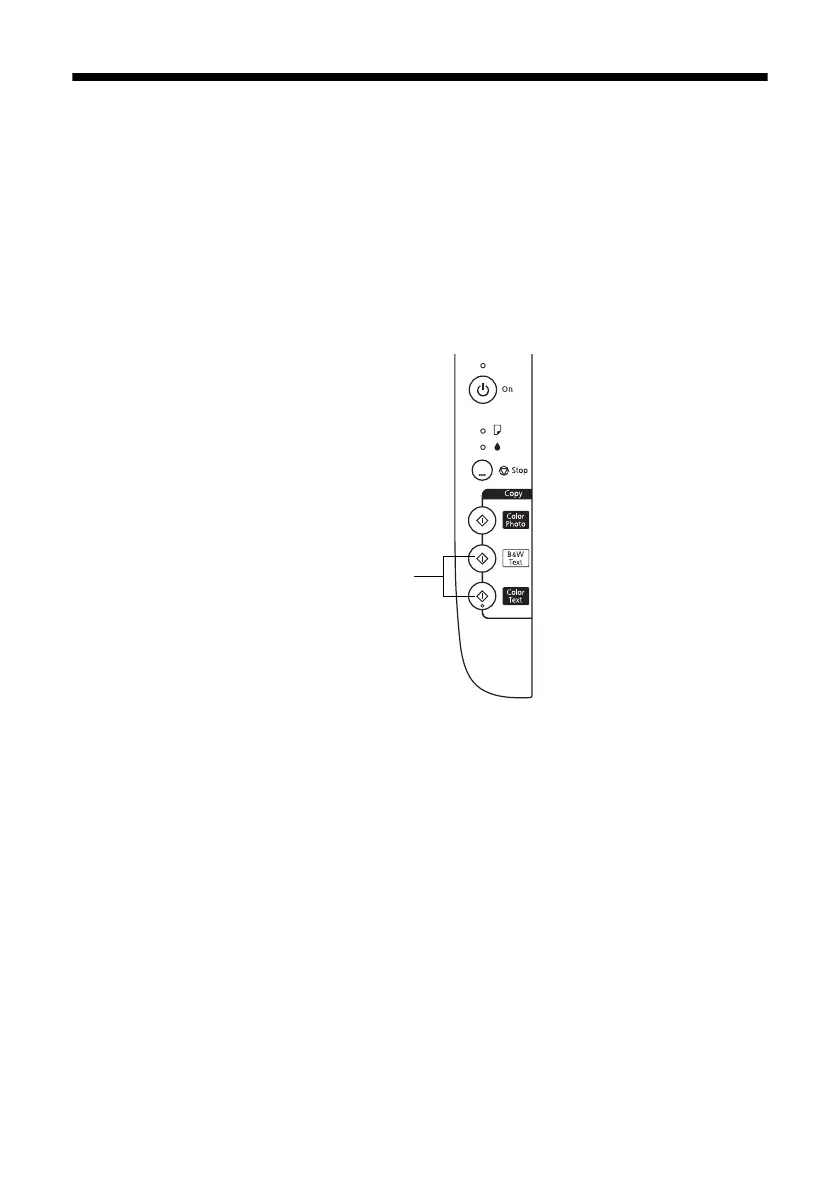
8 Copying a Document
Copying a Document
You can copy documents onto letter- or A4-size plain paper or Epson special paper
just like a copy machine.
1. Load letter- or A4-size plain paper or Epson special paper.
2. Place your original document on the document table.
3. Press the x
B&W Text button (for black-and-white documents) or x Color
Text
button (for color documents) to start copying.
If you want to enlarge your document to fit on letter- or A4-size paper, press
and hold either the x
B&W Text button (for black-and-white documents) or
x
Color Text button (for color documents) for three seconds.
If you need to cancel copying, press the y
Stop button.
Note:
Copies may not be exactly the same size as your original document.
B&W text and
color text
buttons
Bekijk gratis de handleiding van Epson Stylus NX105, stel vragen en lees de antwoorden op veelvoorkomende problemen, of gebruik onze assistent om sneller informatie in de handleiding te vinden of uitleg te krijgen over specifieke functies.
Productinformatie
| Merk | Epson |
| Model | Stylus NX105 |
| Categorie | Printer |
| Taal | Nederlands |
| Grootte | 3985 MB |







