Handleiding
Je bekijkt pagina 24 van 40
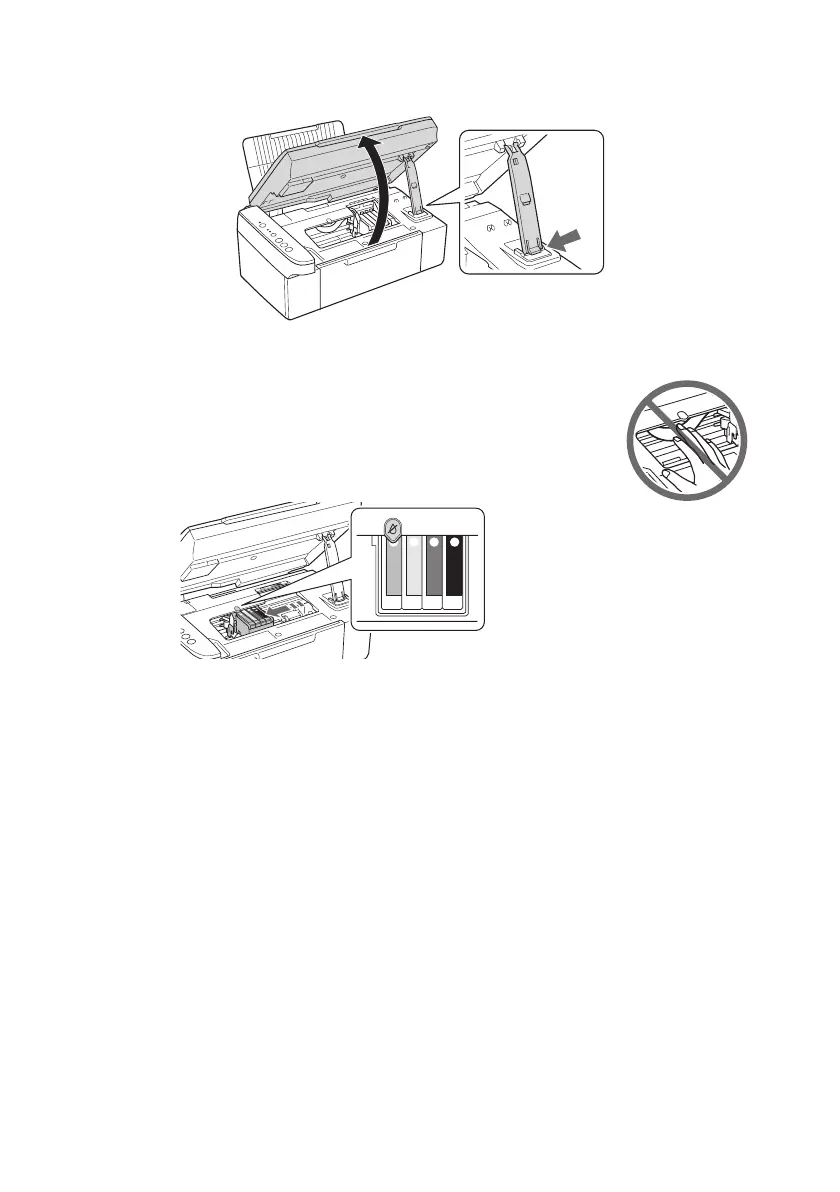
24 Replacing Ink Cartridges
2. Open the scanner and prop it up with its support.
Caution:
Do not touch the white cable inside the printer or you may
damage it.
3. Press the y Stop button. The print head moves to the
_ position to indicate which cartridge is low or expended.
Caution:
Do not move the print head by hand; this may damage your NX100 Series. Always
press the y Stop button to move it.
4. Press the y Stop button again.
■ If another cartridge is low or expended, it moves to the _ position. Press
the y
Stop button again to see if any more cartridges are low or
expended.
■ If no other cartridges are low or expended, the print head moves to the
replacement position.
Bekijk gratis de handleiding van Epson Stylus NX105, stel vragen en lees de antwoorden op veelvoorkomende problemen, of gebruik onze assistent om sneller informatie in de handleiding te vinden of uitleg te krijgen over specifieke functies.
Productinformatie
| Merk | Epson |
| Model | Stylus NX105 |
| Categorie | Printer |
| Taal | Nederlands |
| Grootte | 3985 MB |







