Handleiding
Je bekijkt pagina 21 van 52
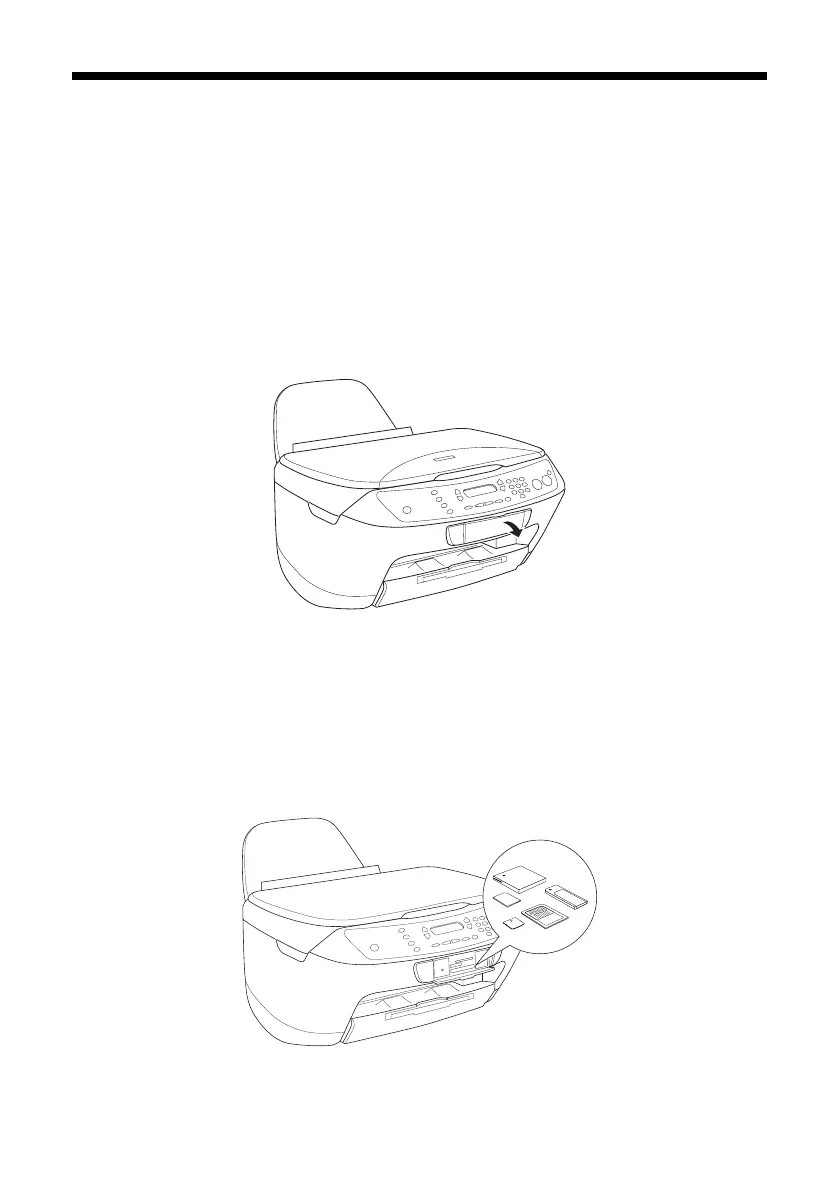
Inserting a Card 21
Inserting a Card
1. Make sure the CX6400 is turned on.
2. If you will be printing from or scanning to the card, make sure your CX6400
is not connected to your computer (or your computer is turned off).
If you want to copy images between the card and your computer, leave the
computer connected. Any images stored on the card will be automatically
copied to your computer once you insert the card (see page 22).
3. Open the memory card cover.
4. Make sure the memory card light (next to the memory card slots) is off and
that no cards are in any of the slots. Then insert a card into the correct slot, as
shown on page 20.
Note:
Do not insert more than one card at a time, or you may not be able to tell which
card your images are being read from.
Bekijk gratis de handleiding van Epson Stylus CX6400, stel vragen en lees de antwoorden op veelvoorkomende problemen, of gebruik onze assistent om sneller informatie in de handleiding te vinden of uitleg te krijgen over specifieke functies.
Productinformatie
| Merk | Epson |
| Model | Stylus CX6400 |
| Categorie | Printer |
| Taal | Nederlands |
| Grootte | 3891 MB |







