Handleiding
Je bekijkt pagina 19 van 52
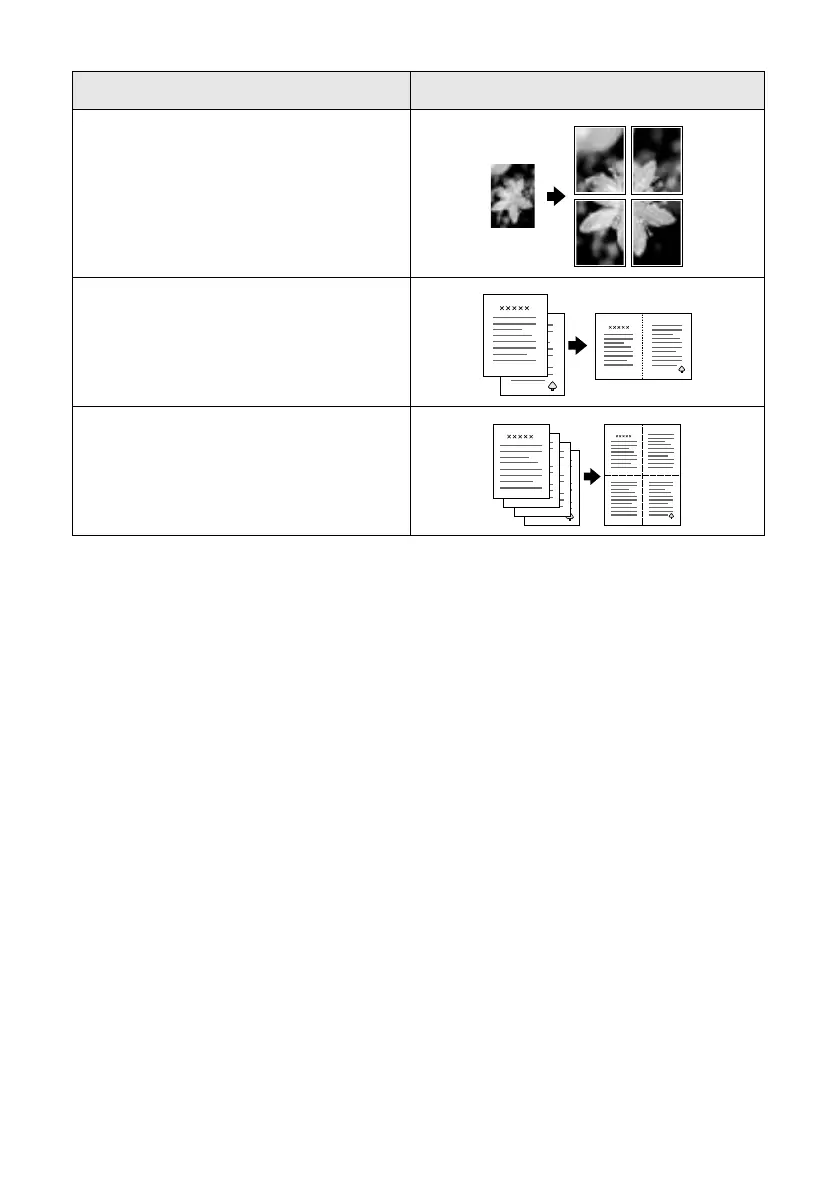
Changing Copy Settings 19
* If print quality declines at the bottom of the page, use the Standard layout setting.
Copy Density
To make your copies lighter or darker, use the Copy Density menu:
1. Press the
Menu button.
2. Press the green button next to the LCD screen until you see
Copy Density
displayed, then press
OK.
3. Press the green buttons (next to
- and +) to lighten or darken your copies, then
press
OK.
Manual Zoom
You can manually adjust the size of your copies from 25% to 400%:
1. Press the
Menu button.
2. Press the green button next to the LCD screen until you see
Optional Zoom
displayed, then press
OK.
3. Use the number keypad to enter the size percentage, then press
OK.
Poster
Prints the original image on separate
sheets (4, 9, or 16) that you can paste
together to make a large poster
2-up
Copies two originals onto one sheet
4-up
Copies four originals onto one sheet
Copy Layout Results
Bekijk gratis de handleiding van Epson Stylus CX6400, stel vragen en lees de antwoorden op veelvoorkomende problemen, of gebruik onze assistent om sneller informatie in de handleiding te vinden of uitleg te krijgen over specifieke functies.
Productinformatie
| Merk | Epson |
| Model | Stylus CX6400 |
| Categorie | Printer |
| Taal | Nederlands |
| Grootte | 3891 MB |







