Handleiding
Je bekijkt pagina 13 van 52
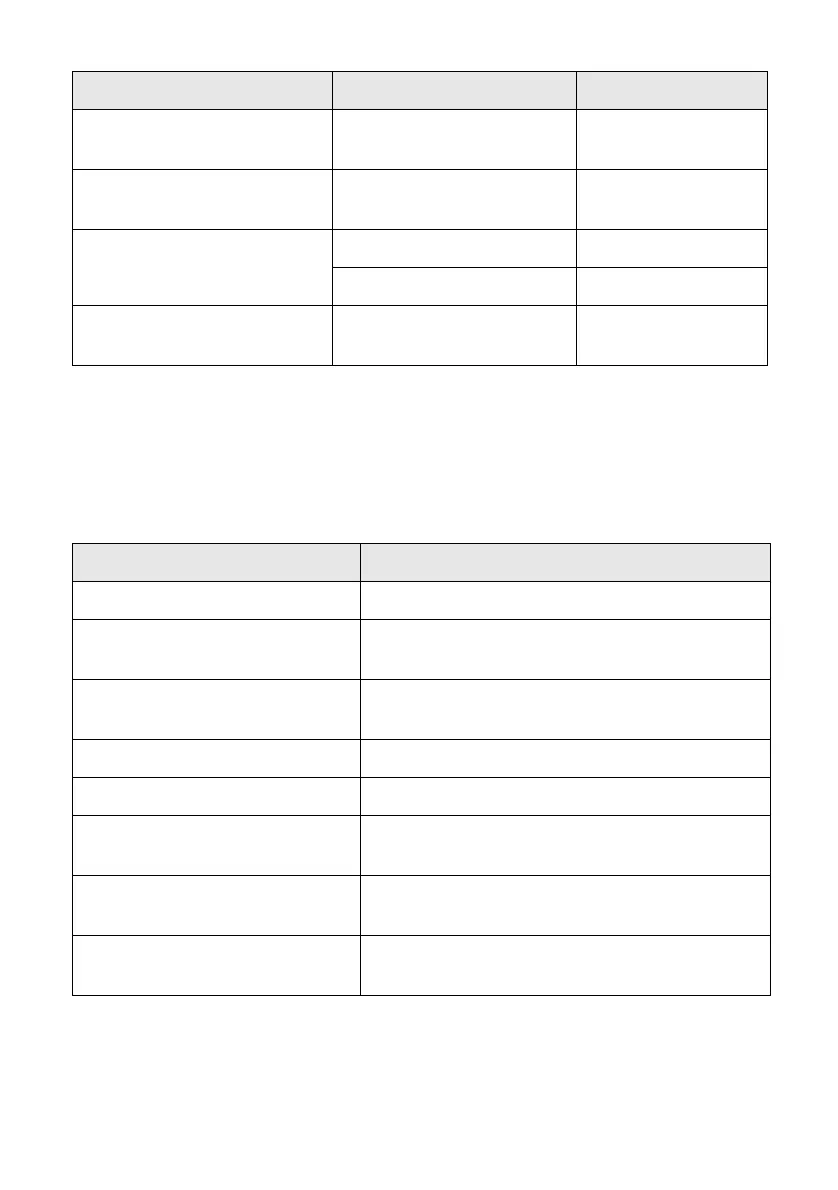
Using Special Papers 13
* The availability of paper types varies by location.
To order EPSON ink cartridges and paper, contact your dealer or call EPSON at
(800) 873-7766 or visit the EPSON Store
SM
at www.epsonstore.com (U.S. sales
only). In Canada, please call (800) 463-7766 for dealer referral.
To load EPSON special ink jet papers, follow these guidelines:
EPSON Premium Semigloss
Photo Paper
Letter (8.5 x 11 inches) S041331
EPSON Ink Jet
Transparencies
Letter (8.5 x 11 inches) S041064
EPSON DURABrite
®
Ink
Glossy Photo Paper
Letter (8.5 x 11 inches) S041731
4 x 6 inches S041734
PremierArt
TM
Matte
Scrapbook Paper for Epson
Letter (8.5 x 11 inches) SCR1002
Paper type Loading capacity
Premium Bright White Paper 125 Sheets
Glossy Photo Paper or Photo
Paper
20 sheets
Matte Paper Heavyweight 20 sheets with a support sheet beneath the
stack
Double-Sided Matte Paper 1 sheet
Premium Semigloss Photo Paper 1 sheet
Ink Jet Transparencies 30 sheets with a sheet of plain paper beneath
the stack
DURABrite Ink Glossy Photo
Paper
20 sheets
PremierArt Matte Scrapbook
Paper for Epson
1 sheet
Paper name* Size Part number
Bekijk gratis de handleiding van Epson Stylus CX6400, stel vragen en lees de antwoorden op veelvoorkomende problemen, of gebruik onze assistent om sneller informatie in de handleiding te vinden of uitleg te krijgen over specifieke functies.
Productinformatie
| Merk | Epson |
| Model | Stylus CX6400 |
| Categorie | Printer |
| Taal | Nederlands |
| Grootte | 3891 MB |







