Handleiding
Je bekijkt pagina 11 van 52
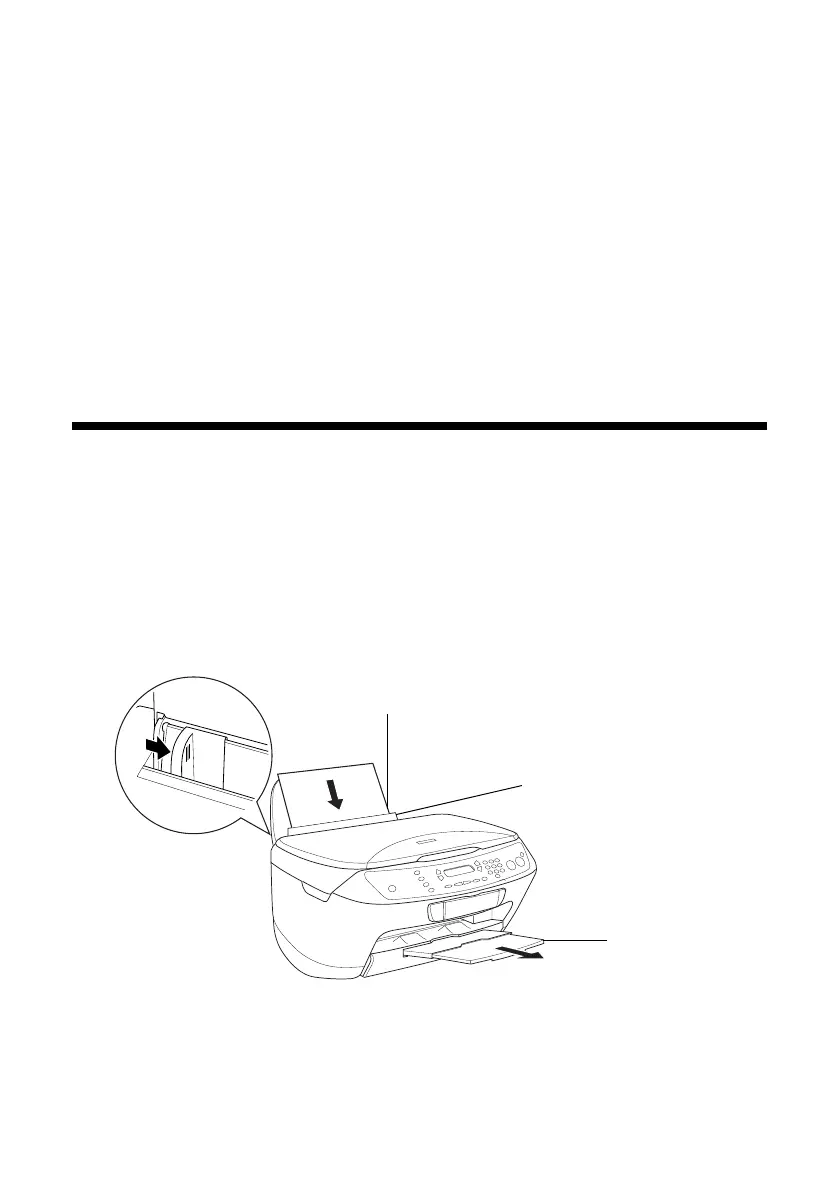
Loading Paper 11
Loading Paper
Follow the guidelines in this chapter to load paper in your CX6400 and select
compatible EPSON papers for high-quality results.
See these sections:
■ “Loading Single Sheets” (below)
■ “Using Special Papers” on page 12
Loading Single Sheets
1. Extend the output tray.
2. Insert your paper against the right edge of the sheet feeder.
Note:
Do not place the paper in front of the feeder guard.
3. Slide the left edge guide against the paper (but not too tightly).
Slide the guide
against the paper,
but not too tightly
Insert paper against
the right edge
Extend the
output tray
Do not place paper in
front of the feeder guard
Bekijk gratis de handleiding van Epson Stylus CX6400, stel vragen en lees de antwoorden op veelvoorkomende problemen, of gebruik onze assistent om sneller informatie in de handleiding te vinden of uitleg te krijgen over specifieke functies.
Productinformatie
| Merk | Epson |
| Model | Stylus CX6400 |
| Categorie | Printer |
| Taal | Nederlands |
| Grootte | 3891 MB |







