Handleiding
Je bekijkt pagina 5 van 40
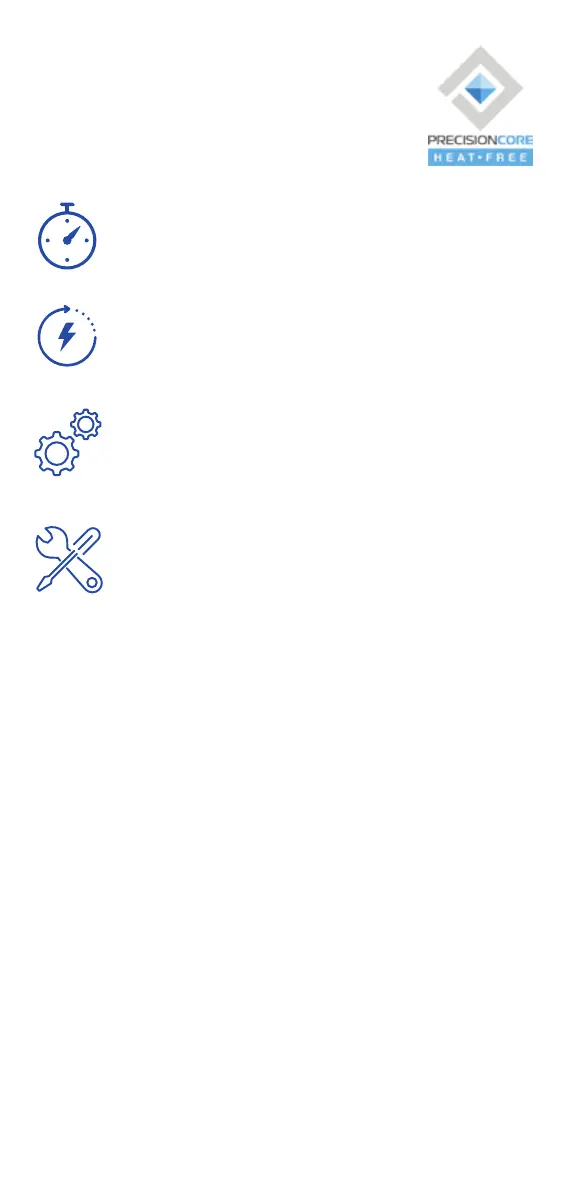
5
Save time with ready-to-go printing
No heat also means no warm-up time when the printer is
switched on or woken from sleep. It starts printing immediately.
Reduced power consumption saves energy
Heat-Free printing technology lowers the need for power
because it doesn’t use heat to warm up.
Fewer parts to replace, lower environmental impact
Laser printers have drums, transfer belts and fuses that can
require periodic replacement. Inkjet printers feature none of
these parts, avoiding the need for their replacement.
Reduced maintenance
The Heat-Free structure of Epson inkjet printers means that
there aren’t as many parts that can wear out, which means
less maintenance intervention.
Receive
print job
Thermal ink
ejection
Other
Inkjet
printers
Print out
Uses heat
Receive
print job
Preheat
the fuser
Charge the
photoreceptor
drum
Laser
exposure
Development
Fusing
Toner
transfer
Print out
Laser
printers
Uses heat
Typically this is a complex process involing separate stages. It requires preheating the fuser, and again uses heat to fuse the toner to the paper.
This method is comprised of only three stages to achieve a printout.
Uses heat
Receive
print job
Piezo ink
ejection
Epson
Inkjet
printers
Print out
Heat-Free
Laser printing process
Inkjet printing process
Bekijk gratis de handleiding van Epson LQ-690IIN, stel vragen en lees de antwoorden op veelvoorkomende problemen, of gebruik onze assistent om sneller informatie in de handleiding te vinden of uitleg te krijgen over specifieke functies.
Productinformatie
| Merk | Epson |
| Model | LQ-690IIN |
| Categorie | Printer |
| Taal | Nederlands |
| Grootte | 6680 MB |







