Handleiding
Je bekijkt pagina 74 van 239
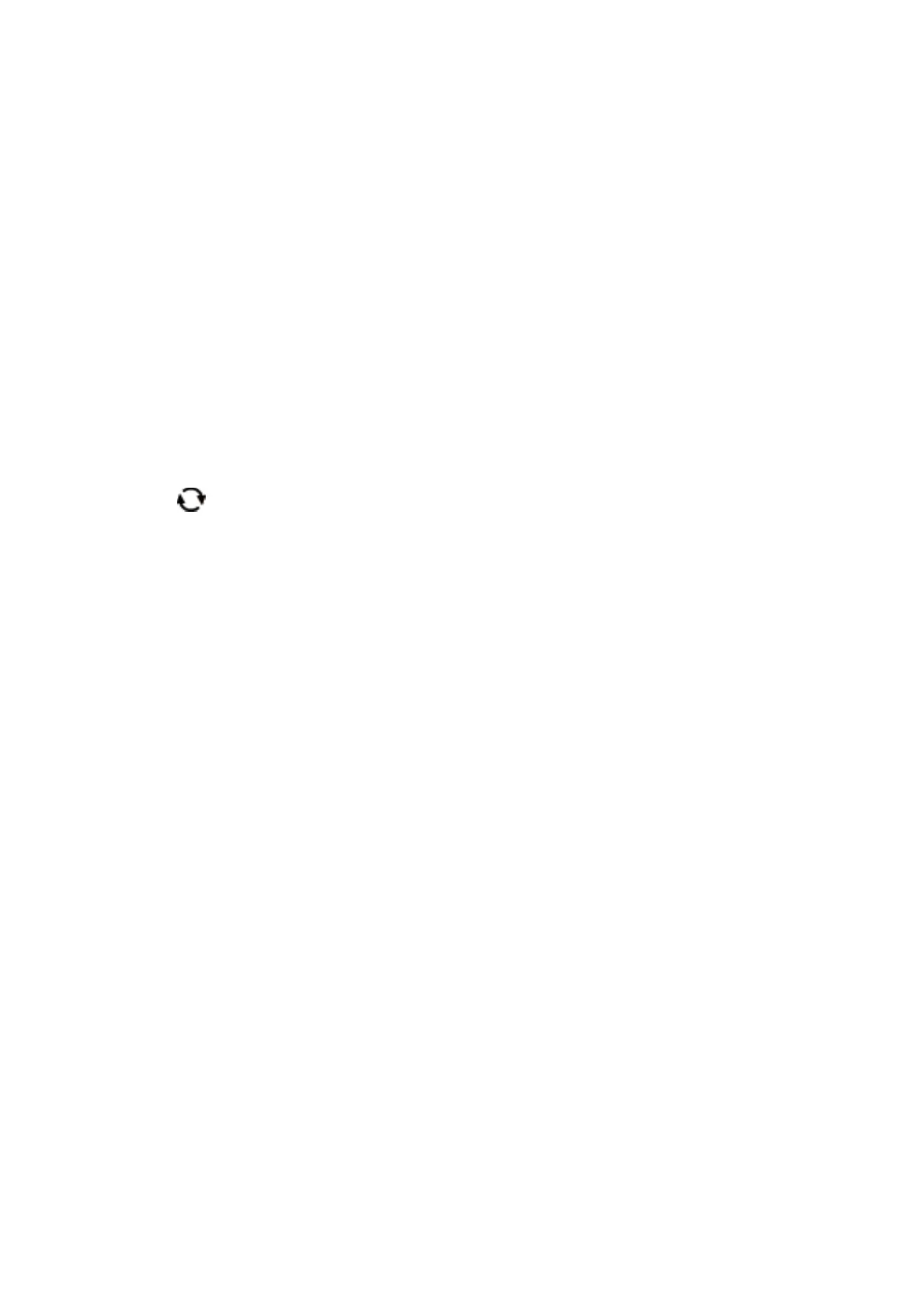
3. Select Print Photos on the control panel.
To select an item, move the focus to the item using the
u
d
l
r
buttons, and then press the OK button.
4. Select Layout Print.
5.
Select the layout.
6. Make paper and print settings.
7. Press the
r
button.
8.
When a message telling you that loading photos is complete is displayed, press the OK button.
9. Select the photo you want to print on the select photo screen.
10. Select Preview and Print.
11. Press the
button to edit the photos as necessary.
12. Enter the number of copies, and then press the
x
button.
Related Information
& “Loading Paper in the Paper Cassette 1” on page 54
& “Loading Paper in the Paper Cassette 2” on page 57
&
“List of Paper Types” on page 52
&
“Inserting a Memory Card” on page 66
& “Menu Options for Paper and Print Settings” on page 77
& “Guide to the Select Photo Screen (Single View)” on page 71
& “Menu Options for Selecting Photos” on page 76
& “Guide to the Select Photo Screen (Single View)” on page 71
& “Guide to the Preview Screen” on page 72
& “Guide to the Edit Photo Screen” on page 72
&
“Menu Options for Editing Photos” on page 78
Printing ID Photos
You can print ID photos using data on a memory device. Two copies of one photo are printed at two dierent sizes,
50.8×50.8 mm and 45.0×35.0 mm, on 10×15 cm (4×6 in.) size photo paper.
1. Load paper in the printer.
2. Insert a memory device into the SD card slot or the external interface USB port of the printer.
3. Select Print Photos on the control panel.
To select an item, move the focus to the item using the
u
d
l
r
buttons, and then press the OK button.
User's Guide
Printing
74
Bekijk gratis de handleiding van Epson Expression Premium XP-6001, stel vragen en lees de antwoorden op veelvoorkomende problemen, of gebruik onze assistent om sneller informatie in de handleiding te vinden of uitleg te krijgen over specifieke functies.
Productinformatie
| Merk | Epson |
| Model | Expression Premium XP-6001 |
| Categorie | Printer |
| Taal | Nederlands |
| Grootte | 31118 MB |







