Handleiding
Je bekijkt pagina 72 van 239
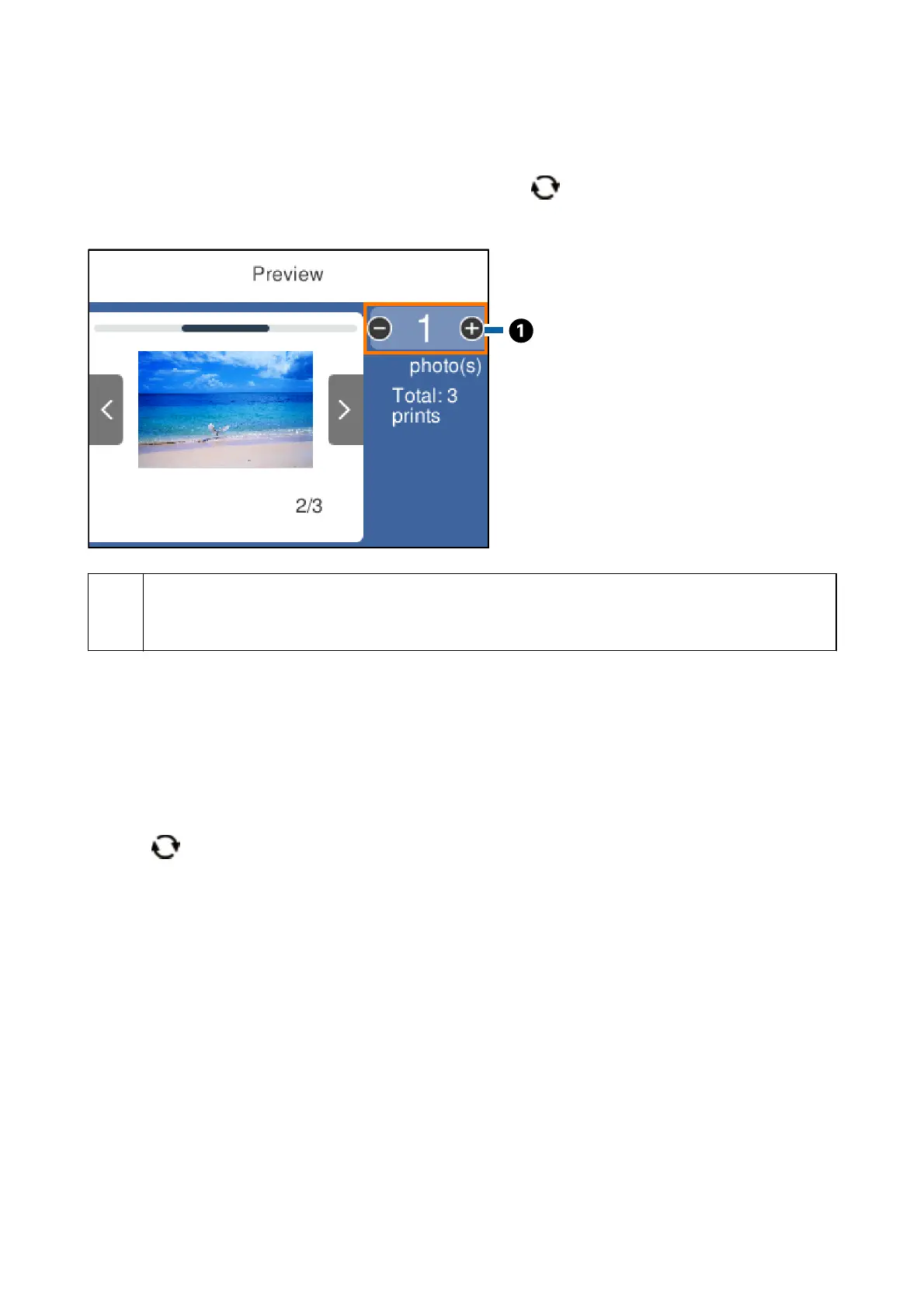
Guide to the Preview Screen
Press the
l
or
r
button to see the previous or next photo. Press the button to display the edit photo screen
where you can crop the photo or apply color corrections.
A
Set the number of copies by pressing the - or + button. You can also set the number of copies by using the on-
screen keypad. Move the focus to the value, and then press the OK button to display the keypad.
If the value does not change, you cannot set the number of copies on this screen.
Related Information
& “Guide to the Edit Photo Screen” on page 72
Guide to the Edit Photo Screen
You can crop or rotate the photo or apply color correction. Switch between Correction O and Correction On
using the
button. When Correction On is selected, the color correction adjusted on the Edit screen becomes
User's Guide
Printing
72
Bekijk gratis de handleiding van Epson Expression Premium XP-6001, stel vragen en lees de antwoorden op veelvoorkomende problemen, of gebruik onze assistent om sneller informatie in de handleiding te vinden of uitleg te krijgen over specifieke functies.
Productinformatie
| Merk | Epson |
| Model | Expression Premium XP-6001 |
| Categorie | Printer |
| Taal | Nederlands |
| Grootte | 31118 MB |







