Handleiding
Je bekijkt pagina 217 van 239
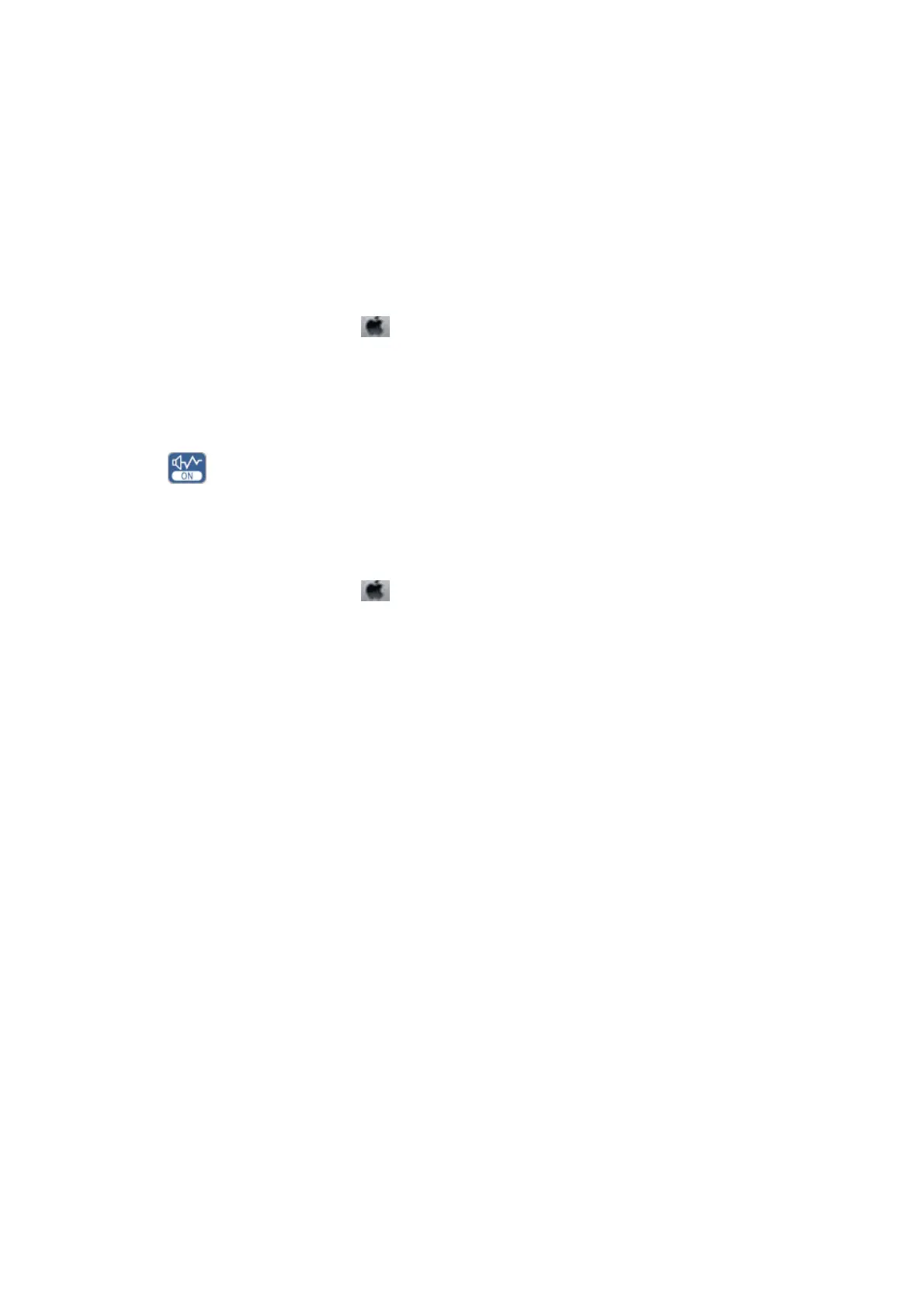
❏ Enable the bidirectional (or high speed) setting. When this setting is enabled, the print head prints while
moving in both directions, and the printing speed increases.
❏ Control panel
Enable Bidirectional in Settings > Printer Settings.
❏ Wi n d o w s
Select High Speed on the printer driver's More Options tab.
❏ Mac OS
Select System Preferences from the
menu > Printers & Scanners (or Print & Scan, Print & Fax), and
then select the printer. Click Options & Supplies > Options (or Driver). Select On as the High Speed
Printing setting.
❏ Disable the Quiet Mode.
❏ Control panel
Select
on the home screen, and then disable it.
❏ Wi n d o w s
Disable Quiet Mode on the printer driver's Main tab.
❏ Mac OS
Select System Preferences from the
menu > Printers & Scanners (or Print & Scan, Print & Fax), and
then select the printer. Click Options & Supplies > Options (or Driver). Select
O
as the Quiet Mode
setting.
❏ If you are printing over a network, the network device may have a connection problem. Move the printer closer
to the device, and then turn the access point
o
and on again. If the problem cannot be cleared, see the
documentation provided with the access point.
❏ If you are printing high-density data such as photos on plain paper, printing may take some time to maintain
print quality. is is not a malfunction.
Related Information
& “Menu Options for Printer Settings” on page 169
& “Guide to Windows Printer Driver” on page 178
& “Guide to Mac OS Printer Driver” on page 181
Printing Slows Down Dramatically During Continuous Printing
Printing slows down to prevent the printer mechanism from overheating and being damaged. However, you can
continue printing. To return to normal printing speed, leave the printer idle for at least 30 minutes. Printing speed
does not return to normal if the power is
o.
Cannot Cancel Printing from a Computer Running Mac OS X v10.6.8
If you want to stop printing from your computer, make the following settings.
User's Guide
Solving Problems
217
Bekijk gratis de handleiding van Epson Expression Premium XP-6001, stel vragen en lees de antwoorden op veelvoorkomende problemen, of gebruik onze assistent om sneller informatie in de handleiding te vinden of uitleg te krijgen over specifieke functies.
Productinformatie
| Merk | Epson |
| Model | Expression Premium XP-6001 |
| Categorie | Printer |
| Taal | Nederlands |
| Grootte | 31118 MB |







