Handleiding
Je bekijkt pagina 209 van 239
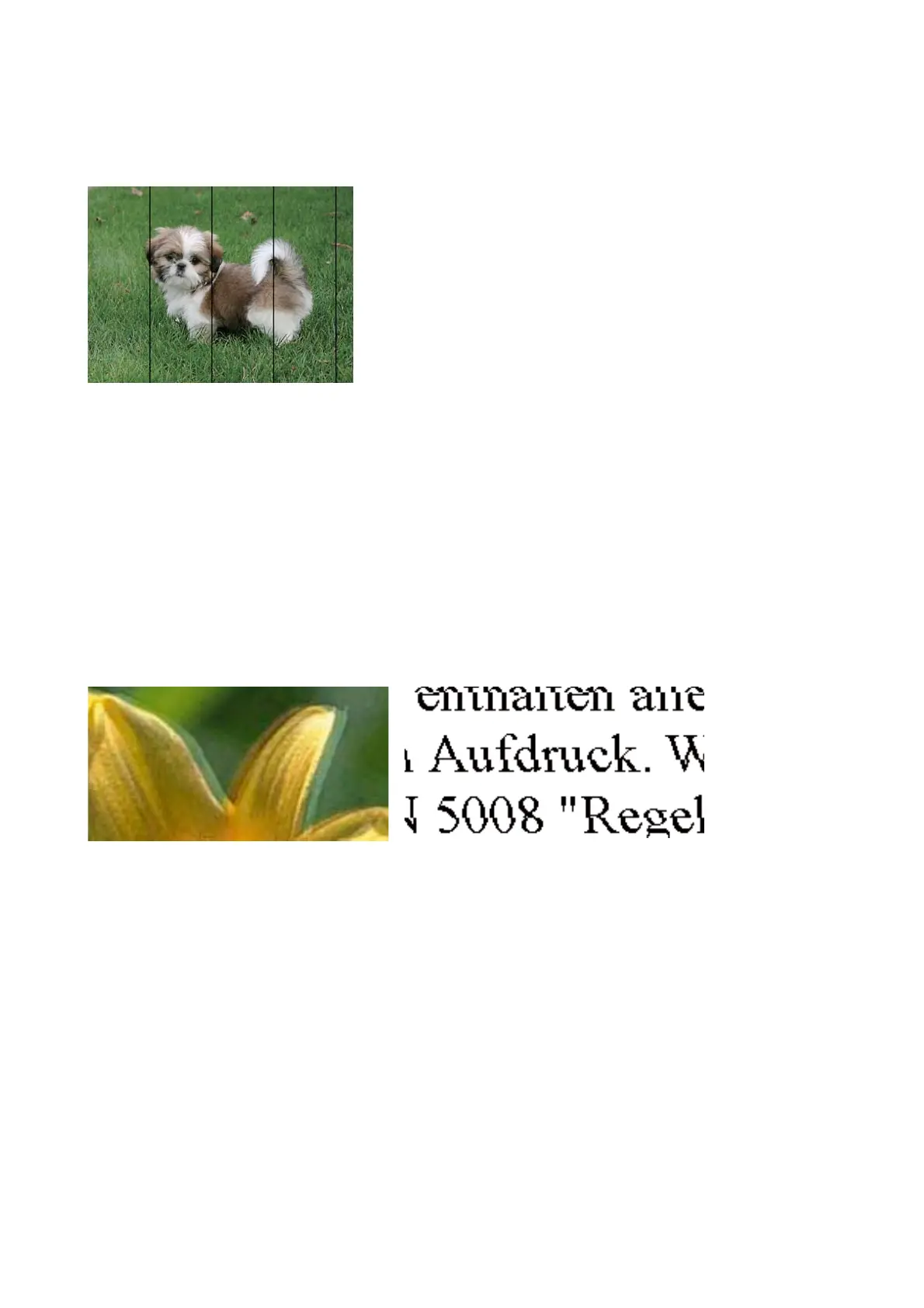
Colored Banding Appears at Intervals of Approximately 2.5 cm
❏ Select the appropriate paper type setting for the type of paper loaded in the printer.
❏ Align the print head using the Horizontal Alignment feature.
❏ When printing on plain paper, print using a higher quality setting.
Related Information
& “List of Paper Types” on page 52
&
“Aligning the Print Head - Control Panel” on page 161
Blurry Prints, Vertical Banding, or Misalignment
Align the print head using the Vertical Alig nment feature.
Related Information
& “Aligning the Print Head - Control Panel” on page 161
Print Quality Does Not Improve Even After Aligning the Print Head
During bidirectional (or high speed) printing, the print head prints while moving in both directions, and vertical
lines may be misaligned. If print quality does not improve, disable the bidirectional (or high speed) setting.
Disabling this setting may slow down printing speed.
❏ Control panel
Disable Bidirectional in Settings > Printer Settings.
❏ Wi n d o w s
Clear High Speed on the printer driver’s More Options tab.
User's Guide
Solving Problems
209
Bekijk gratis de handleiding van Epson Expression Premium XP-6001, stel vragen en lees de antwoorden op veelvoorkomende problemen, of gebruik onze assistent om sneller informatie in de handleiding te vinden of uitleg te krijgen over specifieke functies.
Productinformatie
| Merk | Epson |
| Model | Expression Premium XP-6001 |
| Categorie | Printer |
| Taal | Nederlands |
| Grootte | 31118 MB |







