Handleiding
Je bekijkt pagina 203 van 239
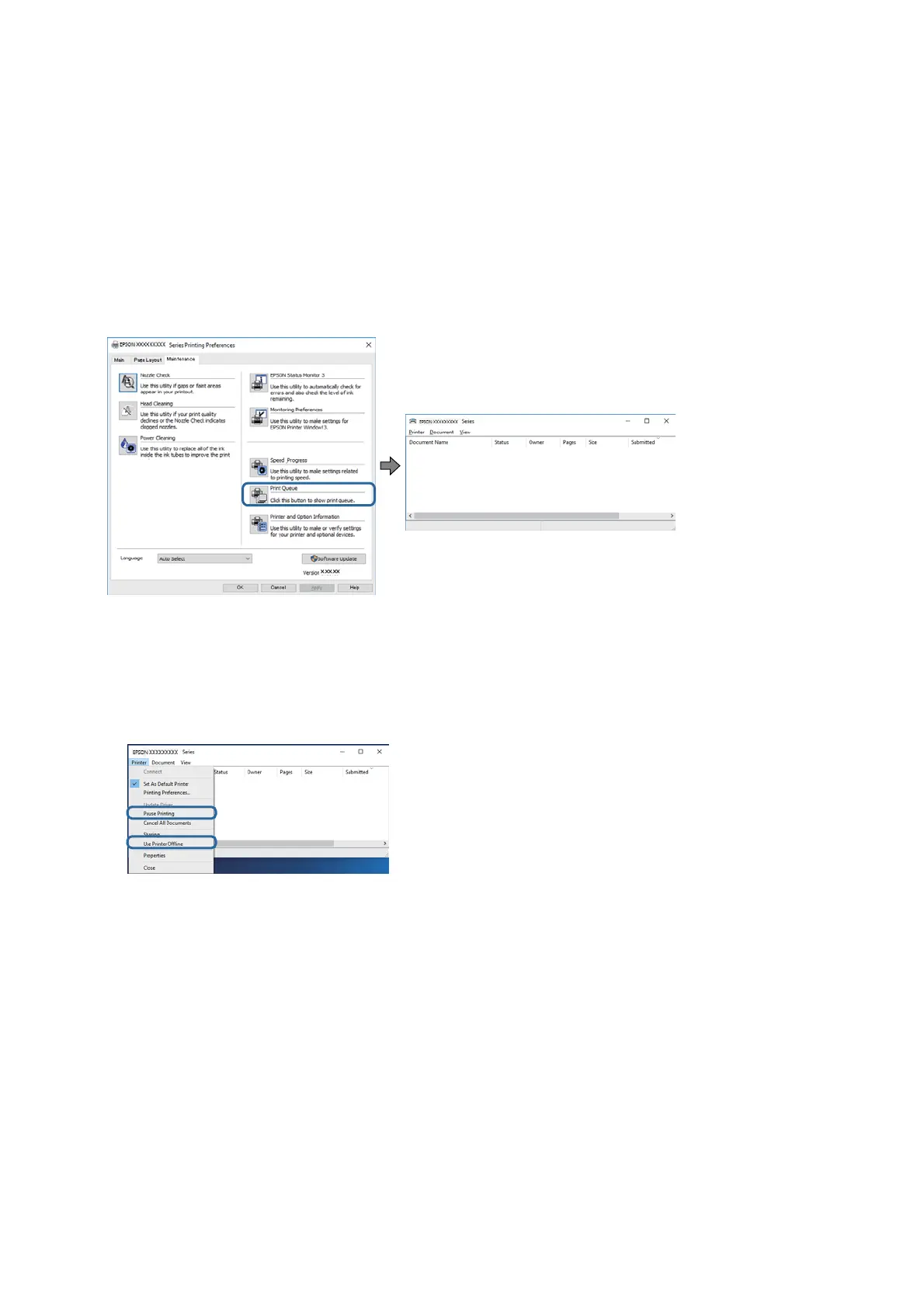
Checking the Printer Status from the Computer (Windows)
❏ When a message is displayed stating that the connection check tool EPSON Status Monitor 3 will start, click
OK.
is
allows you to automatically clear connection errors or check how to solve problems.
❏ Click EPSON Status Monitor 3 on the printer driver's Maintenance tab, and then check the printer status. If
EPSON Status Monitor 3 is disabled, click Extended Settings on the Maintenance tab, and then select Enable
EPSON Status Monitor 3.
❏ Click Print Queue on the printer driver's Maintenance tab, and then check the following.
❏ Check if there are any paused print jobs.
If unnecessary data remains, select Cancel all documents from the Printer menu.
❏ Make sure the printer is not oine or pending
If the printer is oine or pending, clear the oine or pending setting from the Printer menu.
❏ Make sure the printer is selected as the default printer from the Printer menu (there should be a check mark
on the menu item).
If the printer is not selected as the default printer, set it as the default printer. If there are multiple icons in
Control Panel > View devices and printers (Printers, Printers and Faxes), see the following to select the
icon.
Example)
USB connection: EPSON XXXX Series
Network connection: EPSON XXXX Series (network)
If you install the printer driver multiple times, copies of printer driver may be created. If copies such as
"EPSON XXXX Series (copy 1)" are created, right-click the copied driver icon, and then click Remove
Device.
❏ Make sure the printer port is selected correctly in Property > Port from the Printer menu as follows.
Select "USBXXX" for a USB connection, or "EpsonNet Print Port" for a network connection.
User's Guide
Solving Problems
203
Bekijk gratis de handleiding van Epson Expression Premium XP-6001, stel vragen en lees de antwoorden op veelvoorkomende problemen, of gebruik onze assistent om sneller informatie in de handleiding te vinden of uitleg te krijgen over specifieke functies.
Productinformatie
| Merk | Epson |
| Model | Expression Premium XP-6001 |
| Categorie | Printer |
| Taal | Nederlands |
| Grootte | 31118 MB |







