Handleiding
Je bekijkt pagina 191 van 239
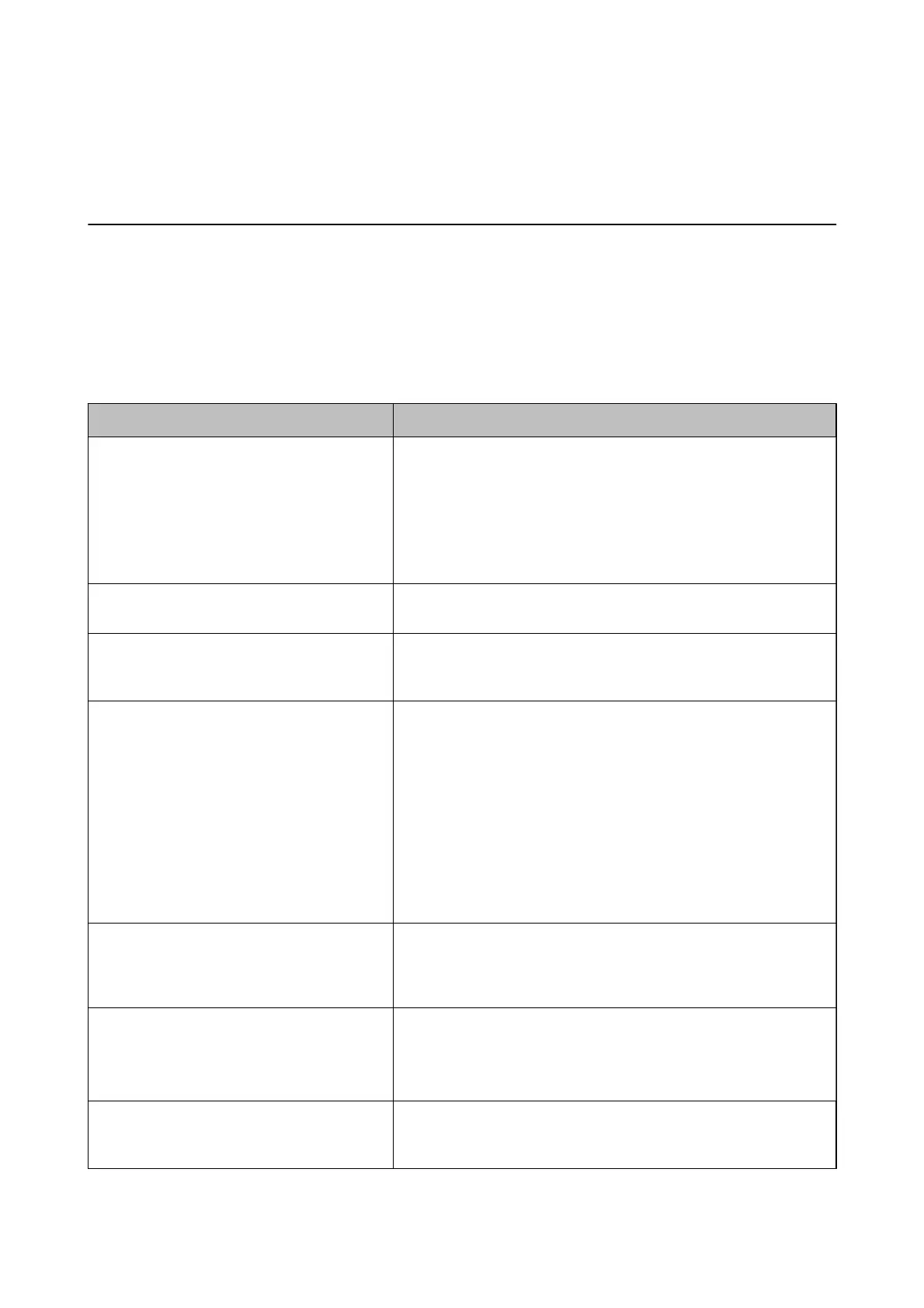
Solving Problems
Checking the Printer Status
Checking Messages on the LCD Screen
If an error message is displayed on the LCD screen, follow the on-screen instructions or the solutions below to
solve the problem.
Error Messages Solutions
Printer Error
Turn on the printer again. See your
documentation for more details.
Do the following.
1. Open the scanner unit and remove any paper or protective material
inside the printer.
2. Close the scanner unit and turn the power o and on again.
If the error message is still displayed after turning the power
o
and on
again, contact Epson support.
An error occurred while saving. Check and if
necessary, change the memory device.
The external storage device, such as a memory card, may be damaged.
Check if the device is available.
Ink is low. You can continue printing until you are prompted to replace the ink
cartridges. However, note that the printer cannot print if any of the ink
cartridges is expended. Prepare new cartridges as soon as possible.
Ink cartridge(s) are low. Print job may not print
completely.
Select Continue printing or Replace before printing.
When you select Continue printing, the printer may stop printing
indicating it is time to replace the ink cartridge. In this case, printing fails
and the paper is ejected. Select No, cancel printing, and then replace
the cartridge. If you select Yes, replace now, printing continues after
you replace the cartridge and more paper is wasted.
When the printer stops during copying indicating it is time to replace
the cartridge, the original on the scanner glass may move when you
open and close the scanner unit to replace the cartridge. Place the
original by aligning it with the corner mark on the scanner glass, and
then start copying.
You need to replace the following ink
cartridge(s).
To ensure you receive premium print quality and to help protect your
print head, a variable ink safety reserve remains in the cartridge when
your printer indicates it is time to replace the cartridge. Replace the
cartridge when you are prompted to do so.
The printer's borderless printing ink pad is
nearing the end of its service life. It is not a user-
replaceable part. Please contact Epson support.
Contact Epson or an authorised Epson service provider to replace the
borderless printing ink pad*. It is not a user-serviceable part. The
message will be displayed until the ink pad is replaced.
Select Dismiss to resume printing.
The printer's borderless printing ink pad has
reached the end of its service life. It is not a user-
replaceable part. Please contact Epson support.
Contact Epson or an authorised Epson service provider to replace the
borderless printing ink pad*. It is not a user-serviceable part.
User's Guide
Solving Problems
191
Bekijk gratis de handleiding van Epson Expression Premium XP-6001, stel vragen en lees de antwoorden op veelvoorkomende problemen, of gebruik onze assistent om sneller informatie in de handleiding te vinden of uitleg te krijgen over specifieke functies.
Productinformatie
| Merk | Epson |
| Model | Expression Premium XP-6001 |
| Categorie | Printer |
| Taal | Nederlands |
| Grootte | 31118 MB |







