Handleiding
Je bekijkt pagina 19 van 239
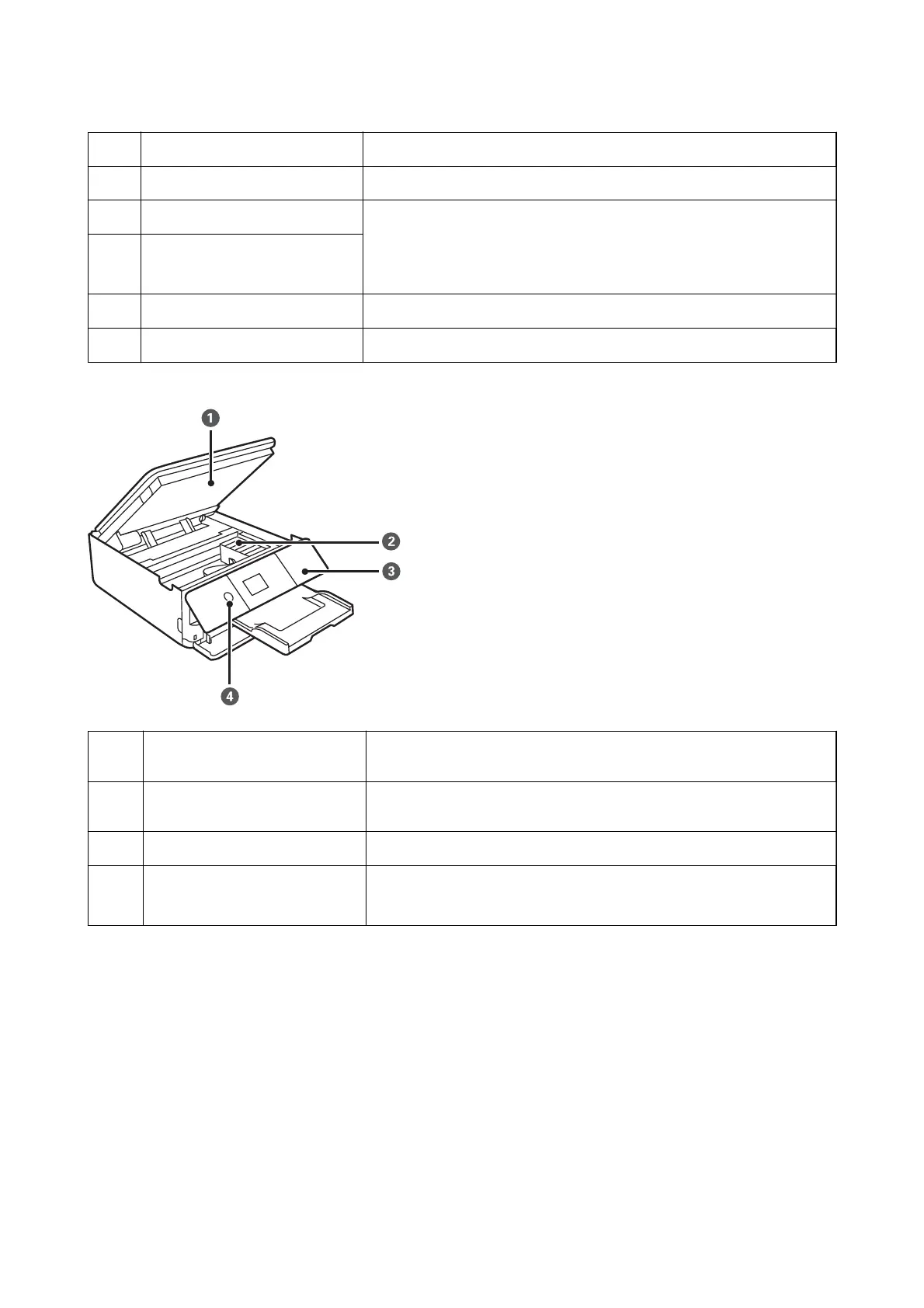
A
Front cover Open to load paper in the paper cassette.
B
Output tray Holds the ejected paper. Slide out manually and push it back in to store.
C
Paper cassette 1 Loads paper.
When printing using Epson iPrint, make sure that the number printed on the
right side of the paper cassette matches the paper source setting in Epson
iPrint.
D
Paper cassette 2
E
Edge guide Feeds the paper straight into the printer. Slide to the edges of the paper.
F
Legal paper guide Slide out to load legal size paper.
A
Scanner unit Scans placed originals. Open to replace the ink cartridges or to remove
jammed paper. This unit should usually be kept closed.
B
Ink cartridge holder Install the ink cartridges. Ink is ejected from the print head nozzles
underneath.
C
Control panel Indicates the printer's status and allows you to make print settings.
D
P
(Power button/light)
Turns the printer on or o.
Unplug the power cord after checking that the power light is o.
User's Guide
Printer Basics
19
Bekijk gratis de handleiding van Epson Expression Premium XP-6001, stel vragen en lees de antwoorden op veelvoorkomende problemen, of gebruik onze assistent om sneller informatie in de handleiding te vinden of uitleg te krijgen over specifieke functies.
Productinformatie
| Merk | Epson |
| Model | Expression Premium XP-6001 |
| Categorie | Printer |
| Taal | Nederlands |
| Grootte | 31118 MB |







