Handleiding
Je bekijkt pagina 182 van 239
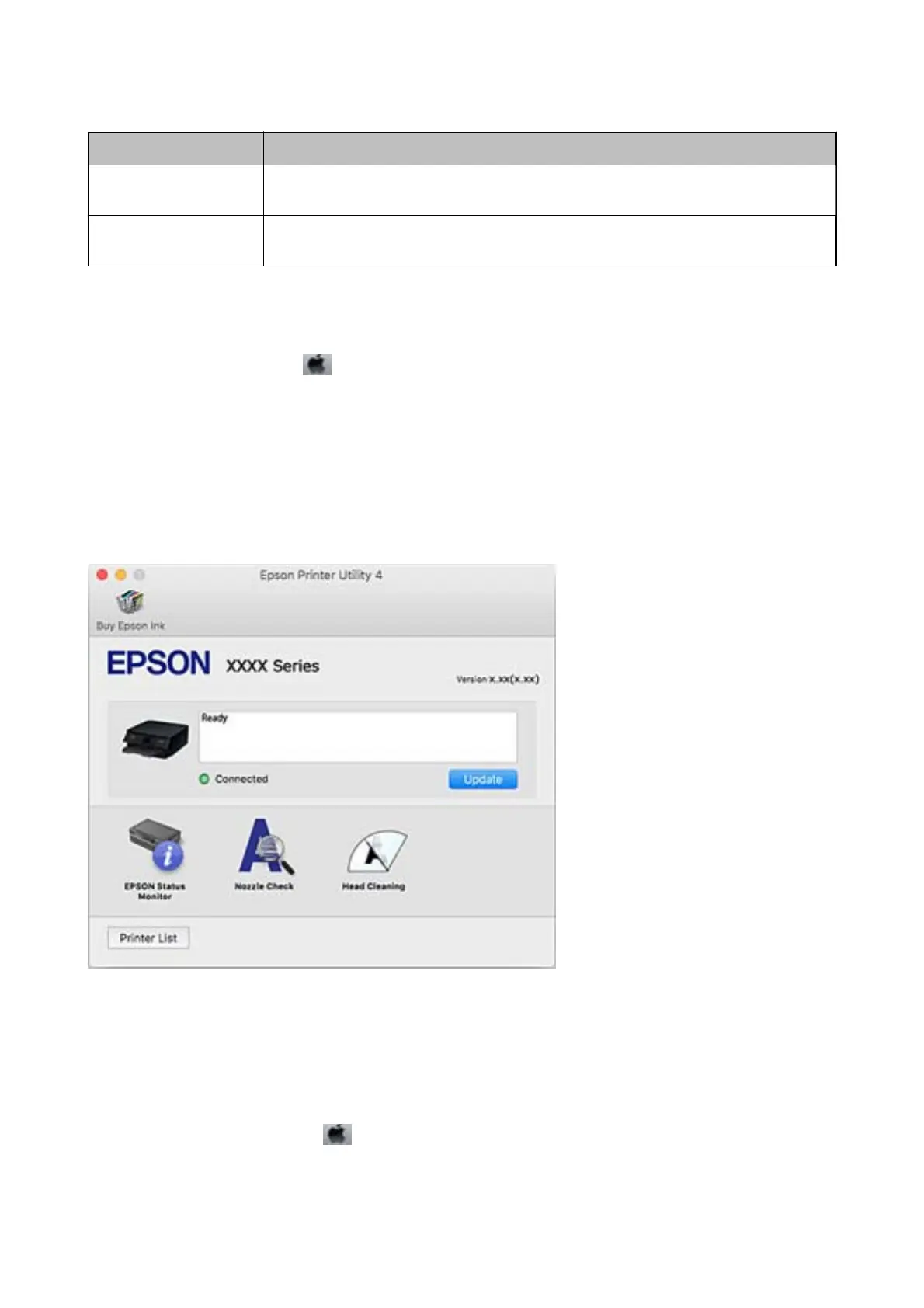
Pop-up Menu Descriptions
Color Options When you select EPSON Color Controls from the Color Matching menu, you can select a
color correction method.
Two-sided Printing
Settings
You can select a binding direction for 2-sided printing or select a document type.
Note:
On OS X Mountain Lion or later, if Print Settings menu is not displayed, Epson printer driver has not been installed
correctly.
Select System Preferences from the
menu > Printers & Scanners (or Print & Scan, Print & Fax), remove the printer,
and then add the printer again. Access the following website, and then enter the product name. Go to Support, and then see
Ti p s .
http://epson.sn
Epson Printer Utility
You can run a maintenance feature such as nozzle check and print head cleaning, and by starting EPSON Status
Monitor, you can check printer status and error information.
Making Operation Settings for the Mac OS Printer Driver
Accessing the Operation Settings Window of the Mac OS Printer Driver
Select System Preferences from the menu > Printers & Scanners (or Print & Scan, Print & Fax), and then
select the printer. Click Options & Supplies > Options (or Driver).
User's Guide
Network Service and Software Information
182
Bekijk gratis de handleiding van Epson Expression Premium XP-6001, stel vragen en lees de antwoorden op veelvoorkomende problemen, of gebruik onze assistent om sneller informatie in de handleiding te vinden of uitleg te krijgen over specifieke functies.
Productinformatie
| Merk | Epson |
| Model | Expression Premium XP-6001 |
| Categorie | Printer |
| Taal | Nederlands |
| Grootte | 31118 MB |







