Handleiding
Je bekijkt pagina 163 van 239
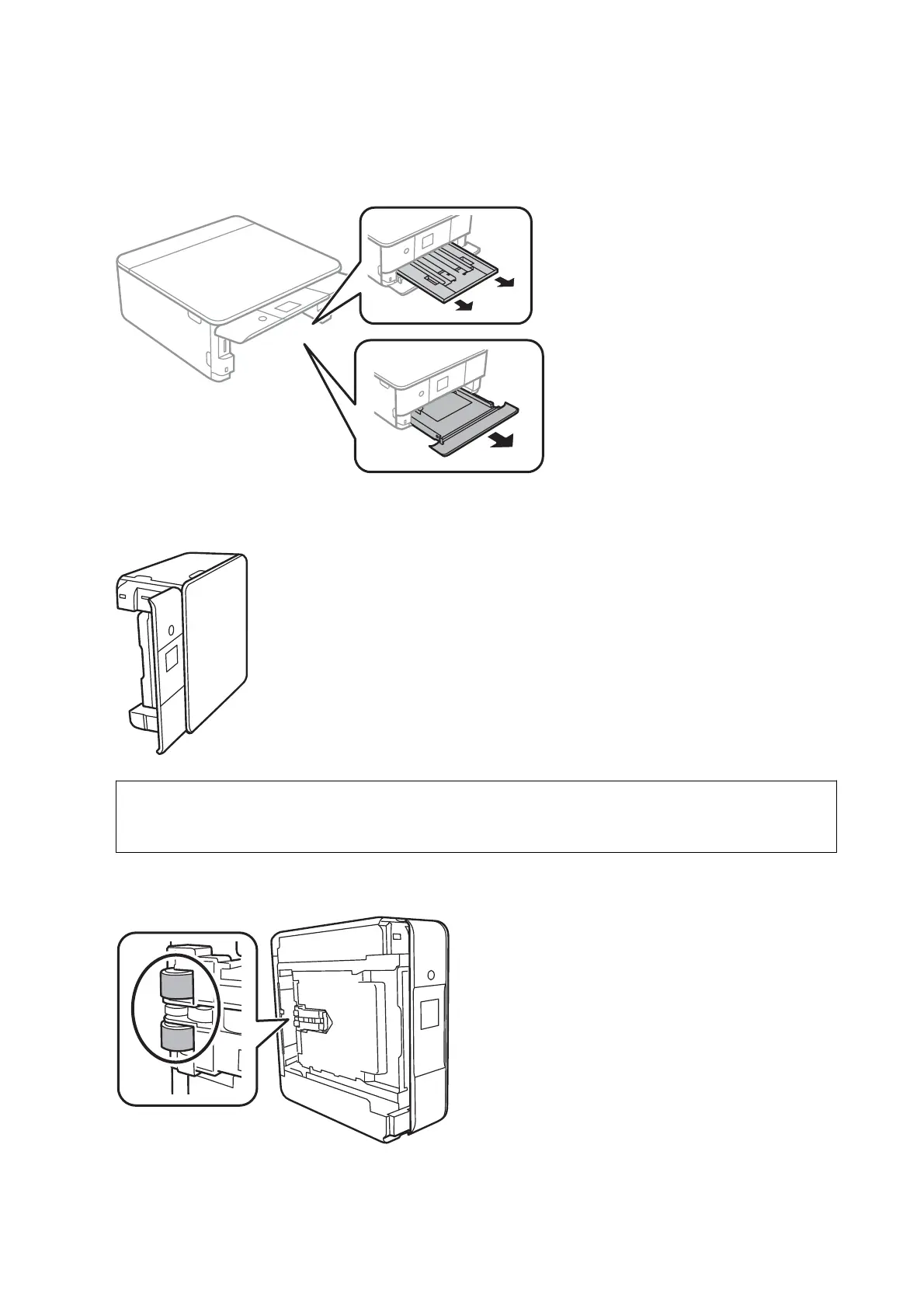
4. Pull out the paper cassette.
For paper cassette 2, li it up slightly, and then pull it out.
5. Stand the printer with the control panel's
P
button at the top.
!
Caution:
Be careful not to trap your hand or ngers when standing the printer. Otherwise you may be injured.
6. Dampen a cloth with water, wring it out thoroughly, and then wipe the roller while rotating it with the cloth.
User's Guide
Maintaining the Printer
163
Bekijk gratis de handleiding van Epson Expression Premium XP-6001, stel vragen en lees de antwoorden op veelvoorkomende problemen, of gebruik onze assistent om sneller informatie in de handleiding te vinden of uitleg te krijgen over specifieke functies.
Productinformatie
| Merk | Epson |
| Model | Expression Premium XP-6001 |
| Categorie | Printer |
| Taal | Nederlands |
| Grootte | 31118 MB |







