Handleiding
Je bekijkt pagina 161 van 239
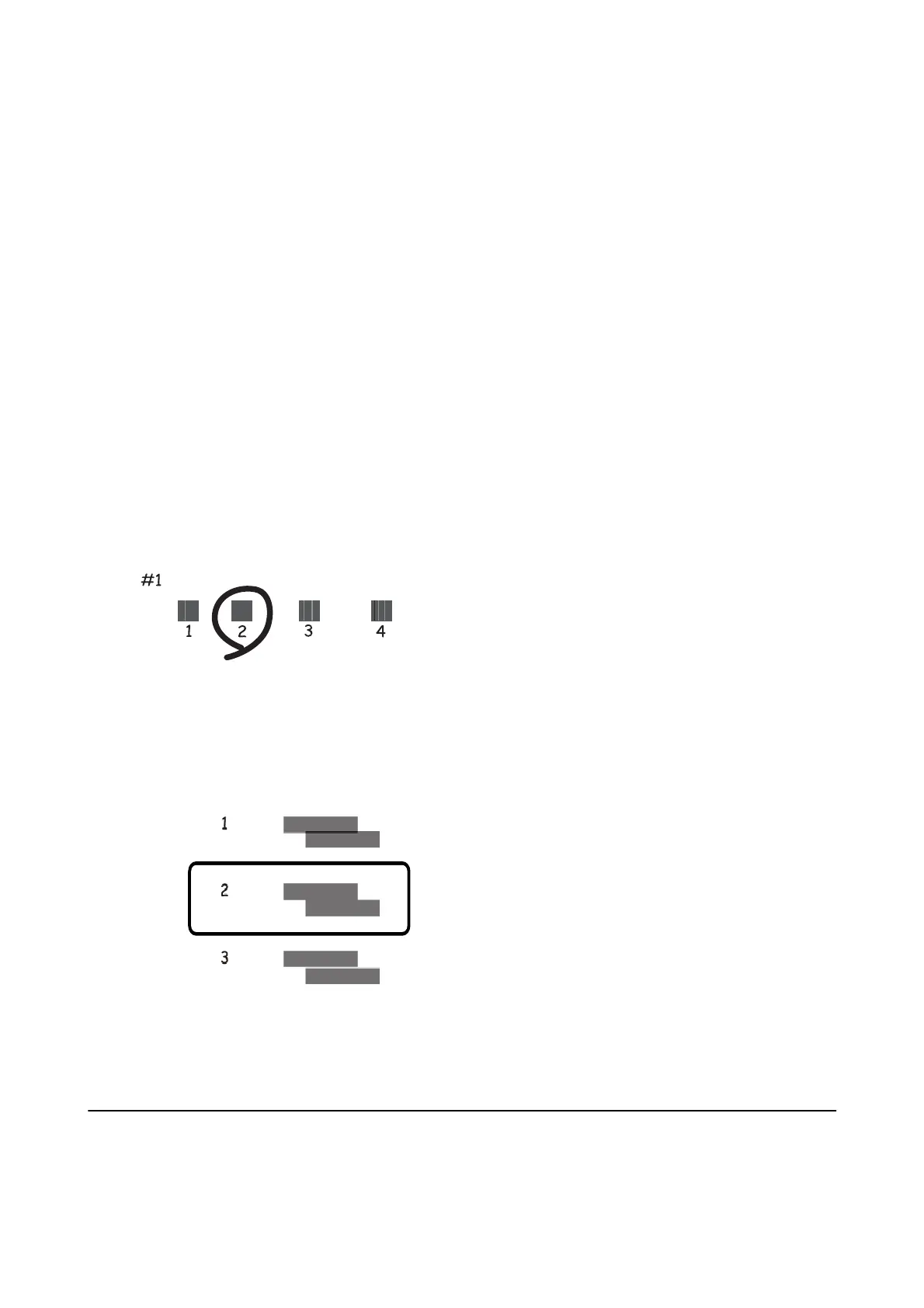
Aligning the Print Head - Control Panel
1. Load A4-size plain paper in the paper cassette.
2. Select Maintenance on the home screen.
To select an item, move the focus to the item using the
u
d
l
r
buttons, and then press the OK button.
3.
Select Print Head Alignment.
4. Select one of the alignment menus.
❏ Vertical Alignment: Select this if your printouts look blurry or vertical ruled lines appear misaligned.
❏ Horizontal Alignment: Select this if you see horizontal banding at regular intervals.
5.
Follow the on-screen instructions to print an alignment pattern and select the number for the optimum
pattern.
❏ Vertical Alignment: Find and select the number for the most solid pattern in each group.
❏ Horizontal Alignment: Find and select the number for the least separated and overlapping pattern.
Related Information
& “Loading Paper in the Paper Cassette 2” on page 57
Cleaning the Paper Path
When the printouts are smeared or
scued
or paper does not feed correctly, clean the roller inside.
User's Guide
Maintaining the Printer
161
Bekijk gratis de handleiding van Epson Expression Premium XP-6001, stel vragen en lees de antwoorden op veelvoorkomende problemen, of gebruik onze assistent om sneller informatie in de handleiding te vinden of uitleg te krijgen over specifieke functies.
Productinformatie
| Merk | Epson |
| Model | Expression Premium XP-6001 |
| Categorie | Printer |
| Taal | Nederlands |
| Grootte | 31118 MB |







