Handleiding
Je bekijkt pagina 154 van 239
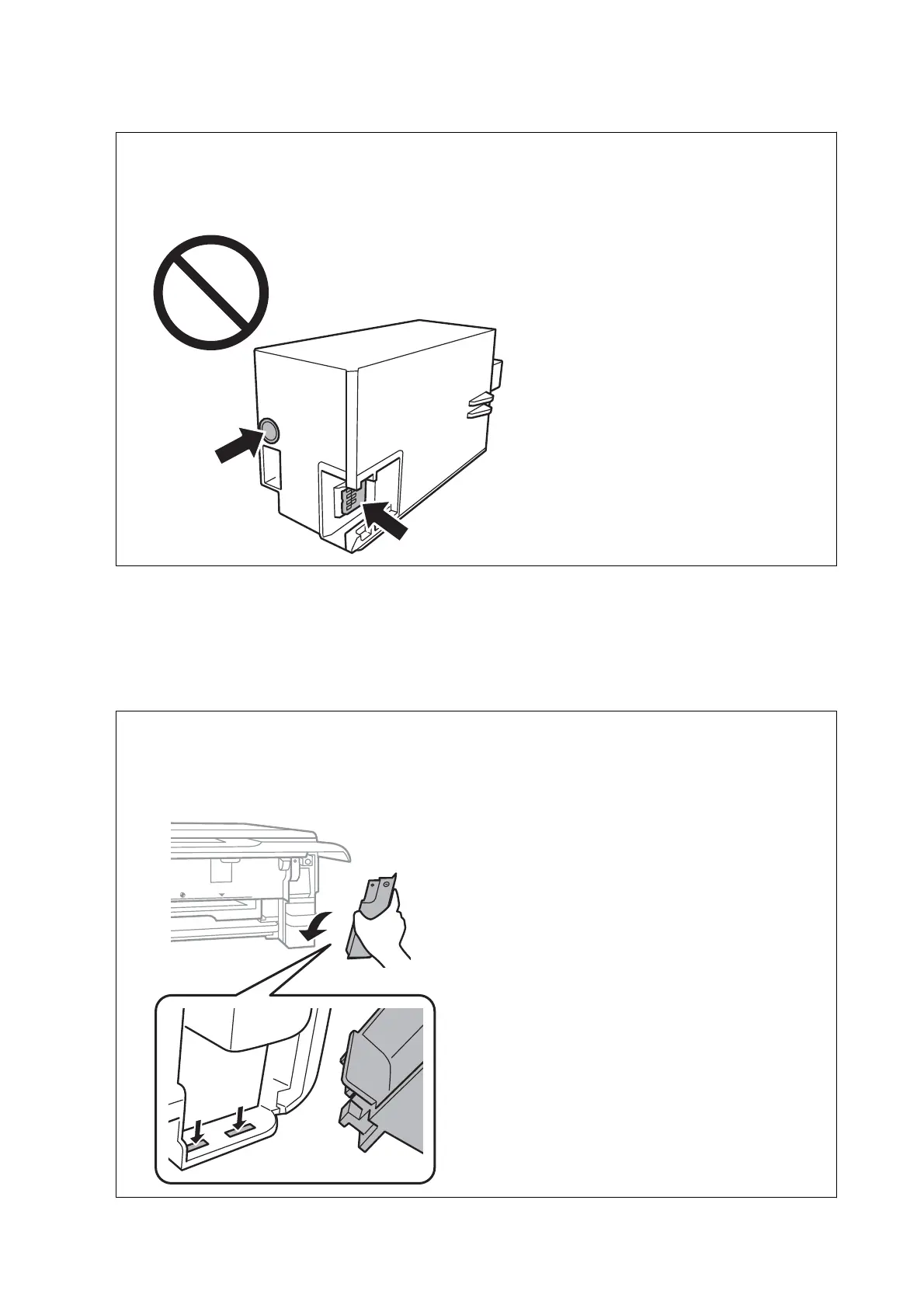
c
Important:
Do not touch the sections shown in the illustration. Doing so may prevent normal operation and you may get
smeared with ink.
6. Put the used maintenance box in the transparent bag that came with the new maintenance box and seal the
bag shut.
7. Insert the new maintenance box all the way into the printer.
8.
Reattach the cover.
c
Important:
Insert the tabs on the cover into the slots, and then tighten the screw. If the cover is not installed correctly, ink
may leak.
User's Guide
Replacing Ink Cartridges and Other Consumables
154
Bekijk gratis de handleiding van Epson Expression Premium XP-6001, stel vragen en lees de antwoorden op veelvoorkomende problemen, of gebruik onze assistent om sneller informatie in de handleiding te vinden of uitleg te krijgen over specifieke functies.
Productinformatie
| Merk | Epson |
| Model | Expression Premium XP-6001 |
| Categorie | Printer |
| Taal | Nederlands |
| Grootte | 31118 MB |







