Handleiding
Je bekijkt pagina 150 van 239
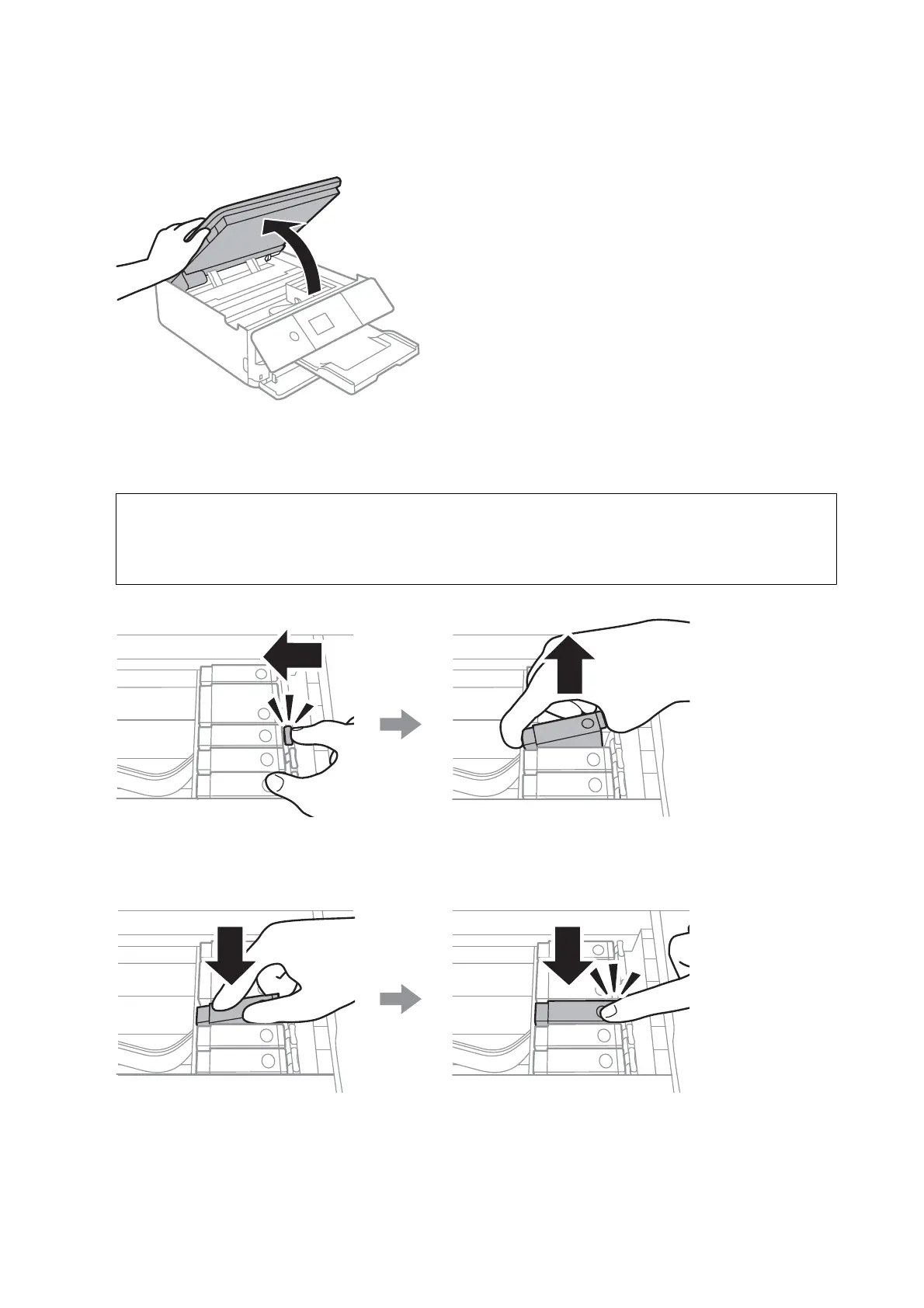
6. Open the scanner unit with the document cover closed.
7. Conrm the message, and then press the OK button.
8. Push the tab to unlock the ink cartridge holder, and then remove the cartridge diagonally.
c
Important:
Replace ink cartridges one aer another as soon as possible. If you replace two or more cartridges at a time or if
replacement takes time, some ink may be consumed to guarantee printer performance.
9. Insert the ink cartridge diagonally into the cartridge holder and gently push it down until it clicks into place.
10. Close the scanner unit, and then select Completed.
User's Guide
Replacing Ink Cartridges and Other Consumables
150
Bekijk gratis de handleiding van Epson Expression Premium XP-6001, stel vragen en lees de antwoorden op veelvoorkomende problemen, of gebruik onze assistent om sneller informatie in de handleiding te vinden of uitleg te krijgen over specifieke functies.
Productinformatie
| Merk | Epson |
| Model | Expression Premium XP-6001 |
| Categorie | Printer |
| Taal | Nederlands |
| Grootte | 31118 MB |







