Handleiding
Je bekijkt pagina 143 van 239
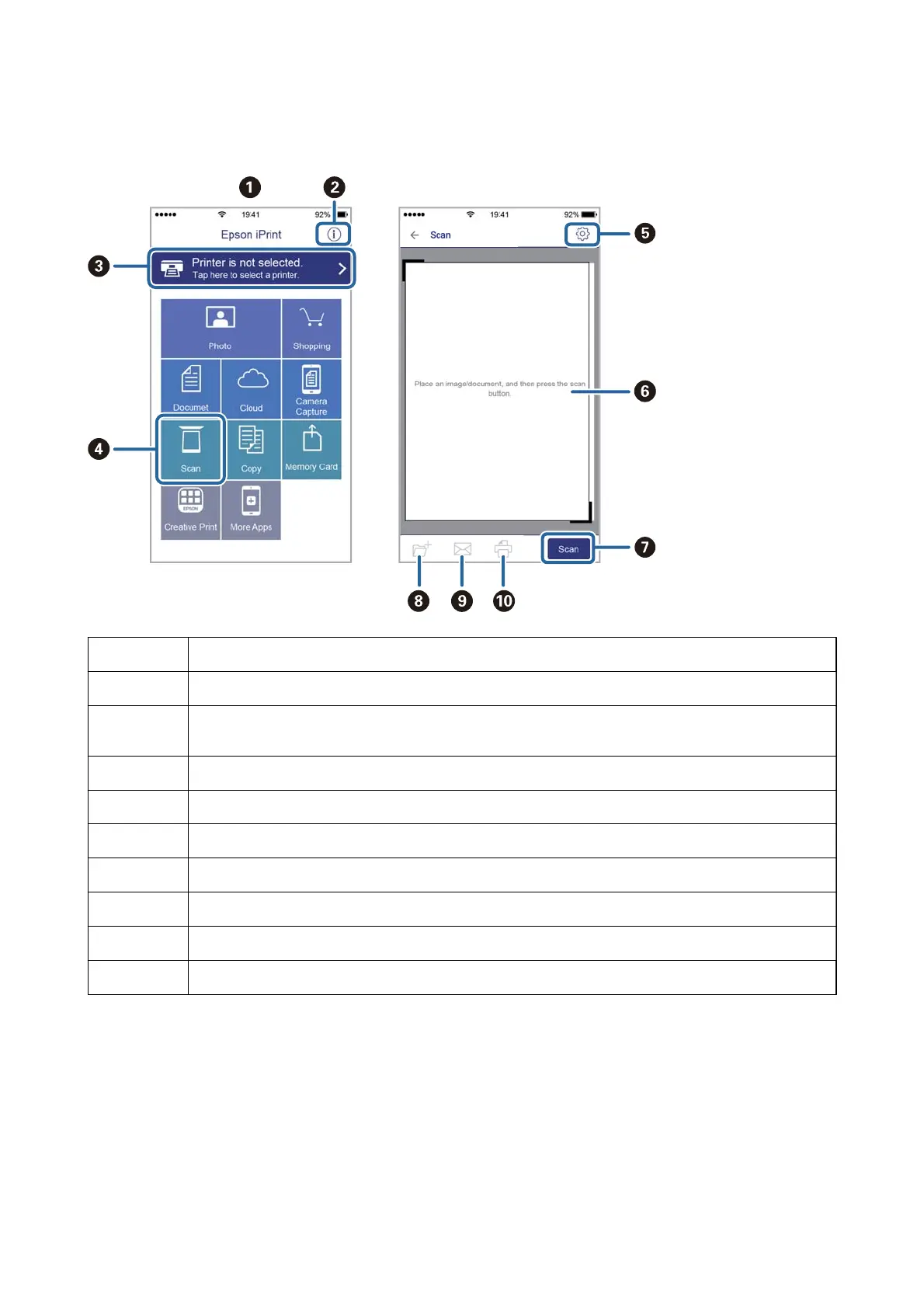
e following screens are subject to change without notice.
A
Home screen displayed when the application is started.
B
Displays information on how to setup the printer and a FAQ.
C
Displays the screen where you can select the printer and make printer settings. Once you have selected the
printer, you do not need to select it again from the next time.
D
Displays the scanning screen.
E
Displays the screen where you can make scan settings such as resolution.
F
Displays scanned images.
G
Starts scanning.
H
Displays the screen where you can save scanned data to a smart device or Cloud services.
I
Displays the screen where you can send scanned data by email.
J
Displays the screen where you can print scanned data.
User's Guide
Scanning
143
Bekijk gratis de handleiding van Epson Expression Premium XP-6001, stel vragen en lees de antwoorden op veelvoorkomende problemen, of gebruik onze assistent om sneller informatie in de handleiding te vinden of uitleg te krijgen over specifieke functies.
Productinformatie
| Merk | Epson |
| Model | Expression Premium XP-6001 |
| Categorie | Printer |
| Taal | Nederlands |
| Grootte | 31118 MB |







