Handleiding
Je bekijkt pagina 115 van 239
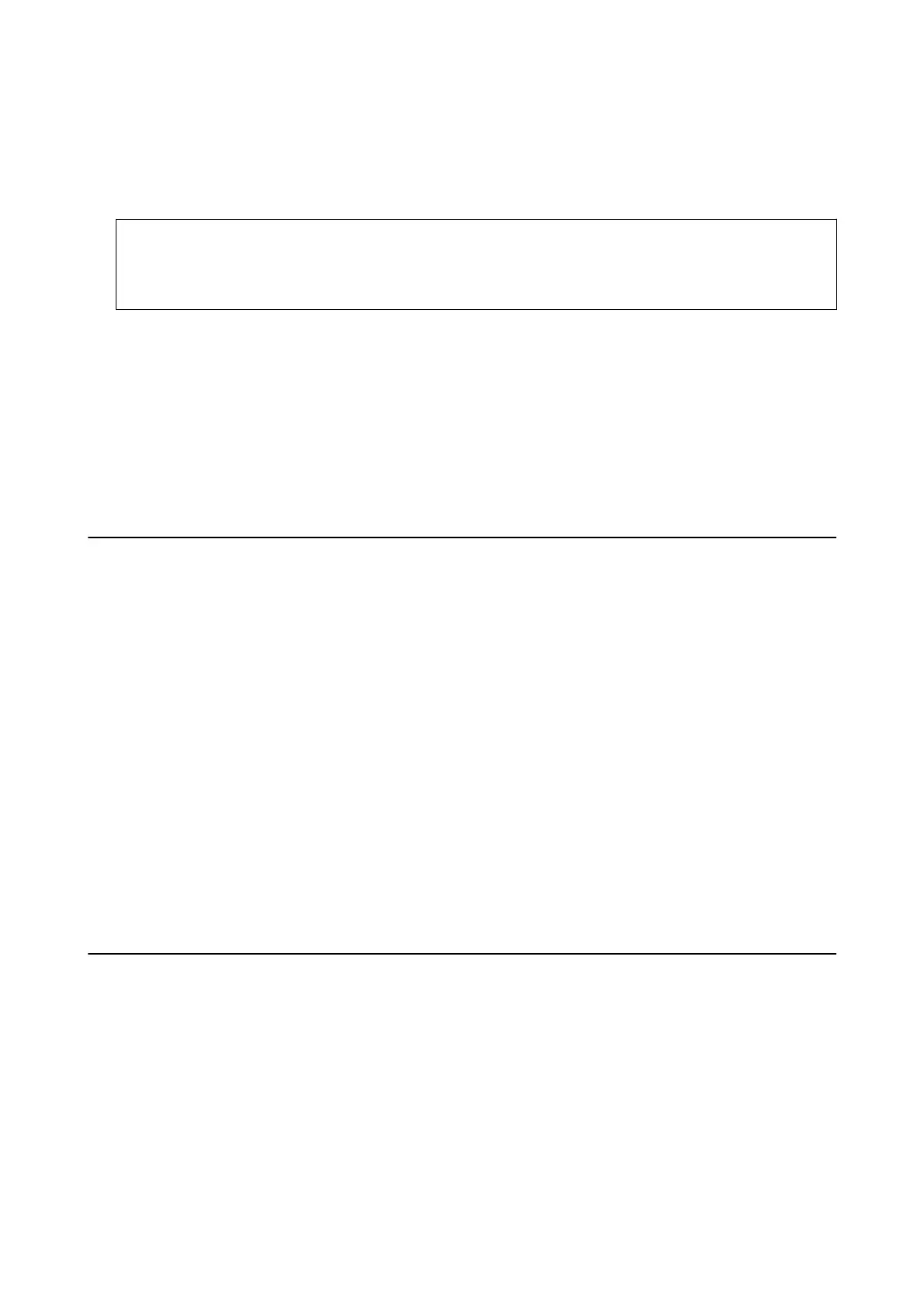
7. Select the photos you want to print from the digital camera, make settings such as the number of copies, and
then start printing.
8. Disconnect the PictBridge (wireless LAN) connection to the printer from the digital camera.
c
Important:
When using PictBridge (wireless LAN), you cannot use other printer functions or print from other devices.
Disconnect immediately when you have nished printing.
Related Information
& “Icons displayed in the LCD Screen” on page 22
& “Loading Paper in the Paper Cassette 1” on page 54
& “Loading Paper in the Paper Cassette 2” on page 57
&
“Menu Options for Paper and Print Settings” on page 77
& “Menu Options for Editing Photos” on page 78
DPOF Printing
is
printer is compatible with DPOF (Digital Print Order Format) Ver. 1.10. DPOF is a format that stores
additional information for photos such as the date, time, user name, and printing information. DPOF-compatible
cameras allow you to set which image on a memory card to print and the number of copies. When the memory
card is inserted into the printer, the photos selected by the camera are printed.
Note:
For information on making print settings on your camera, see the documentation provided with your camera.
When you insert a memory card into the printer, a conrmation screen is displayed. Select Ye s to display the print
settings screen. Press the
r
button, and then press the
x
button to start printing. If you want to change the print
settings, select the items, and then make settings. Setting items are the same as in Print Photos.
Related Information
& “Basic Operations for Printing Photos” on page 69
& “Menu Options for Printing from the Control Panel” on page 76
Canceling Printing
Note:
❏ In Windows, you cannot cancel a print job from the computer once it has been completely sent to the printer. In this case,
cancel the print job by using the printer's control panel.
❏ When printing several pages from Mac OS, you cannot cancel all of the jobs by using the control panel. In this case, cancel
the print job from the computer.
❏ If you have sent a print job from Mac OS X v10.6.8 through the network, you may not be able to cancel printing from the
computer. In this case, cancel the print job by using the printer's control panel.
User's Guide
Printing
115
Bekijk gratis de handleiding van Epson Expression Premium XP-6001, stel vragen en lees de antwoorden op veelvoorkomende problemen, of gebruik onze assistent om sneller informatie in de handleiding te vinden of uitleg te krijgen over specifieke functies.
Productinformatie
| Merk | Epson |
| Model | Expression Premium XP-6001 |
| Categorie | Printer |
| Taal | Nederlands |
| Grootte | 31118 MB |







