Handleiding
Je bekijkt pagina 5 van 151
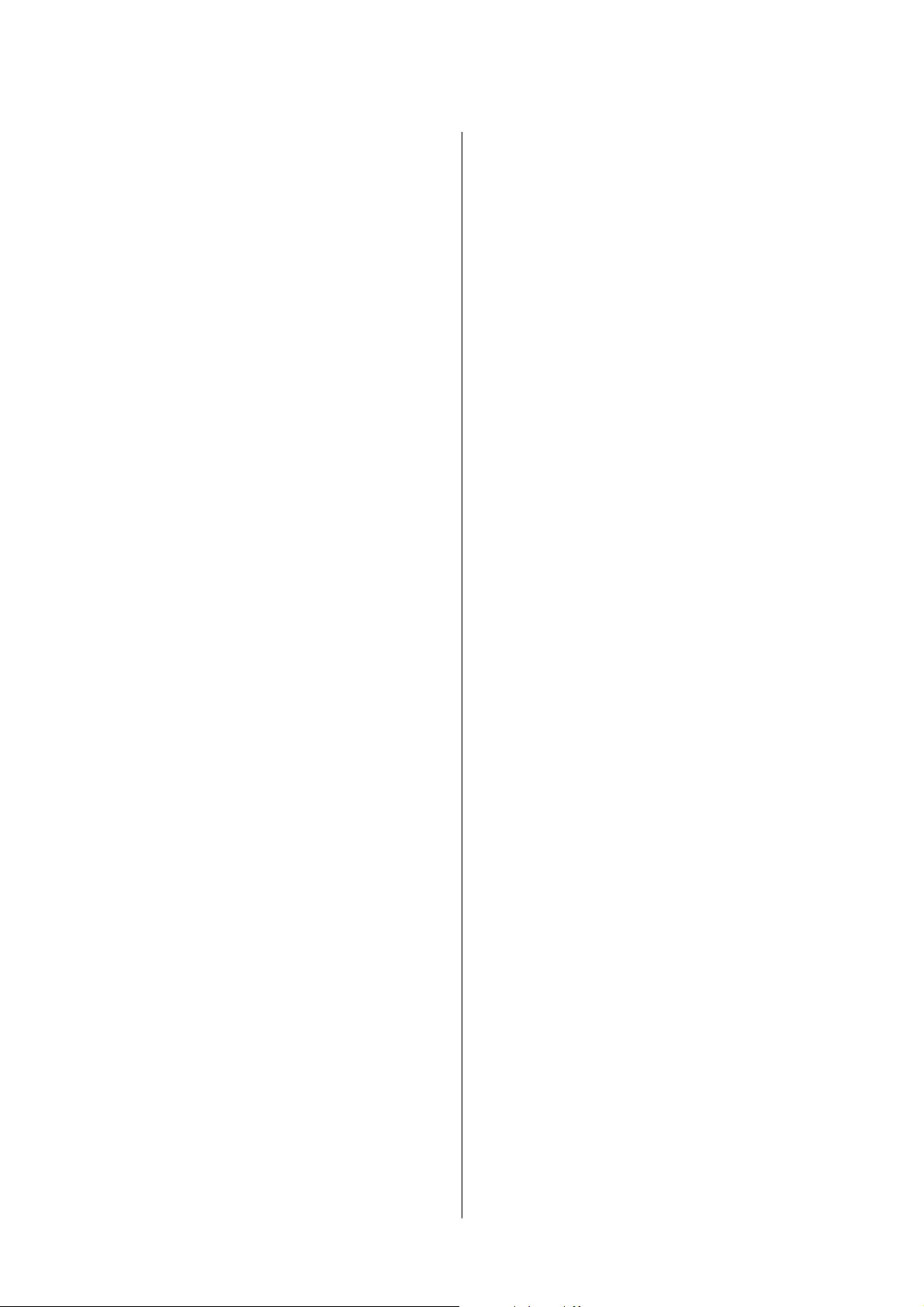
Registering Contacts..................... 74
Registering Grouped Contacts.............. 74
Registration and Backup of Contacts Using a
Computer.............................75
Sending Faxes............................75
Basic Fax Sending Operations...............75
Various Ways of Sending Faxes..............77
Receiving Faxes...........................78
Setting Receiving Mode...................78
Various Ways of Receiving Faxes.............79
Saving Received Faxes on a Computer.........80
Using Other Faxing Features..................81
Printing Fax Report and List................81
Reprinting Received Faxes...................82
Relling
Ink
Checking the Ink Levels.....................83
Checking the Ink Levels - Windows...........83
Checking the Ink Levels - Mac OS X..........83
Ink Bottle Codes..........................83
Ink Bottle Handling Precautions...............84
Relling the Ink Tanks......................85
Improving Print and Scan Quality
Checking and Cleaning the Print Head..........89
Checking and Cleaning the Print Head -
Control Panel.......................... 89
Checking and Cleaning the Print Head -
Windows..............................90
Checking and Cleaning the Print Head -
Mac OS X.............................90
Replacing Ink inside the Ink Tubes.............91
Replacing Ink inside the Ink Tubes - Windows. . . 91
Replacing Ink inside the Ink Tubes - Mac OS X. . 91
Aligning the Print Head.....................91
Aligning the Print Head - Control Panel.......92
Aligning the Print Head - Windows...........92
Aligning the Print Head - Mac OS X..........93
Cleaning the Paper Path for Ink Smear..........93
Cleaning the ADF.........................94
Cleaning the Scanner Glass...................95
Network Service and Software
Information
Epson Connect Service......................97
Web
Cong
..............................97
Running Web Cong on a Web Browser. . . . . . . 98
Running Web Cong on Windows........... 98
Running Web Cong on Mac OS X...........98
Windows Printer Driver.....................99
Restricting Settings for the Windows Printer
Driver................................99
Making Operation Settings for the Windows
Printer Driver......................... 100
Mac OS X Printer Driver................... 100
Making Operation Settings for the Mac OS X
Printer Driver......................... 101
EPSON Scan (Scanner Driver)...............101
Epson Event Manager......................102
PC-FAX Driver (Fax Driver).................102
FAX Utility............................. 102
Epson Easy Photo Print.................... 103
E-Web Print (for Windows Only)............. 103
EPSON Soware Updater. . . . . . . . . . . . . . . . . . . 104
EpsonNet Cong.........................104
Uninstalling Applications...................104
Uninstalling Applications - Windows.........104
Uninstalling Applications - Mac OS X........105
Installing Applications.....................106
Updating Applications and Firmware.......... 106
Solving Problems
Checking the Printer Status..................108
Checking Messages on the LCD Screen. . . . . . . 108
Checking the Printer Status - Windows.......109
Checking Printer Status - Mac OS X......... 109
Removing Jammed Paper...................109
Removing Jammed Paper from Inside the
Printer...............................110
Removing Jammed Paper from the Paper
Cassette..............................111
Removing Jammed Paper from the Rear Cover. 113
Removing Jammed Paper from the ADF......114
Paper Does Not Feed Correctly...............116
Paper Jams............................117
Paper Feeds at a Slant....................117
No Paper Feeds........................ 117
Several Sheets of Paper are Fed at a Time. . . . . . 117
Original Does Not Feed in the ADF..........117
Power and Control Panel Problems............118
Power Does Not Turn On.................118
Power Does Not Turn O.................118
Power Turns O Automatically.............118
LCD Screen Gets Dark...................118
User's Guide
Contents
5
Bekijk gratis de handleiding van Epson EcoTank L656, stel vragen en lees de antwoorden op veelvoorkomende problemen, of gebruik onze assistent om sneller informatie in de handleiding te vinden of uitleg te krijgen over specifieke functies.
Productinformatie
| Merk | Epson |
| Model | EcoTank L656 |
| Categorie | Printer |
| Taal | Nederlands |
| Grootte | 16809 MB |
Caratteristiche Prodotto
| Kleur van het product | Zwart |
| Ingebouwd display | Ja |
| Gewicht | 7400 g |
| Breedte | 515 mm |
| Diepte | 559 mm |







