Handleiding
Je bekijkt pagina 30 van 151
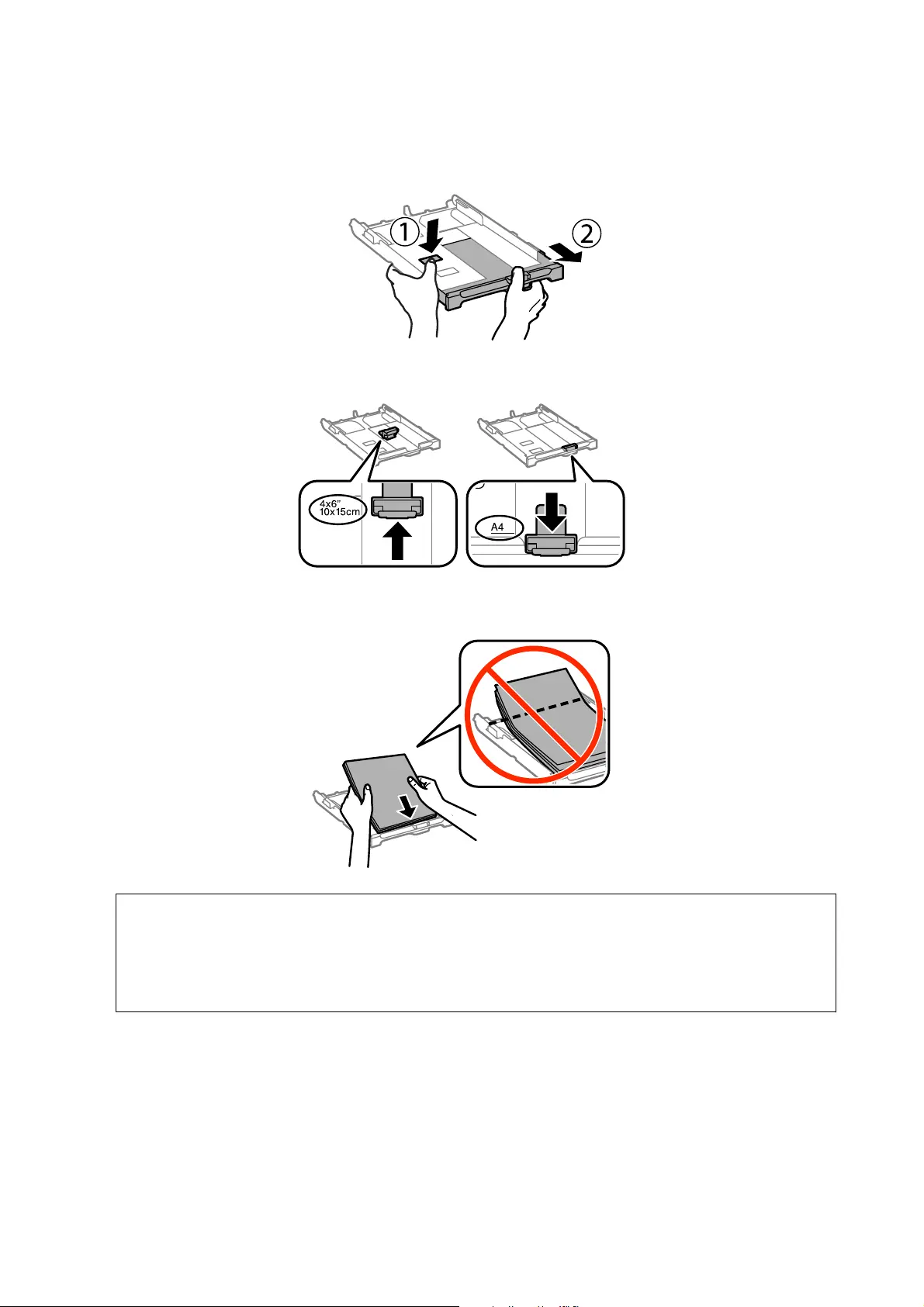
Note:
When using paper larger than A4 size, extend the paper cassette.
3. Slide the front edge guide to the paper size you want to use.
4.
With the printable side facing down, load paper against the front edge guide.
c
Important:
❏ Make sure the paper does not extend beyond the triangle symbol at the end of the paper cassette.
❏ Do not load more than the maximum number of sheets
specied
for the paper. For plain paper, do not load
above the line indicated by the triangle symbol on the edge guide.
User's Guide
Loading Paper
30
Bekijk gratis de handleiding van Epson EcoTank L656, stel vragen en lees de antwoorden op veelvoorkomende problemen, of gebruik onze assistent om sneller informatie in de handleiding te vinden of uitleg te krijgen over specifieke functies.
Productinformatie
| Merk | Epson |
| Model | EcoTank L656 |
| Categorie | Printer |
| Taal | Nederlands |
| Grootte | 16809 MB |
Caratteristiche Prodotto
| Kleur van het product | Zwart |
| Ingebouwd display | Ja |
| Gewicht | 7400 g |
| Breedte | 515 mm |
| Diepte | 559 mm |







