Handleiding
Je bekijkt pagina 15 van 151
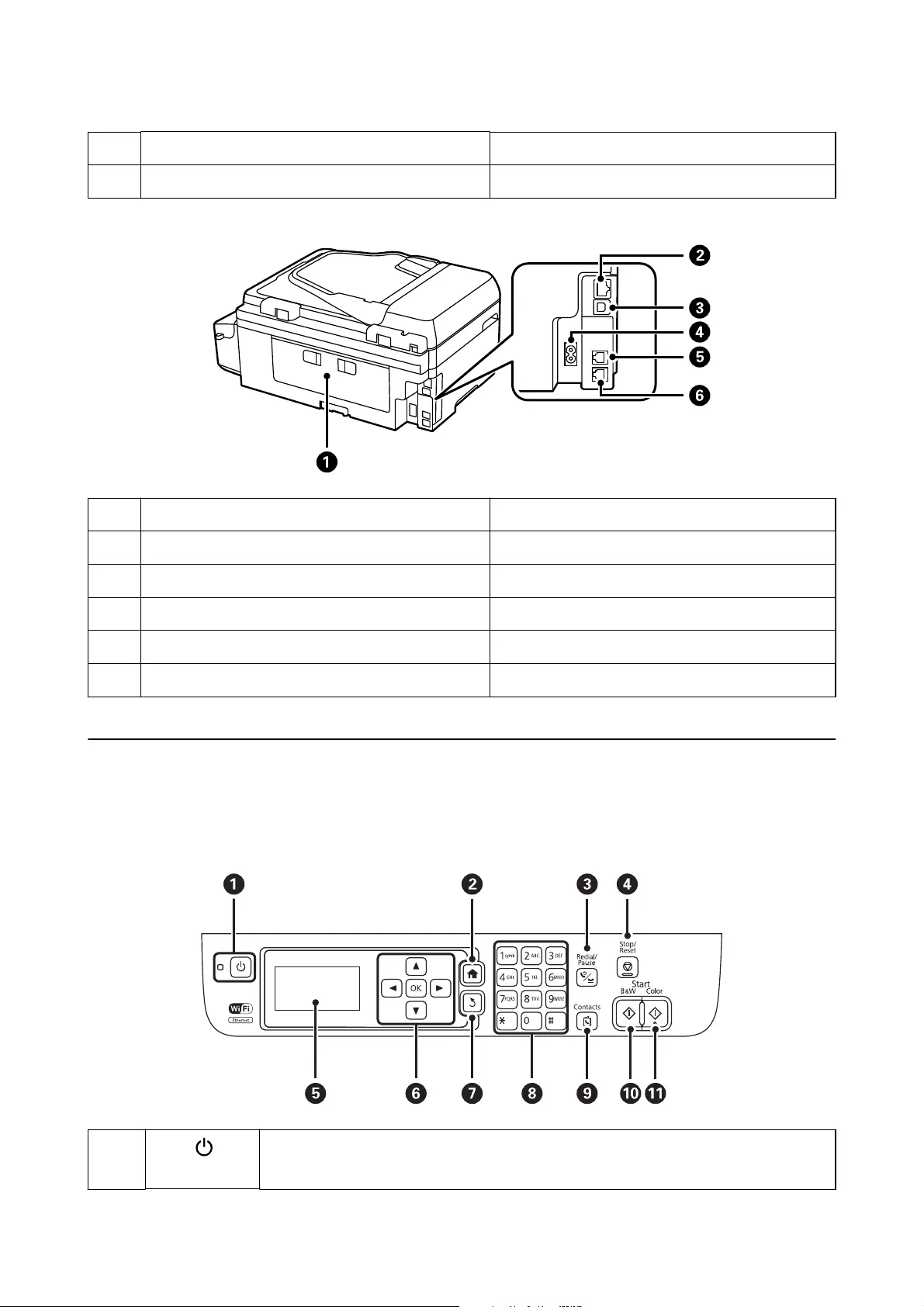
B
Ink tank unit Contains the ink tanks.
C
Ink reservoir tanks (Ink tanks) Supplies ink to the print head.
A
Rear cover Remove when removing jammed paper.
B
LAN port Connects a LAN cable.
C
USB port Connects a USB cable.
D
AC inlet Connects the power cord.
E
LINE port Connects a phone line.
F
EXT. port Connects external phone devices.
Control Panel
Buttons and Lights
A
Turns the printer on or o.
Unplug the power cord when the power light is o.
User's Guide
Printer Basics
15
Bekijk gratis de handleiding van Epson EcoTank L656, stel vragen en lees de antwoorden op veelvoorkomende problemen, of gebruik onze assistent om sneller informatie in de handleiding te vinden of uitleg te krijgen over specifieke functies.
Productinformatie
| Merk | Epson |
| Model | EcoTank L656 |
| Categorie | Printer |
| Taal | Nederlands |
| Grootte | 16809 MB |
Caratteristiche Prodotto
| Kleur van het product | Zwart |
| Ingebouwd display | Ja |
| Gewicht | 7400 g |
| Breedte | 515 mm |
| Diepte | 559 mm |







