Handleiding
Je bekijkt pagina 45 van 187
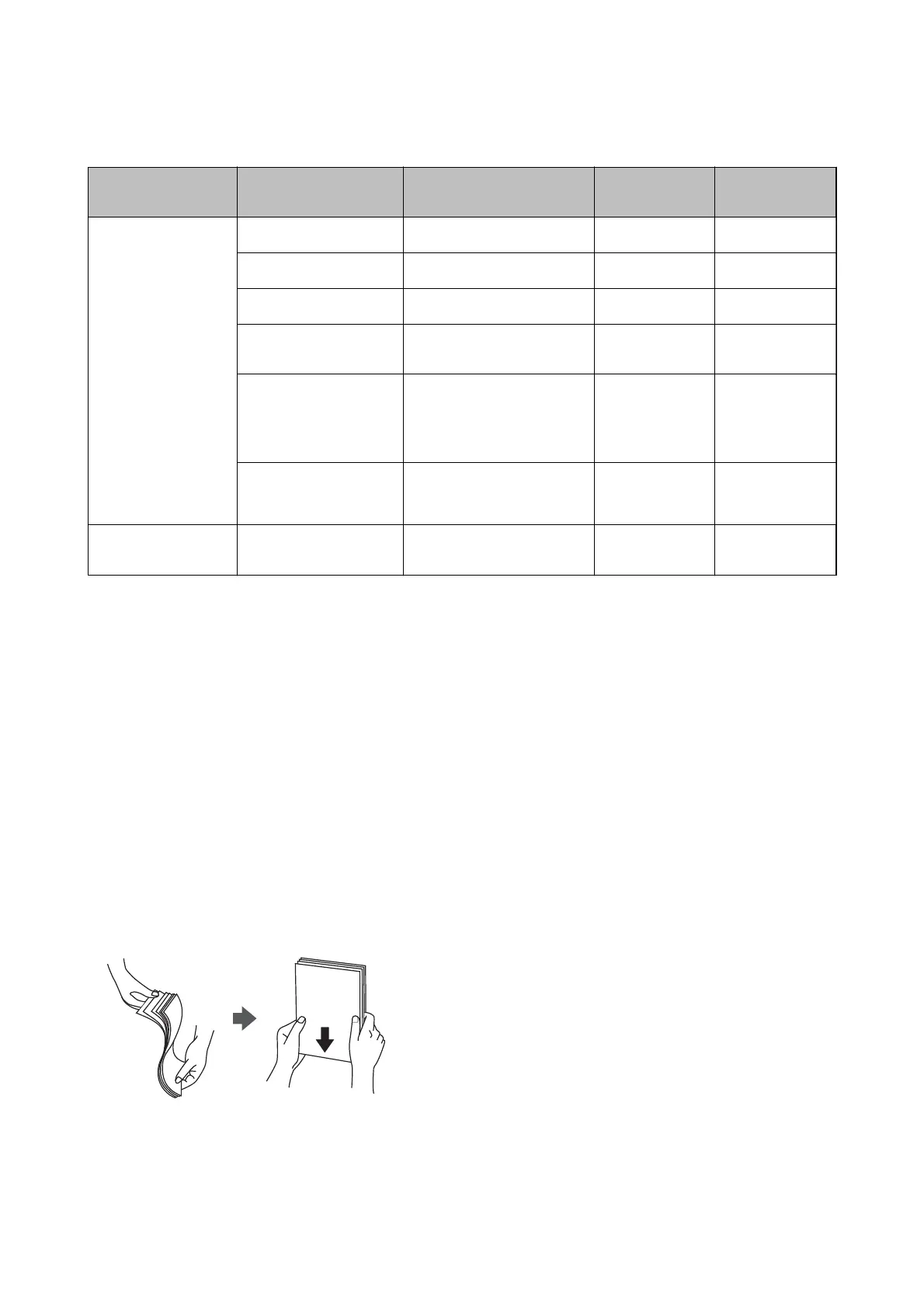
Commercially Available Paper
Media Name Size Loading Capacity (Sheets
or Envelopes)
2-Sided
Printing
Borderless
Printing
Plain paper
Copy paper
Letterhead
*3
Letter, A4 150
Auto, Manual
*2
✓
B5, 16K (195×270 mm ) 150
Auto, Manual
*2
-
A5, A6, B6 150
Manual
*2
-
Legal, Indian-Legal,
8.5×13 in.
1Manual-
User
Dened
*1
(mm)
89×127 to 182×257
215.9×297 to 1200
1Manual-
User
Dened
*1
(mm)
182×257 to 215.9×297
1Auto, Manual-
Envelope Envelope #10, Envelope
DL, Envelope C6
10 - -
*1 Only printing from computer or smart device is available.
*2 You can load up to 30 sheets for paper with one side already printed.
*3 Paper on which information such as the sender's name or corporation name are pre-printed in the header. There must be a
margin of 3 mm or more at the top of the paper. 2-sided printing and borderless printing are not available for letterhead
paper.
Related Information
& “Part Names and Functions” on page 13
Paper Handling Precautions
❏ Read the instruction sheets supplied with the paper.
❏ Fan and align the edges of the paper before loading. Do not fan or curl photo paper. Doing so may damage the
printable side.
User's Guide
Preparing the Printer
45
Bekijk gratis de handleiding van Epson EcoTank L6176, stel vragen en lees de antwoorden op veelvoorkomende problemen, of gebruik onze assistent om sneller informatie in de handleiding te vinden of uitleg te krijgen over specifieke functies.
Productinformatie
| Merk | Epson |
| Model | EcoTank L6176 |
| Categorie | Printer |
| Taal | Nederlands |
| Grootte | 22950 MB |
Caratteristiche Prodotto
| Kleur van het product | Wit |
| Ingebouwd display | Ja |
| Gewicht | 7300 g |
| Breedte | 375 mm |
| Diepte | 347 mm |







