Handleiding
Je bekijkt pagina 83 van 160
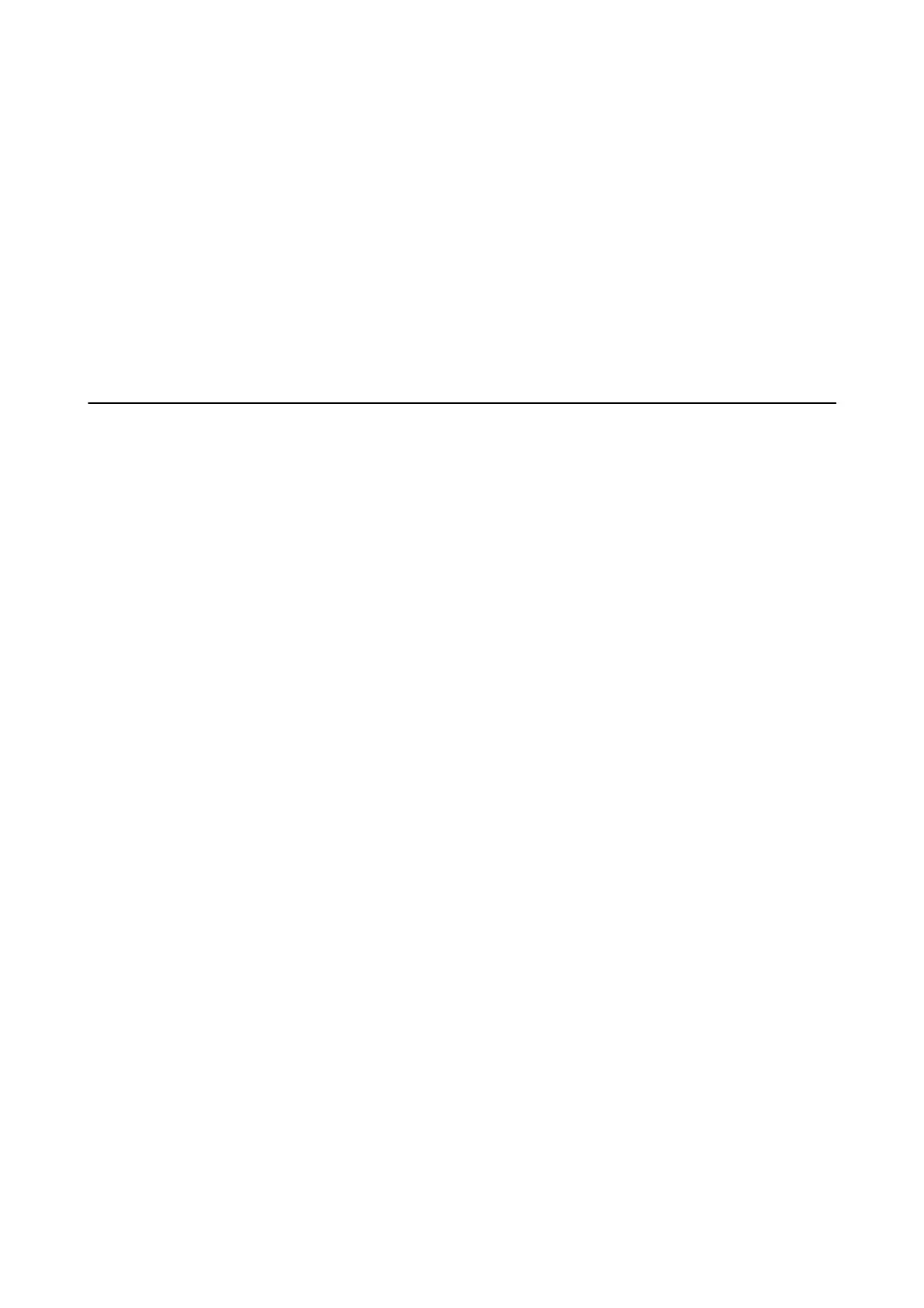
2. Press the OK button to display the print settings, and then press the
d
button.
3. Select 2-up as the Multi-Page setting, and then press the OK button.
4. Select the order of the layout for the Layout Order setting, and then press the OK button.
5. Select the orientation of the original for the Original Orientation setting, and then press the OK button.
6.
Check other print setting items, change them if necessary, and then press the OK button.
7. Press the
x
button.
Menu Options for Copying
Note:
Available menus vary depending on the layout you selected.
The number of copies:
Enter the number of copies.
B&W:
Copies the original in black and white (monochrome).
Color:
Copies the original in color.
Density:
Increase the level of density when the copying results are faint. Decrease the level of density when ink
smears.
Paper Size:
Select the paper size you loaded.
Paper Type:
Select the paper type you loaded.
Reduce/Enlarge:
Enlarges or reduces the originals.
❏ Actual Size
Copies at 100 %
magnication.
User's Guide
Copying
83
Bekijk gratis de handleiding van Epson EcoTank L3168, stel vragen en lees de antwoorden op veelvoorkomende problemen, of gebruik onze assistent om sneller informatie in de handleiding te vinden of uitleg te krijgen over specifieke functies.
Productinformatie
| Merk | Epson |
| Model | EcoTank L3168 |
| Categorie | Printer |
| Taal | Nederlands |
| Grootte | 20664 MB |







