Handleiding
Je bekijkt pagina 69 van 160
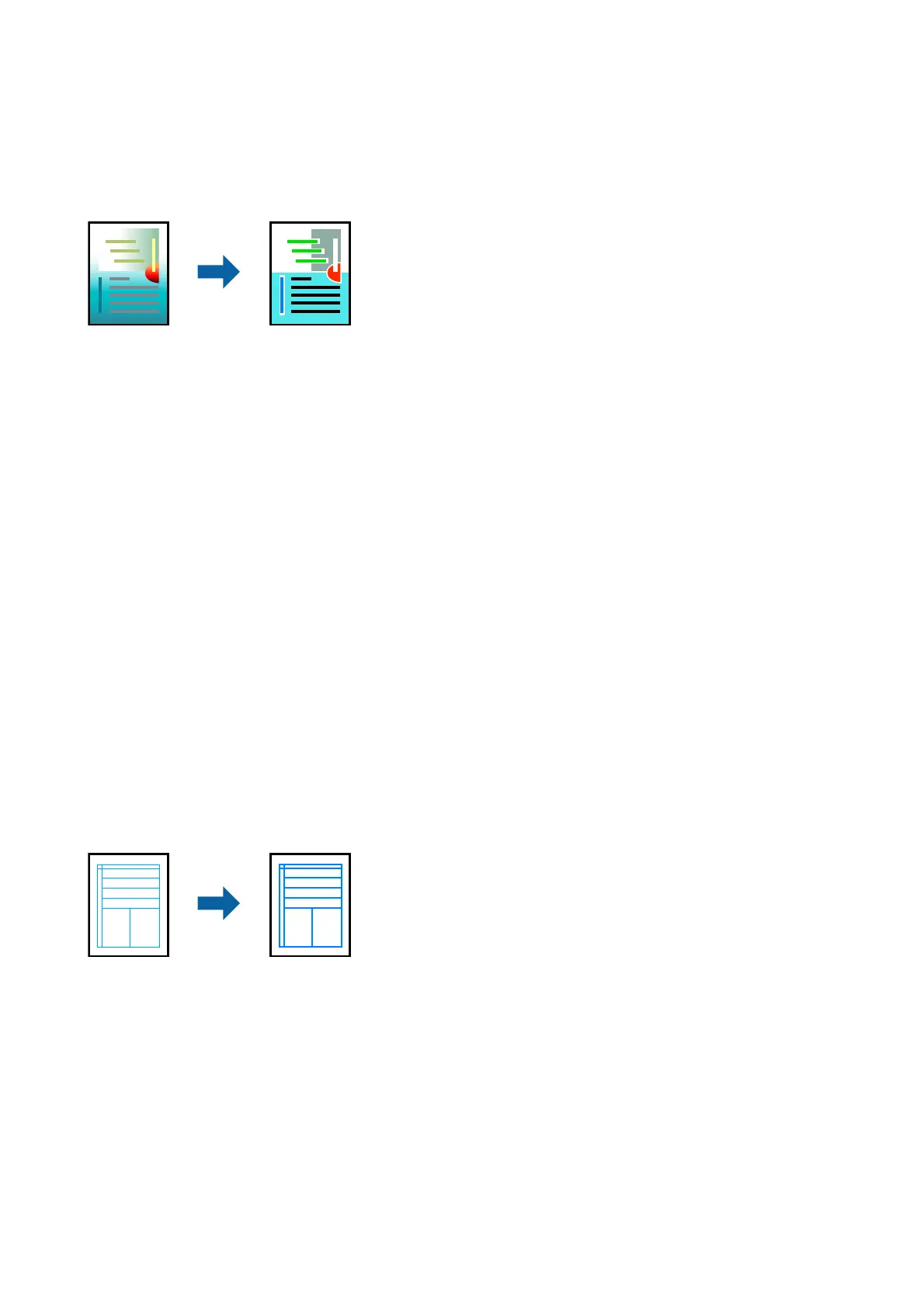
Adjusting the Print Color
You can adjust the colors used in the print job. ese adjustments are not applied to the original data.
Print Settings
On the printer driver's More Options tab, select Custom as the Color Correction setting. Click Advanced to open
the Color Correction window, and then select the method of color correction.
Note:
❏ Automatic is selected as default on the More Options tab. With this setting, the colors are automatically adjusted to
match the paper type and print quality settings.
❏ PhotoEnhance on the Color Correction window adjusts the color by analyzing the location of the subject. erefore, if
you have changed the location of the subject by reducing, enlarging, cropping, or rotating the image, the color may change
unexpectedly. Selecting the borderless setting also changes the location of the subject resulting in changes in color. If the
image is out of focus, the tone may be unnatural. If the color is changed or becomes unnatural, print in a mode other than
PhotoEnhance.
Related Information
&
“Printing Basics” on page 55
& “More Options Tab” on page 71
Printing to Emphasize Thin Lines
You can thicken thin lines that are too thin to print.
Print Settings
On the printer driver's More Options tab, click Image Options in the Color Correction setting. Select Emphasize
in Lines.
Related Information
& “Printing Basics” on page 55
& “More Options Tab” on page 71
User's Guide
Printing
69
Bekijk gratis de handleiding van Epson EcoTank L3168, stel vragen en lees de antwoorden op veelvoorkomende problemen, of gebruik onze assistent om sneller informatie in de handleiding te vinden of uitleg te krijgen over specifieke functies.
Productinformatie
| Merk | Epson |
| Model | EcoTank L3168 |
| Categorie | Printer |
| Taal | Nederlands |
| Grootte | 20664 MB |







