Handleiding
Je bekijkt pagina 56 van 160
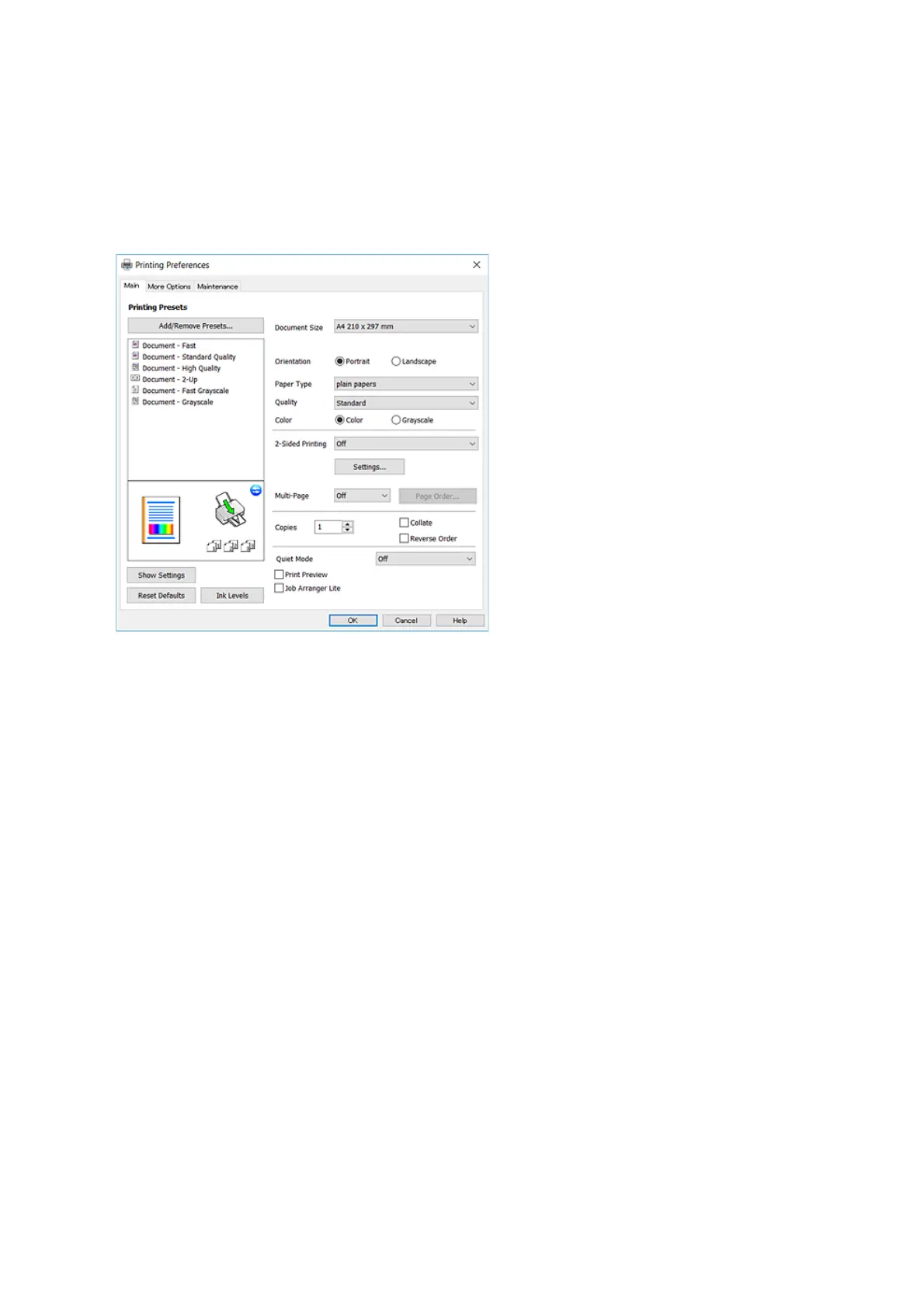
2. Select Print or Page Setup from the File menu.
3. Select your printer.
4. Select Preferences or Properties to access the printer driver window.
5. Change the settings as necessary.
See the menu options for the printer driver for details.
Note:
❏ You can also see the online help for explanations of the setting items. Right-clicking an item displays Help.
❏ When you select Print Preview, you can see a preview of your document before printing.
6. Click OK to close the printer driver window.
7. Click Print.
Note:
When you select Print Preview, a preview window is displayed. To change the settings, click Cancel, and then repeat
the procedure from step 2.
Related Information
& “Available Paper and Capacities” on page 41
& “Loading Paper in the Rear Paper Feed” on page 44
& “Main Tab” on page 71
User's Guide
Printing
56
Bekijk gratis de handleiding van Epson EcoTank L3168, stel vragen en lees de antwoorden op veelvoorkomende problemen, of gebruik onze assistent om sneller informatie in de handleiding te vinden of uitleg te krijgen over specifieke functies.
Productinformatie
| Merk | Epson |
| Model | EcoTank L3168 |
| Categorie | Printer |
| Taal | Nederlands |
| Grootte | 20664 MB |







