Handleiding
Je bekijkt pagina 31 van 160
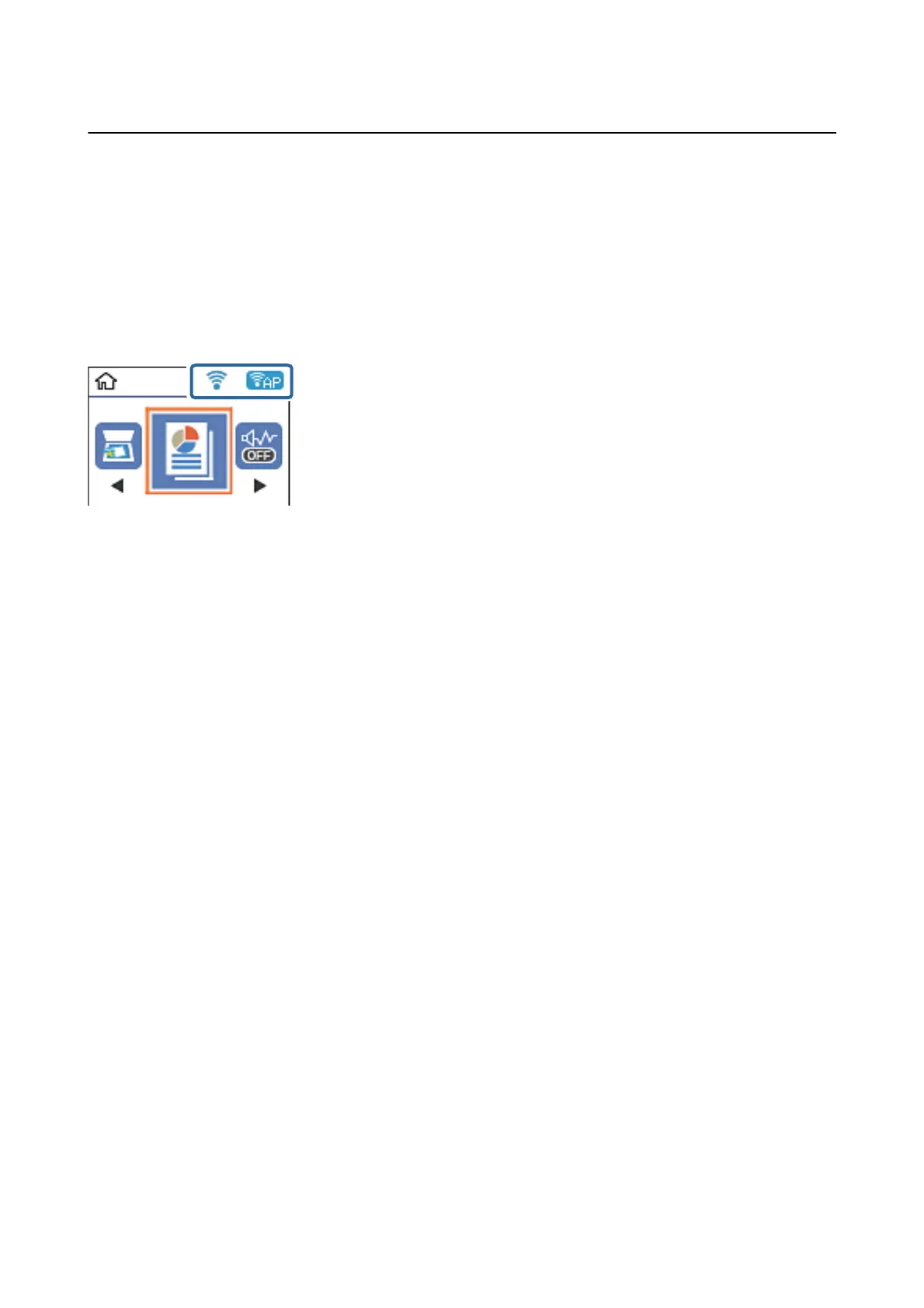
Checking the Network Connection Status
You can check the network connection status in the following way.
Network Icon
You can check the network connection status and strength of the radio wave using the network icon on the
printer's home screen.
Related Information
& “Guide to the LCD Screen” on page 14
Printing a Network Connection Report
You can print a network connection report to check the status between the printer and the wireless router.
1. Load papers.
2. Select Settings on the home screen, and then press the OK button.
To select an item, use the
u
d
l
r
buttons, and then press the OK button.
3.
Select Network Settings > Connection Check.
e connection check starts.
4.
Press the
x
button to print the network connection report.
If an error has occurred, check the network connection report, and then follow the printed solutions.
Related Information
& “Messages and Solutions on the Network Connection Report” on page 32
User's Guide
Network Settings
31
Bekijk gratis de handleiding van Epson EcoTank L3168, stel vragen en lees de antwoorden op veelvoorkomende problemen, of gebruik onze assistent om sneller informatie in de handleiding te vinden of uitleg te krijgen over specifieke functies.
Productinformatie
| Merk | Epson |
| Model | EcoTank L3168 |
| Categorie | Printer |
| Taal | Nederlands |
| Grootte | 20664 MB |







