Handleiding
Je bekijkt pagina 29 van 160
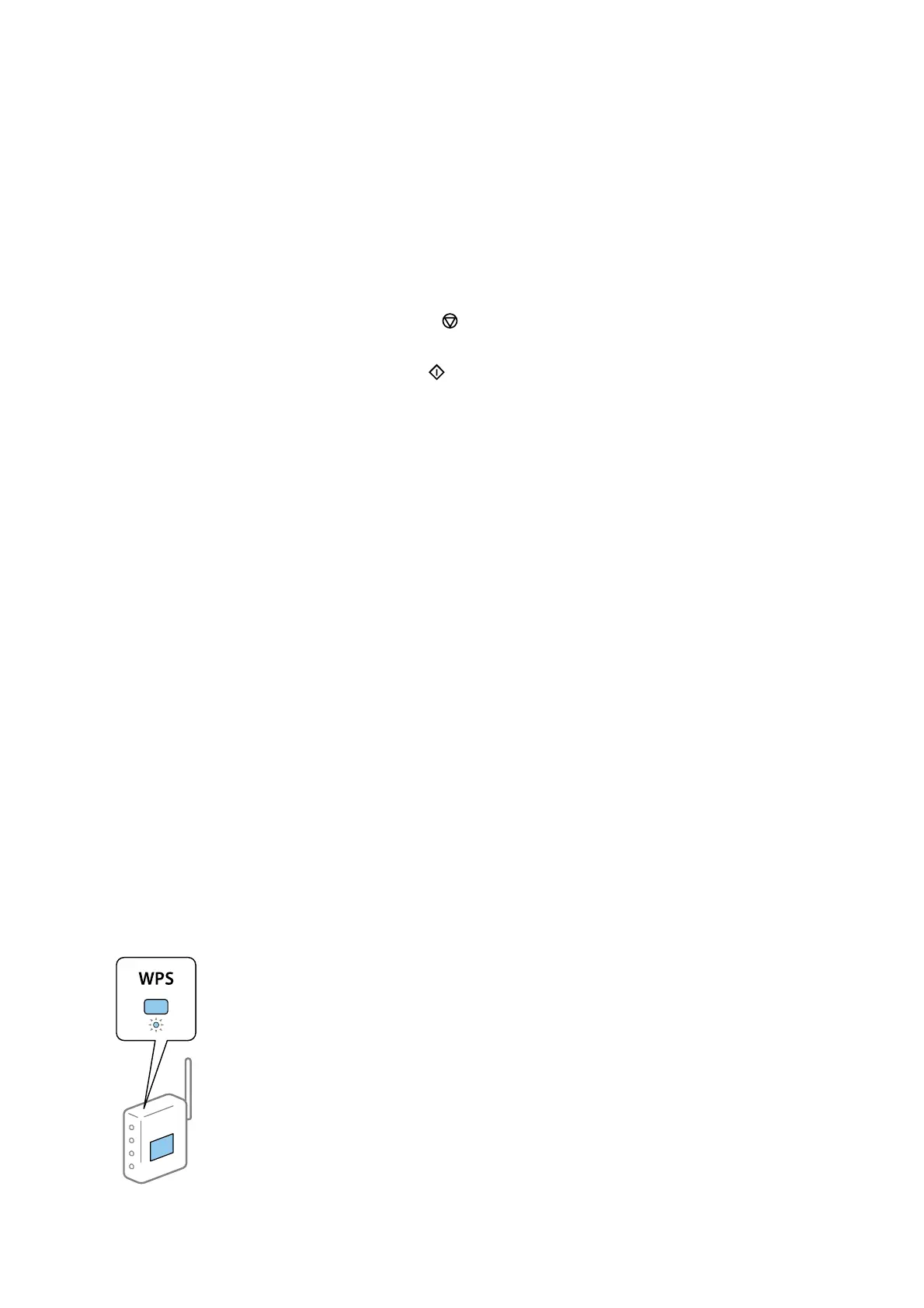
6. Enter the password.
Select whether or not you print a network connection report aer nishing the settings.
Note:
❏ e password is case-sensitive.
❏ If you do not know the network name (SSID) check if the information is written on the label of the wireless router. If
you are using the wireless router with its default settings, use the SSID on the label. If you cannot nd any
information, see the documentation provided with the wireless router.
7. When you have setup nished, and then press the button.
Note:
If you fail to connect, load paper, and then press the
button to print a network connection report.
Related Information
& “Entering Characters” on page 16
& “Checking the Network Connection Status” on page 31
& “When You Cannot Make Network Settings” on page 131
Making Wi-Fi Settings by Push Button Setup
You can automatically set up a Wi-Fi network by pressing a button on the wireless router. If the following
conditions are met, you can set up by using this method.
❏
e
wireless router is compatible with WPS (Wi-Fi Protected Setup).
❏ e current Wi-Fi connection was established by pressing a button on the wireless router.
1. Select Wi - Fi S e tu p on the home screen.
To select an item, use the
u
d
l
r
buttons, and then press the OK button.
2. Select Wi-Fi (Recommended).
3. Press the OK button to proceed.
4. Select Push Button Setup (WPS).
5. Hold down the [WPS] button on the wireless router until the security light ashes.
User's Guide
Network Settings
29
Bekijk gratis de handleiding van Epson EcoTank L3168, stel vragen en lees de antwoorden op veelvoorkomende problemen, of gebruik onze assistent om sneller informatie in de handleiding te vinden of uitleg te krijgen over specifieke functies.
Productinformatie
| Merk | Epson |
| Model | EcoTank L3168 |
| Categorie | Printer |
| Taal | Nederlands |
| Grootte | 20664 MB |







