Handleiding
Je bekijkt pagina 25 van 160
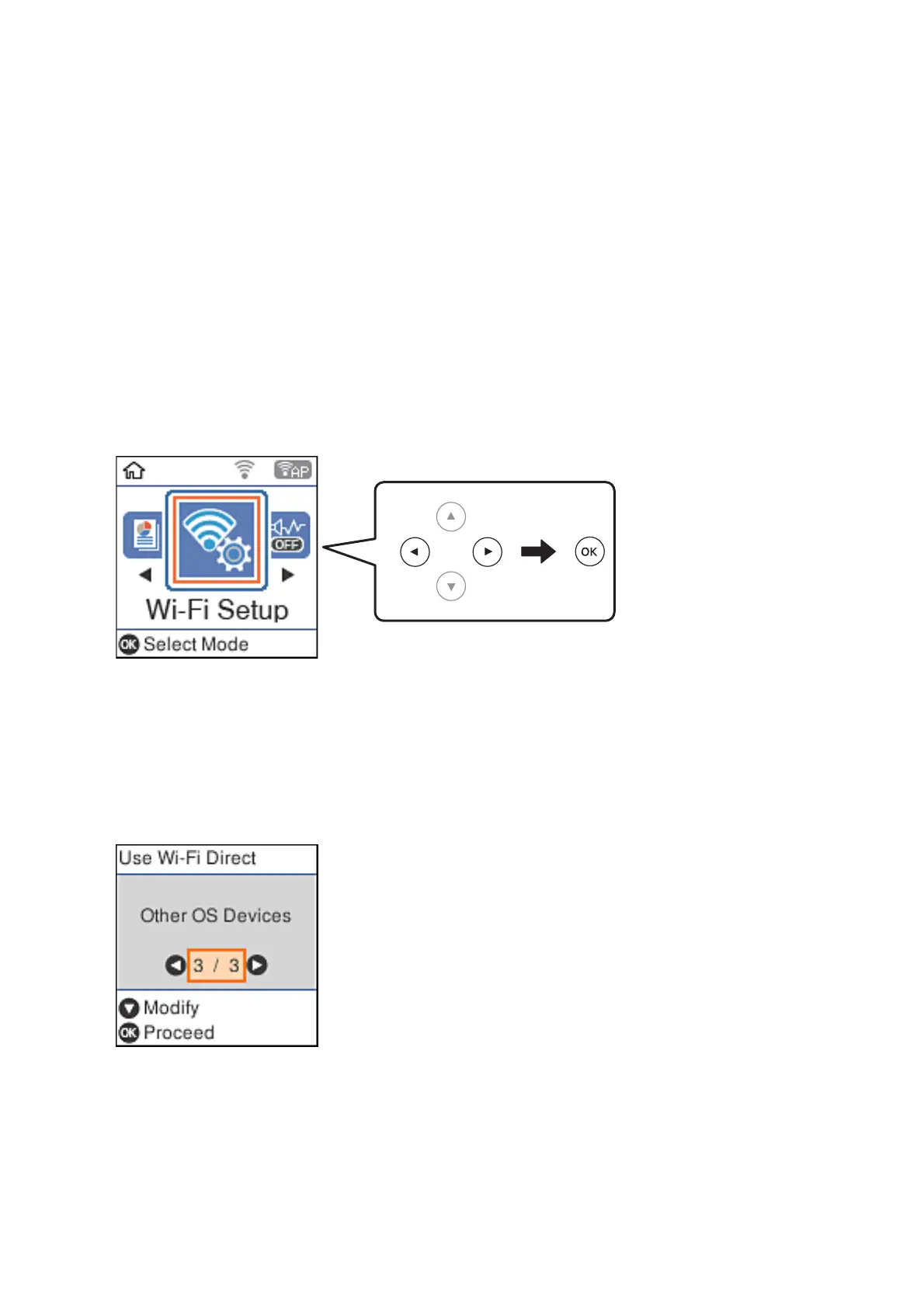
& “Printing from Smart Devices” on page 79
Connecting to Devices other than iOS and Android using Wi-Fi
Direct
is method allows you to connect the printer directly to smart devices without a wireless router.
Note:
You only need to make these settings for the printer and the smart device that you want to connect to once. Unless you
disable Wi-Fi Direct or restore the network settings to their defaults, you do not need to make these settings again.
1. Select Wi - Fi S e tu p on the home screen.
To select an item, use the
u
d
l
r
buttons, and then press the OK button.
2. Select Wi - Fi D i r e c t .
3. Check the message, and then press the OK button to proceed.
4. Check the message, and then press the OK button to proceed.
5. Select Other OS Devices.
e Network Name and Password for Wi-Fi Direct for the printer are displayed.
User's Guide
Network Settings
25
Bekijk gratis de handleiding van Epson EcoTank L3168, stel vragen en lees de antwoorden op veelvoorkomende problemen, of gebruik onze assistent om sneller informatie in de handleiding te vinden of uitleg te krijgen over specifieke functies.
Productinformatie
| Merk | Epson |
| Model | EcoTank L3168 |
| Categorie | Printer |
| Taal | Nederlands |
| Grootte | 20664 MB |







