Handleiding
Je bekijkt pagina 133 van 160
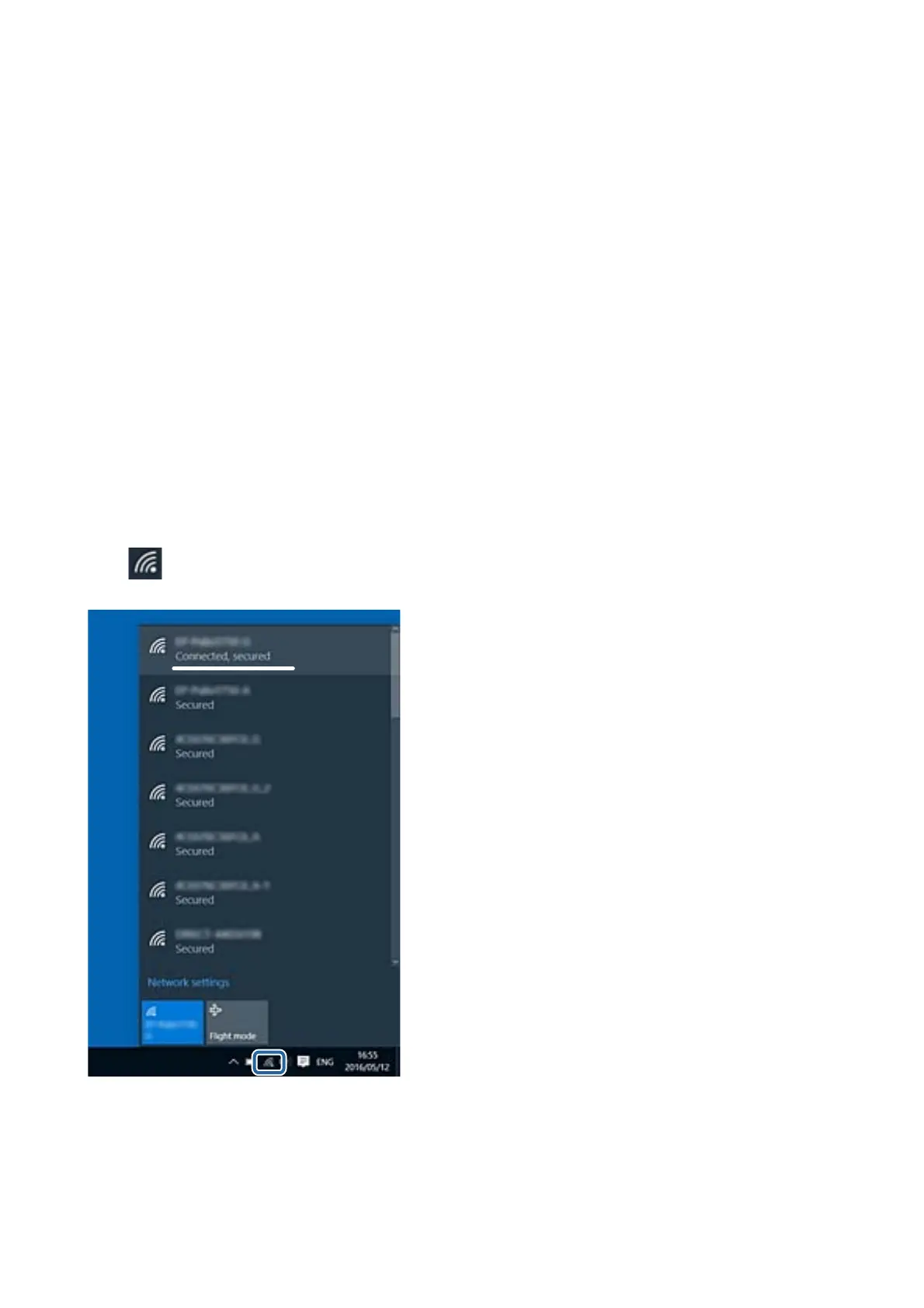
Related Information
& “Checking the SSID Connected to the Printer” on page 133
& “Checking the SSID for the Computer” on page 133
Checking the SSID Connected to the Printer
You can check the SSID by printing a network connection report, network status sheet, or on Web
Cong
.
Related Information
& “Printing a Network Connection Report” on page 31
& “Printing a Network Status Sheet” on page 37
Checking the SSID for the Computer
Windows
Click
in the task tray on the desktop. Check the name of the connected SSID from the list displayed.
User's Guide
Solving Problems
133
Bekijk gratis de handleiding van Epson EcoTank L3168, stel vragen en lees de antwoorden op veelvoorkomende problemen, of gebruik onze assistent om sneller informatie in de handleiding te vinden of uitleg te krijgen over specifieke functies.
Productinformatie
| Merk | Epson |
| Model | EcoTank L3168 |
| Categorie | Printer |
| Taal | Nederlands |
| Grootte | 20664 MB |







