Handleiding
Je bekijkt pagina 114 van 160
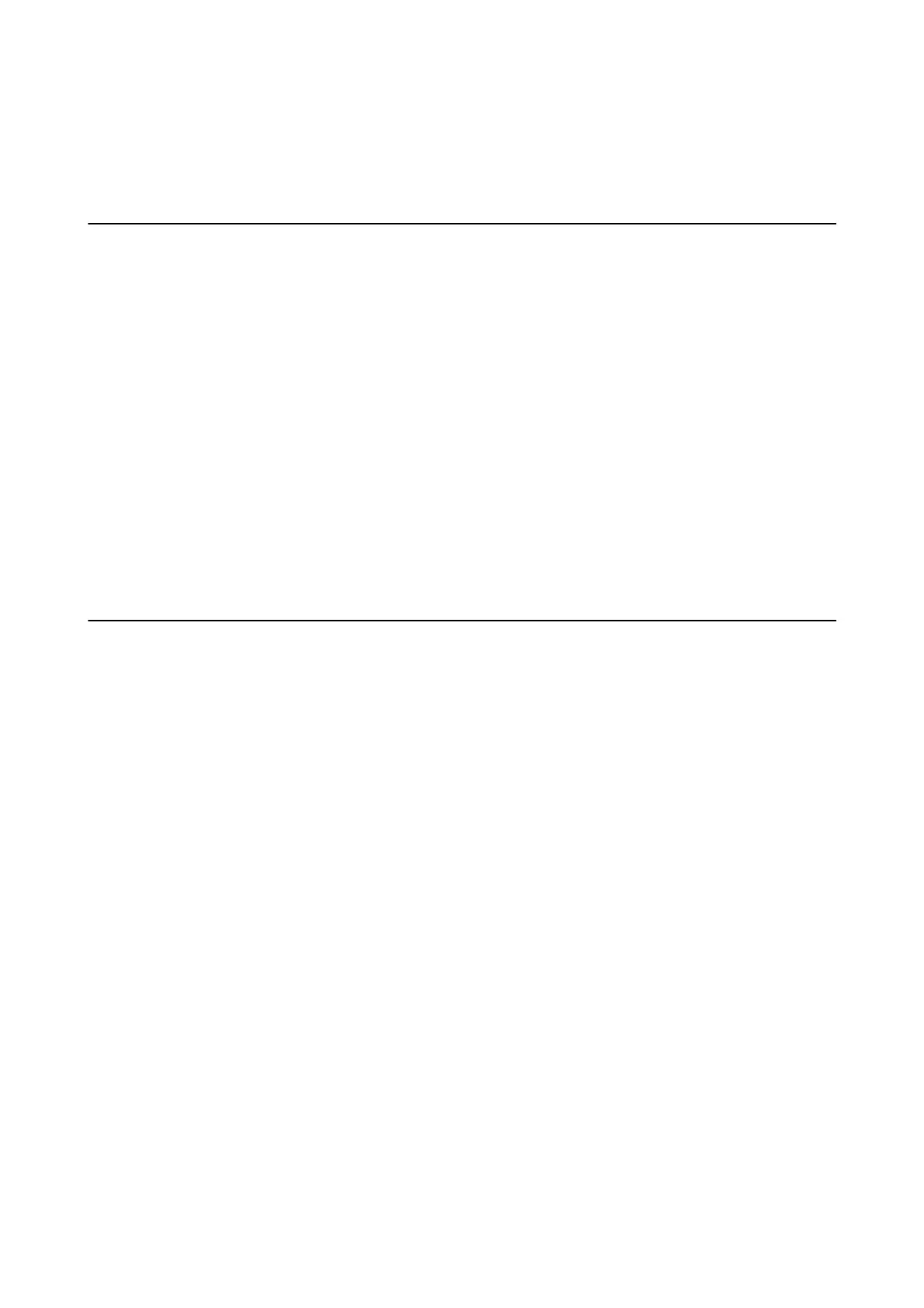
Related Information
& “Installing the Latest Applications” on page 116
Application for Printing Web Pages (E-Web Print)
E-Web Print is an application that allows you to easily print web pages with various layouts. See the application's
help for details. You can access the help from the E-Web Print menu on the E-Web Print tool bar.
Note:
❏ Windows Server operating systems are not supported.
❏ Mac OS is not supported.
❏ Check for supported browsers and the latest version from the download site.
Starting
When you install E-Web Print, it is displayed in your browser. Click Print or Clip.
Related Information
& “Installing the Latest Applications” on page 116
Application for Scanning and Transferring Images
(Easy Photo Scan)
Easy Photo Scan is an application that allows you to scan photos and easily send the scanned image to a computer
or cloud service. You can also easily adjust the scanned image. See the application's help for details.
Note:
❏ Windows Server operating systems are not supported.
❏ To use this application, the scanner driver Epson Scan 2 needs to be installed.
Starting on Windows
❏ Wi ndows 10
Click the start button, and then select Epson Soware > Easy Photo Scan.
❏ Windows 8.1/Windows 8
Enter the application name in the search charm, and then select the displayed icon.
❏ Wi ndows 7 / Wi n d ows Vista/Window s XP
Click the start button, and then select All Programs or Programs > Epson Soware > Easy Photo Scan.
Starting on Mac OS
Select Go > Applications > Epson Soware > Easy Photo Scan.
User's Guide
Network Service and Software Information
114
Bekijk gratis de handleiding van Epson EcoTank L3168, stel vragen en lees de antwoorden op veelvoorkomende problemen, of gebruik onze assistent om sneller informatie in de handleiding te vinden of uitleg te krijgen over specifieke functies.
Productinformatie
| Merk | Epson |
| Model | EcoTank L3168 |
| Categorie | Printer |
| Taal | Nederlands |
| Grootte | 20664 MB |







