Epson EcoTank ET-3950 handleiding
Handleiding
Je bekijkt pagina 61 van 268
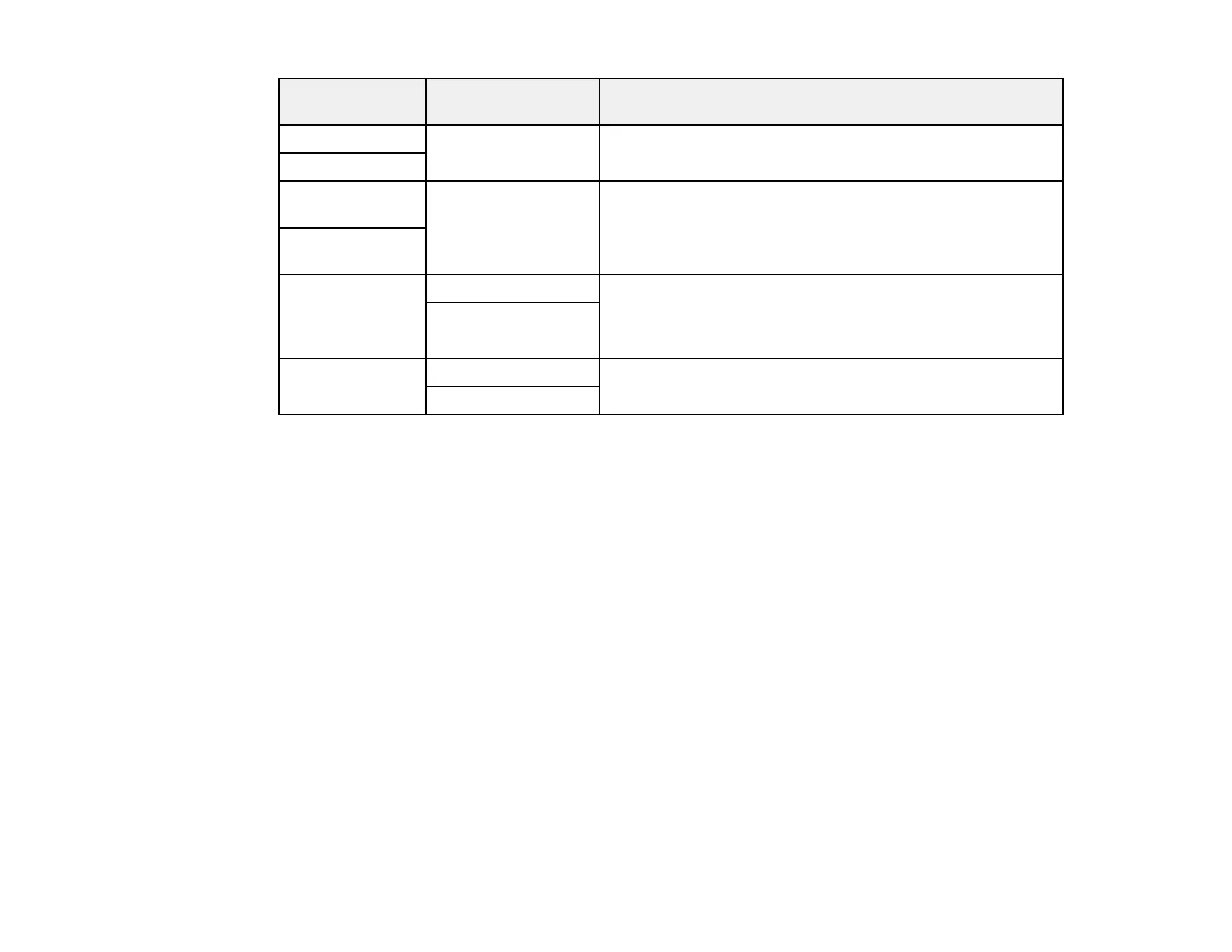
61
Universal Print
Settings option
Available settings Description
Top Offset — Adjust the top or left margin
Left Offset
Top Offset in
Back
— Adjust the top or left margin of the back page when printing
double-sided.
Left Offset in
Back
Check Paper
Width
On Select On to check the paper width before printing. This
prevents printing beyond the edges of the paper when the
paper size settings are incorrect, but may reduce the
printing speed.
Off
Skip Blank Page On Select On to skip printing of blank pages automatically
Off
Parent topic: Selecting the Universal Print Settings
Bekijk gratis de handleiding van Epson EcoTank ET-3950, stel vragen en lees de antwoorden op veelvoorkomende problemen, of gebruik onze assistent om sneller informatie in de handleiding te vinden of uitleg te krijgen over specifieke functies.
Productinformatie
| Merk | Epson |
| Model | EcoTank ET-3950 |
| Categorie | Niet gecategoriseerd |
| Taal | Nederlands |
| Grootte | 22044 MB |







