Epson EcoTank ET-3950 handleiding
Handleiding
Je bekijkt pagina 57 van 268
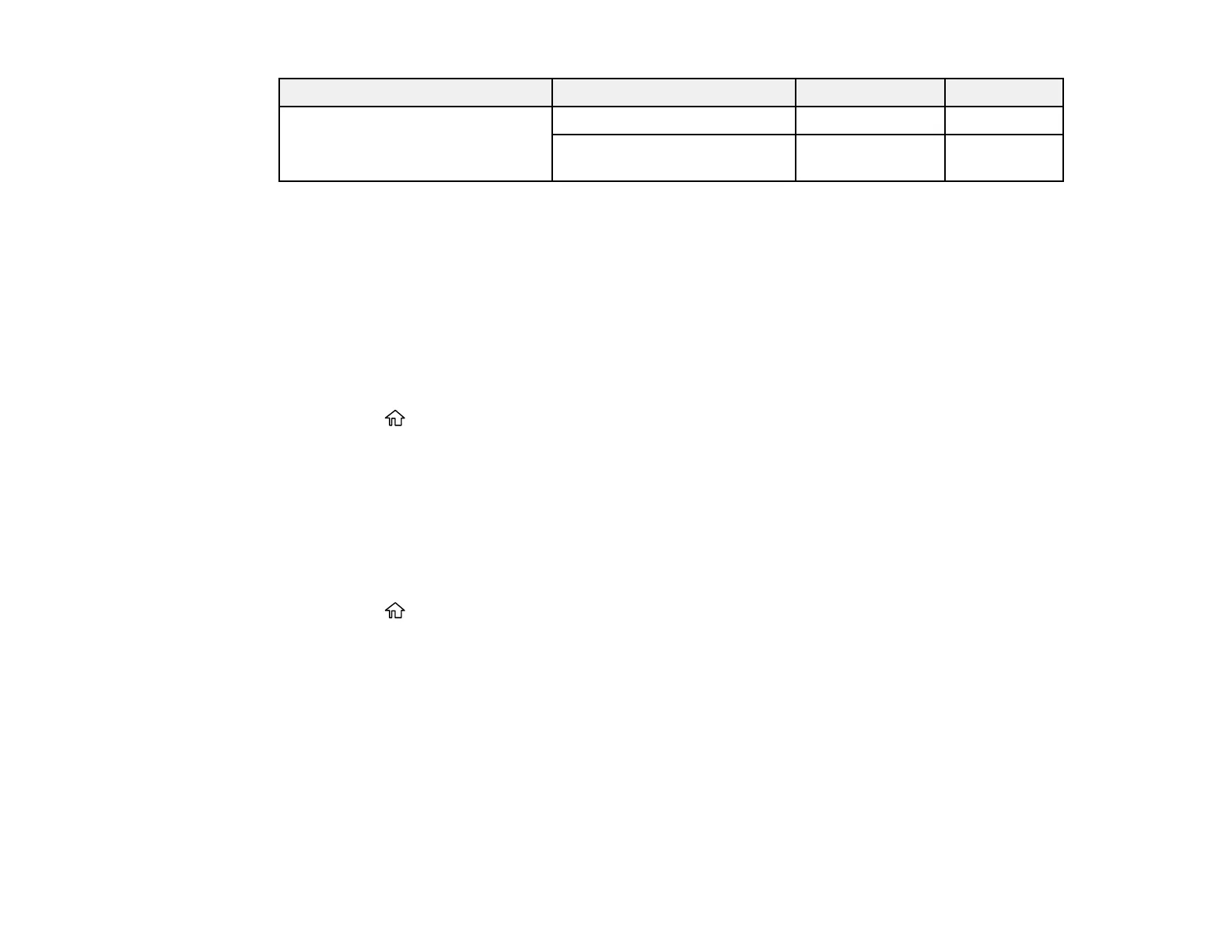
57
Paper Type Size Part number Sheet count
Epson Premium Photo Paper
Semi-gloss
4 × 6 inches (102 × 152 mm) S041982 40
Letter (8.5 × 11 inches
[216 × 279 mm])
S041331 20
Parent topic: Loading Paper
Selecting the Paper Settings - Control Panel
You can change the default paper size and paper type for the cassette using the control panel on the
product.
Note: If you print on paper that is smaller than the setting in the printer driver, the printer may print
beyond the edges of the paper. This can lead to ink smears on your printouts and excess ink building up
inside the printer. Make sure you select the correct paper size setting.
1. Press the home button, if necessary.
2. Select Settings > General Settings > Printer Settings > Paper Source Settings > Paper Setting.
3. Select Paper Size.
4. Select the paper size you loaded.
5. Select Paper Type.
6. Select the paper type you loaded.
7. Select Favorite Paper Settings to choose from a list of commonly used paper settings.
8. Press the home button to exit.
Paper or Media Type Settings - Control Panel
Parent topic: Loading Paper
Bekijk gratis de handleiding van Epson EcoTank ET-3950, stel vragen en lees de antwoorden op veelvoorkomende problemen, of gebruik onze assistent om sneller informatie in de handleiding te vinden of uitleg te krijgen over specifieke functies.
Productinformatie
| Merk | Epson |
| Model | EcoTank ET-3950 |
| Categorie | Niet gecategoriseerd |
| Taal | Nederlands |
| Grootte | 22044 MB |







