Epson EcoTank ET-3950 handleiding
Handleiding
Je bekijkt pagina 50 van 268
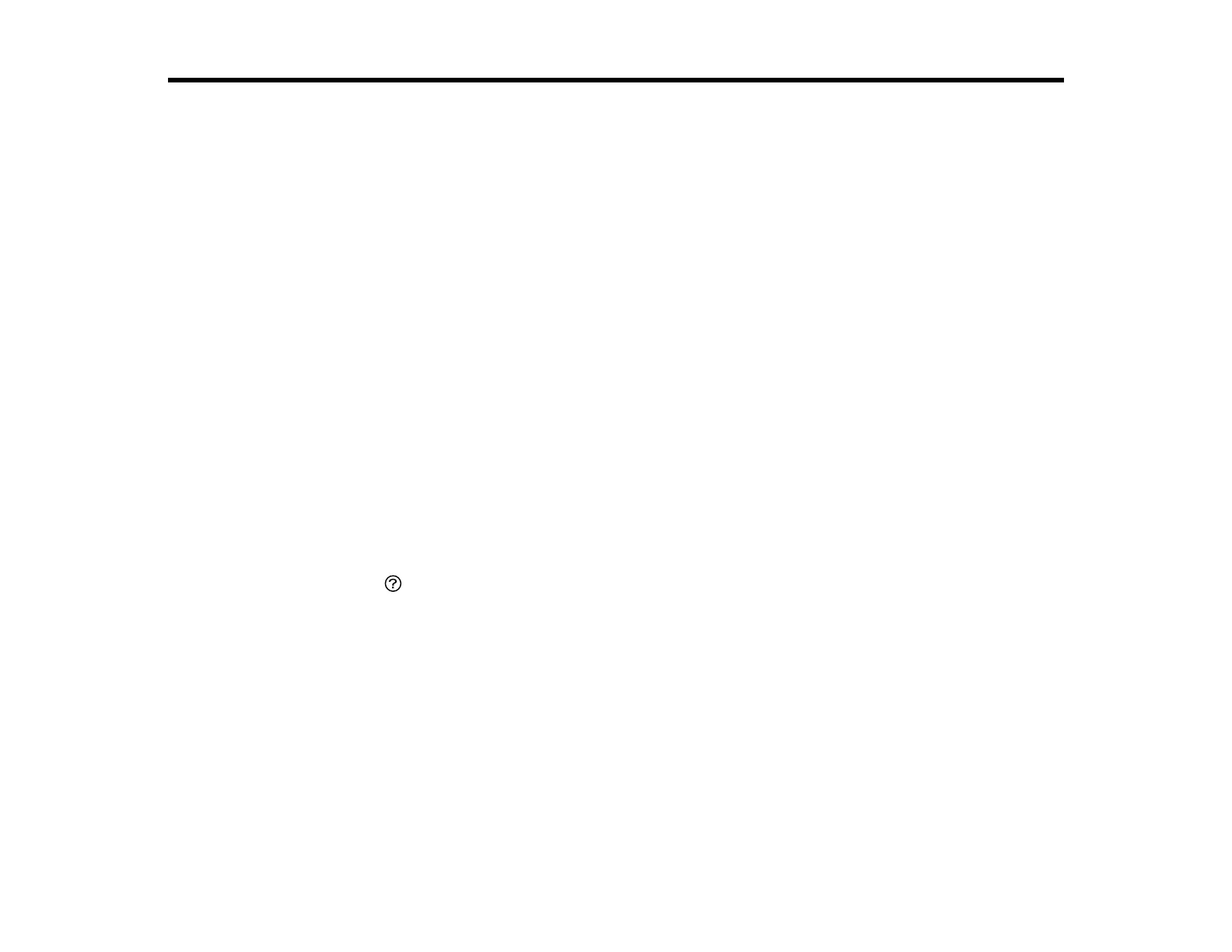
50
Loading Paper
Before you print, load paper for the type of printing you will do.
Note: Your product may differ from the images in this guide, but the instructions are the same unless
otherwise noted.
Loading Paper in the Cassette
Paper Loading Capacity
Double-sided Printing Capacity
Borderless Paper Type Compatibility
Compatible Epson Papers
Selecting the Paper Settings - Control Panel
Paper or Media Type Settings - Printing Software
Selecting the Default Paper Source Settings
Selecting the Universal Print Settings
Loading Paper in the Cassette
You can load paper or envelopes by referring to the animations displayed on the printer's LCD screen.
Note: Before loading paper, make sure your product is not currently printing, scanning, or copying.
1. Press the help button.
2. Select How to > Load paper.
3. When loading letterhead paper, note the following:
• Select Letterhead as the paper type.
• Two-sided printing and borderless printing are not available for letterhead paper. Also, the print
speed may be slower.
Parent topic: Loading Paper
Related references
Double-sided Printing Capacity
Paper Loading Capacity
Bekijk gratis de handleiding van Epson EcoTank ET-3950, stel vragen en lees de antwoorden op veelvoorkomende problemen, of gebruik onze assistent om sneller informatie in de handleiding te vinden of uitleg te krijgen over specifieke functies.
Productinformatie
| Merk | Epson |
| Model | EcoTank ET-3950 |
| Categorie | Niet gecategoriseerd |
| Taal | Nederlands |
| Grootte | 22044 MB |







