Epson EcoTank ET-2956 handleiding
Handleiding
Je bekijkt pagina 30 van 198
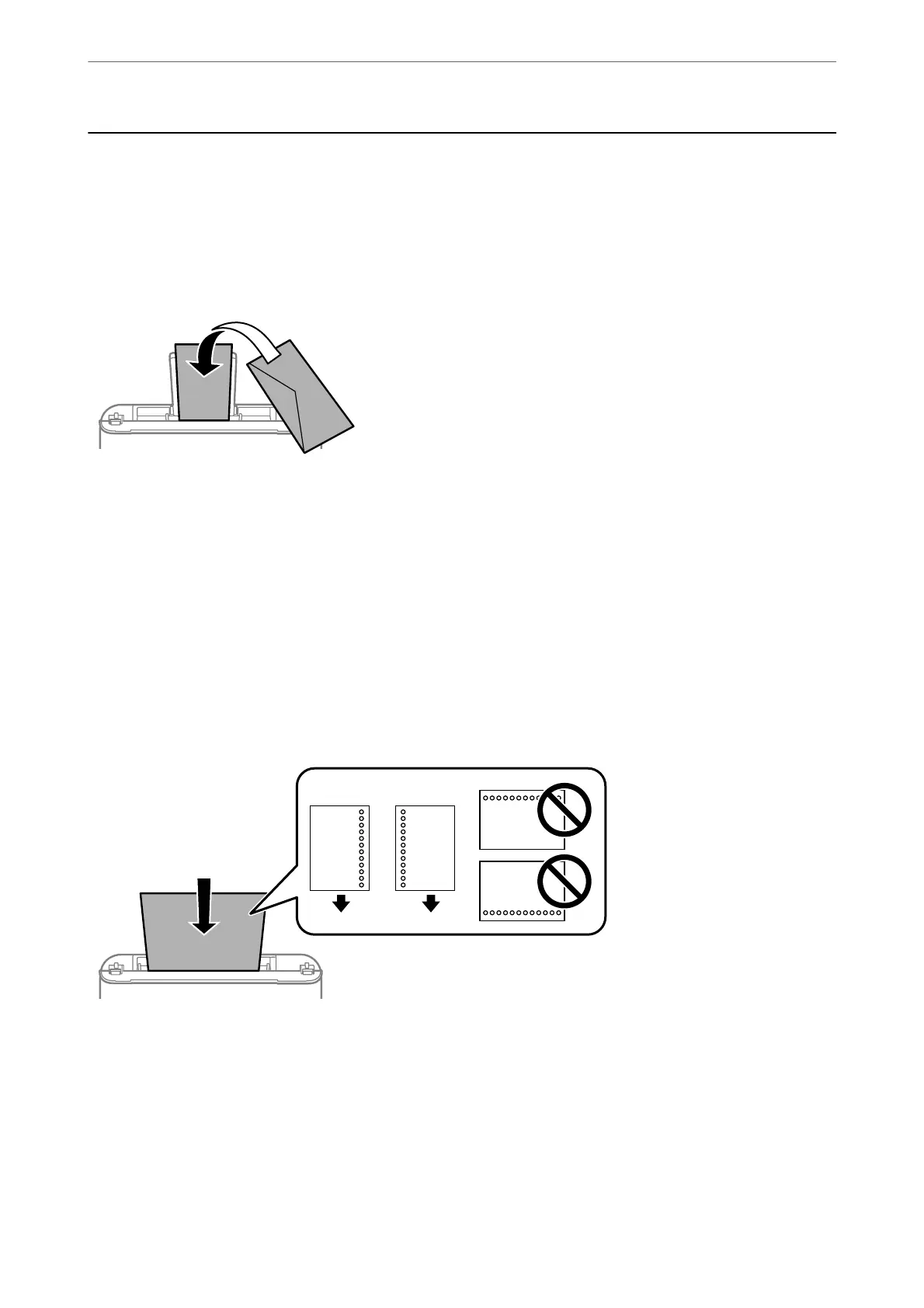
Loading Various Paper
Loading Envelopes
Load envelopes at the center of the rear paper feeder, short edge rst with the ap facing down, and slide the edge
guides to the edges of the envelopes.
Related Information
& “Available Paper and Capacities” on page 167
& “Unavailable Paper Types” on page 170
Loading Pre-punched Paper
Load paper at the center arrow mark of the paper support with the printable side facing up.
Load a single sheet of dened size plain paper with binding holes at the le or right. Adjust the print position of
your
le
to avoid printing over the holes.
Automatic 2-sided printing is not available for pre-punched paper.
Loading Paper
>
Loading Various Paper
>
Loading Pre-punched Paper
30
Bekijk gratis de handleiding van Epson EcoTank ET-2956, stel vragen en lees de antwoorden op veelvoorkomende problemen, of gebruik onze assistent om sneller informatie in de handleiding te vinden of uitleg te krijgen over specifieke functies.
Productinformatie
| Merk | Epson |
| Model | EcoTank ET-2956 |
| Categorie | Niet gecategoriseerd |
| Taal | Nederlands |
| Grootte | 23801 MB |




