Epson EcoTank ET-2956 handleiding
Handleiding
Je bekijkt pagina 27 van 198
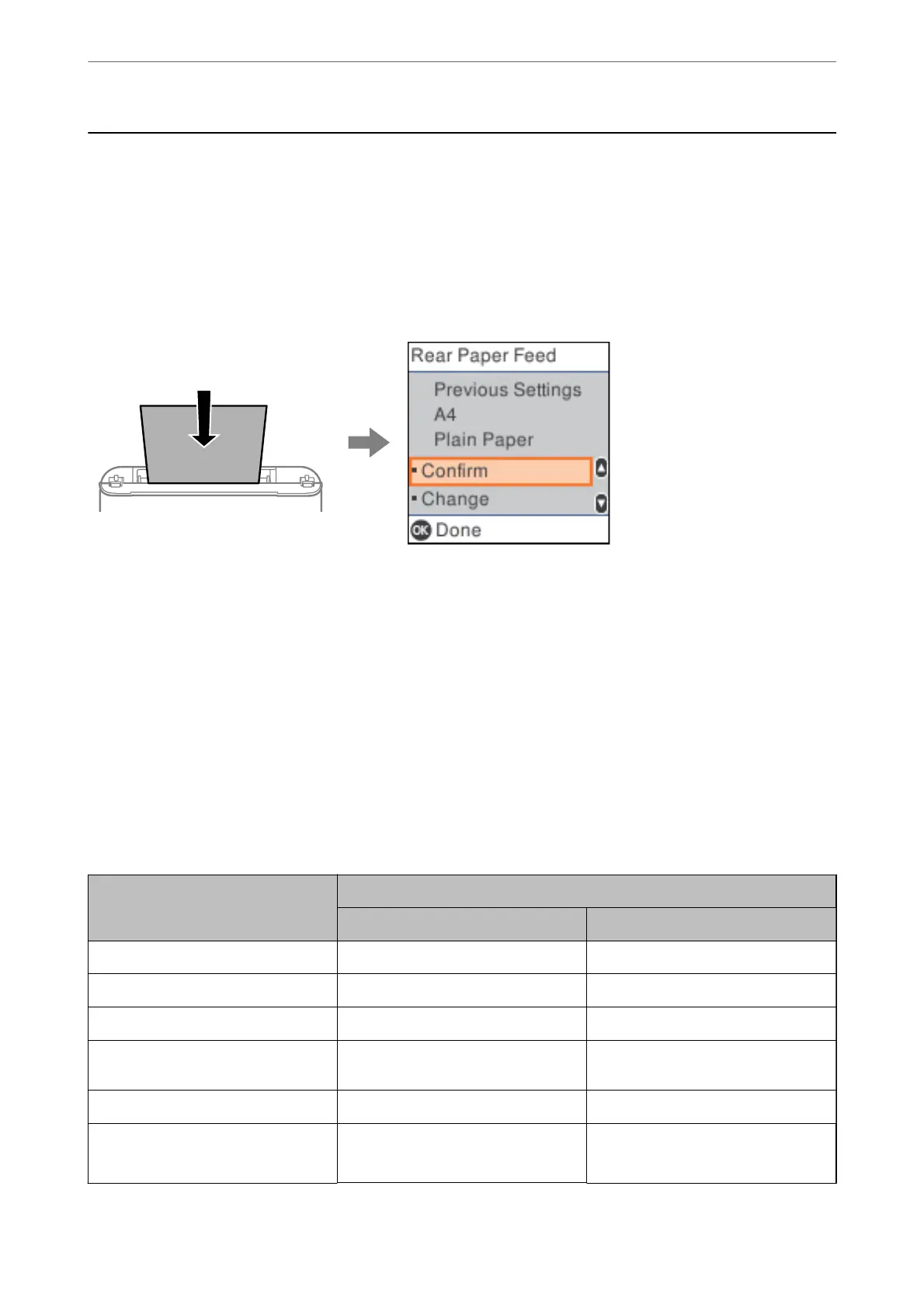
Paper Size and Type Settings
If you register the paper size and type on the screen displayed when you load paper, the printer informs you when
the registered information and print settings dier. is prevents you from wasting paper and ink by making sure
you are not printing on the wrong paper size or printing in the wrong color due to using settings that do not match
the paper type.
is
screen is not displayed if you have disabled Paper Setup Auto Display. If you disable this feature, you cannot
print from an iPhone, iPad, or iPod touch using AirPrint.
If displayed paper size and type
dier
from the loaded paper, change the settings for the paper size and paper type,
and then
conrm
them.
Note:
You can also display the paper size and paper type settings screen by selecting Settings > Printer Setup > Paper Source
Settings > Paper Setting.
Related Information
& “Paper Setup Auto Display:” on page 177
List of Paper Type
To obtain optimum printing results, select the paper type that suits the paper.
Media Name Media Type
Control Panel Printer Driver, Mobile Device
Epson Bright White Ink Jet Paper Plain paper Plain paper
Epson Ultra Glossy Photo Paper Ultra Glossy Epson Ultra Glossy
Epson Premium Glossy Photo Paper Prem. Glossy Epson Premium Glossy
Epson Premium Semigloss Photo
Paper
Prem. Semigloss Epson Premium Semigloss
Epson Photo Paper Glossy Glossy Photo Paper Glossy
Epson Matte Paper-Heavyweight
Epson Double-Sided Matte Paper
Matte Epson Matte
Loading Paper
>
Paper Size and Type Settings
>
List of Paper Type
27
Bekijk gratis de handleiding van Epson EcoTank ET-2956, stel vragen en lees de antwoorden op veelvoorkomende problemen, of gebruik onze assistent om sneller informatie in de handleiding te vinden of uitleg te krijgen over specifieke functies.
Productinformatie
| Merk | Epson |
| Model | EcoTank ET-2956 |
| Categorie | Niet gecategoriseerd |
| Taal | Nederlands |
| Grootte | 23801 MB |




