Epson EcoTank ET-2956 handleiding
Handleiding
Je bekijkt pagina 24 van 198
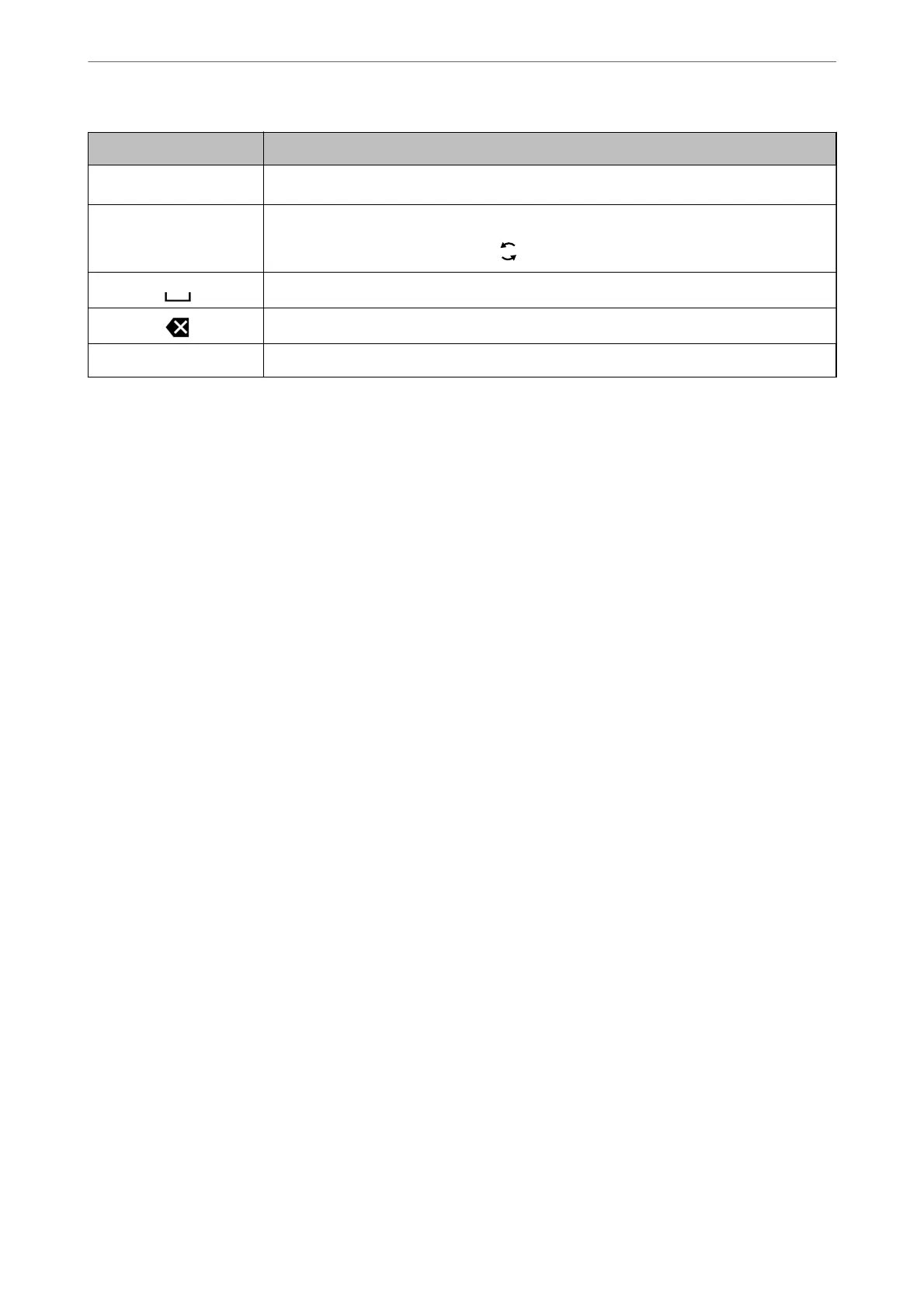
Function button Descriptions
l
r
Moves the cursor to the left or right.
A 1 # Switches the character type. You can enter alphanumerics or symbols.
You can also switch them by using the
button.
Enters a space.
Deletes a character to the left (backspace).
OK Enters the selected characters.
Guide to the Control Panel
>
Entering Characters
24
Bekijk gratis de handleiding van Epson EcoTank ET-2956, stel vragen en lees de antwoorden op veelvoorkomende problemen, of gebruik onze assistent om sneller informatie in de handleiding te vinden of uitleg te krijgen over specifieke functies.
Productinformatie
| Merk | Epson |
| Model | EcoTank ET-2956 |
| Categorie | Niet gecategoriseerd |
| Taal | Nederlands |
| Grootte | 23801 MB |







