Epson EcoTank ET-2956 handleiding
Handleiding
Je bekijkt pagina 14 van 198
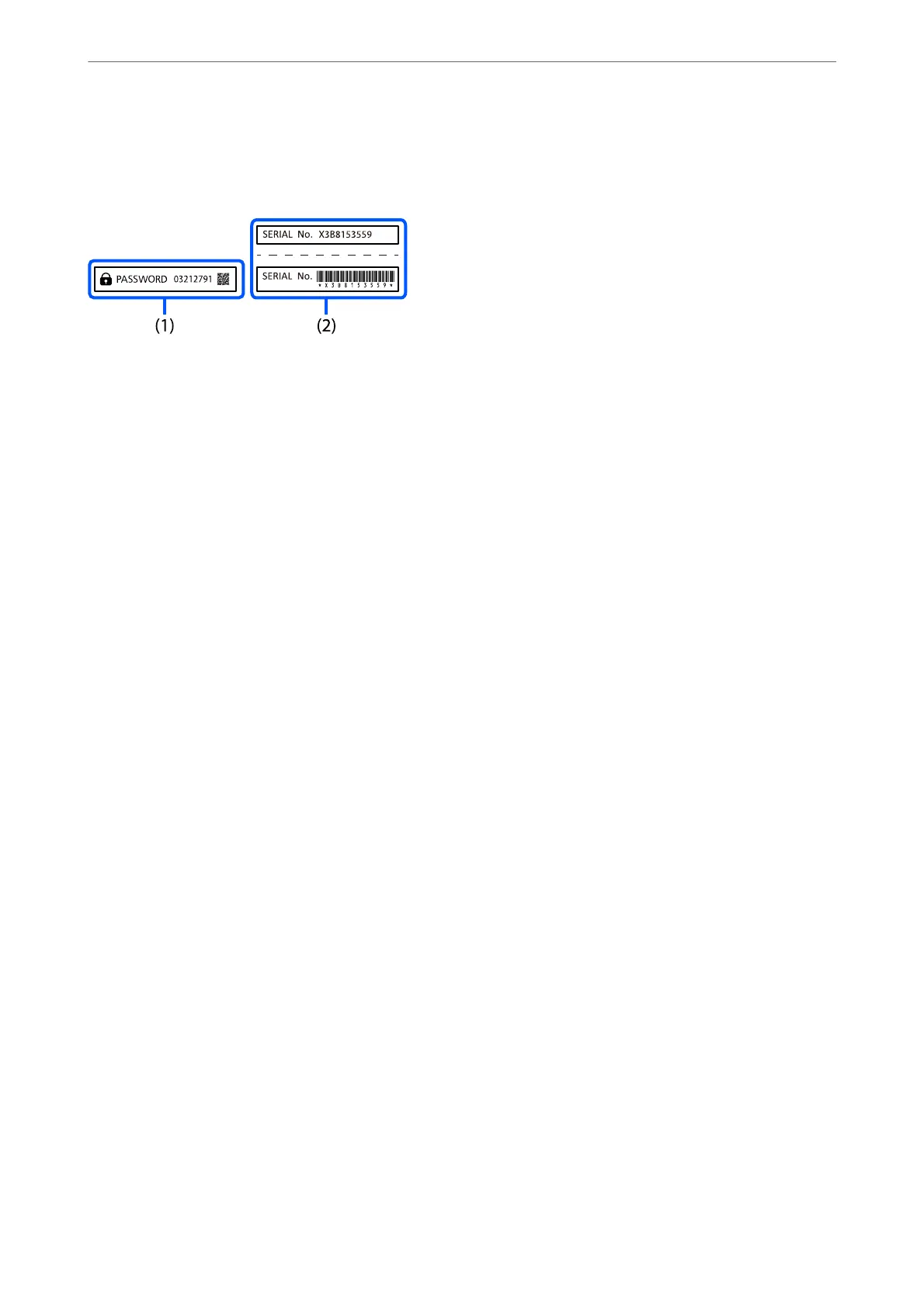
Default Value of the Administrator Password
e default value of the administrator password is printed on the label on the product itself, such as the one shown.
If both labels (1) and (2) are attached, the value next to PASSWORD written on the label in (1) is the default value.
In this example, the default value is 03212791.
Note:
As the label (1) is attached in a location that is dicult to see, check the information in the link to conrm the location.
https://support.epson.net/manu/adminpw/index.html
If you cannot nd the label (1), the serial number printed on the label in (2) is the default value. In this example,
the default value is X3B8153559.
Changing the Administrator Password
For security reasons, we recommend changing the initial password.
It can be changed from Web Cong and Epson Device Admin. When changing the password, set it with at least 8
single-byte alphanumerical characters and symbols.
Related Information
& “Running Web Cong on a Web Browser” on page 174
Operations that Require You to Enter the Administrator Password
If you are prompted to enter the administrator password when performing the following operations, enter the
administrator password set on the printer.
O When updating the rmware of the printer from a computer or mobile device
O When logging on to the advanced settings of Web Cong
O When setting using an application that can change the printer's settings.
Initializing the Administrator Password
You can return the administrator password to the default settings by initializing the network settings.
Related Information
& “Restore Default Settings” on page 181
Important Instructions
>
Printer Advisories and Warnings
>
Notes on the Administrator Password
14
Bekijk gratis de handleiding van Epson EcoTank ET-2956, stel vragen en lees de antwoorden op veelvoorkomende problemen, of gebruik onze assistent om sneller informatie in de handleiding te vinden of uitleg te krijgen over specifieke functies.
Productinformatie
| Merk | Epson |
| Model | EcoTank ET-2956 |
| Categorie | Niet gecategoriseerd |
| Taal | Nederlands |
| Grootte | 23801 MB |







