Epson EcoTank ET-2950 handleiding
Handleiding
Je bekijkt pagina 86 van 198
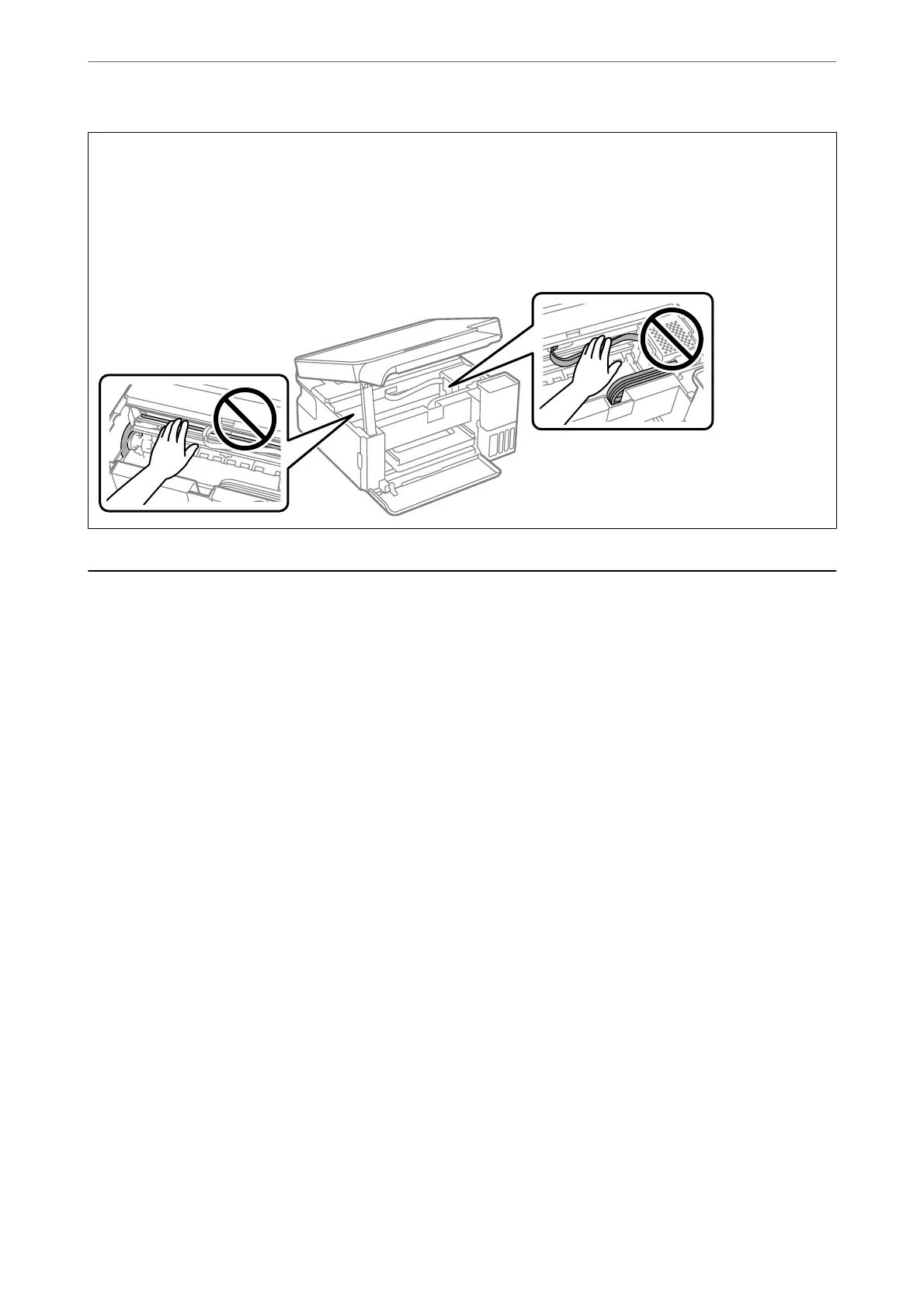
c
Important:
O Be careful not to get water onto the printer mechanism or any electrical components. Otherwise, the printer
could be damaged.
O Never use alcohol or paint thinner to clean the components and the case. ese chemicals can damage them.
O Do not touch the parts shown in the following illustration. Doing so may cause a malfunction.
Cleaning Spilled ink
If ink has been spilled, clean it up in the following ways.
O If ink adheres to the area around the tank, wipe it o using a napless, clean cloth or cotton swab.
O If ink spills on the desk or oor, wipe it o immediately. When ink is dried, it will be dicult to remove the
smear. To prevent the smear from spreading, blot the ink with a dry cloth, and then wipe it with a moist cloth.
O If ink gets on your hands, wash them with water and soap.
Maintaining the Printer
>
Cleaning Spilled ink
86
Bekijk gratis de handleiding van Epson EcoTank ET-2950, stel vragen en lees de antwoorden op veelvoorkomende problemen, of gebruik onze assistent om sneller informatie in de handleiding te vinden of uitleg te krijgen over specifieke functies.
Productinformatie
| Merk | Epson |
| Model | EcoTank ET-2950 |
| Categorie | Niet gecategoriseerd |
| Taal | Nederlands |
| Grootte | 23801 MB |




