Epson EcoTank ET-2950 handleiding
Handleiding
Je bekijkt pagina 81 van 198
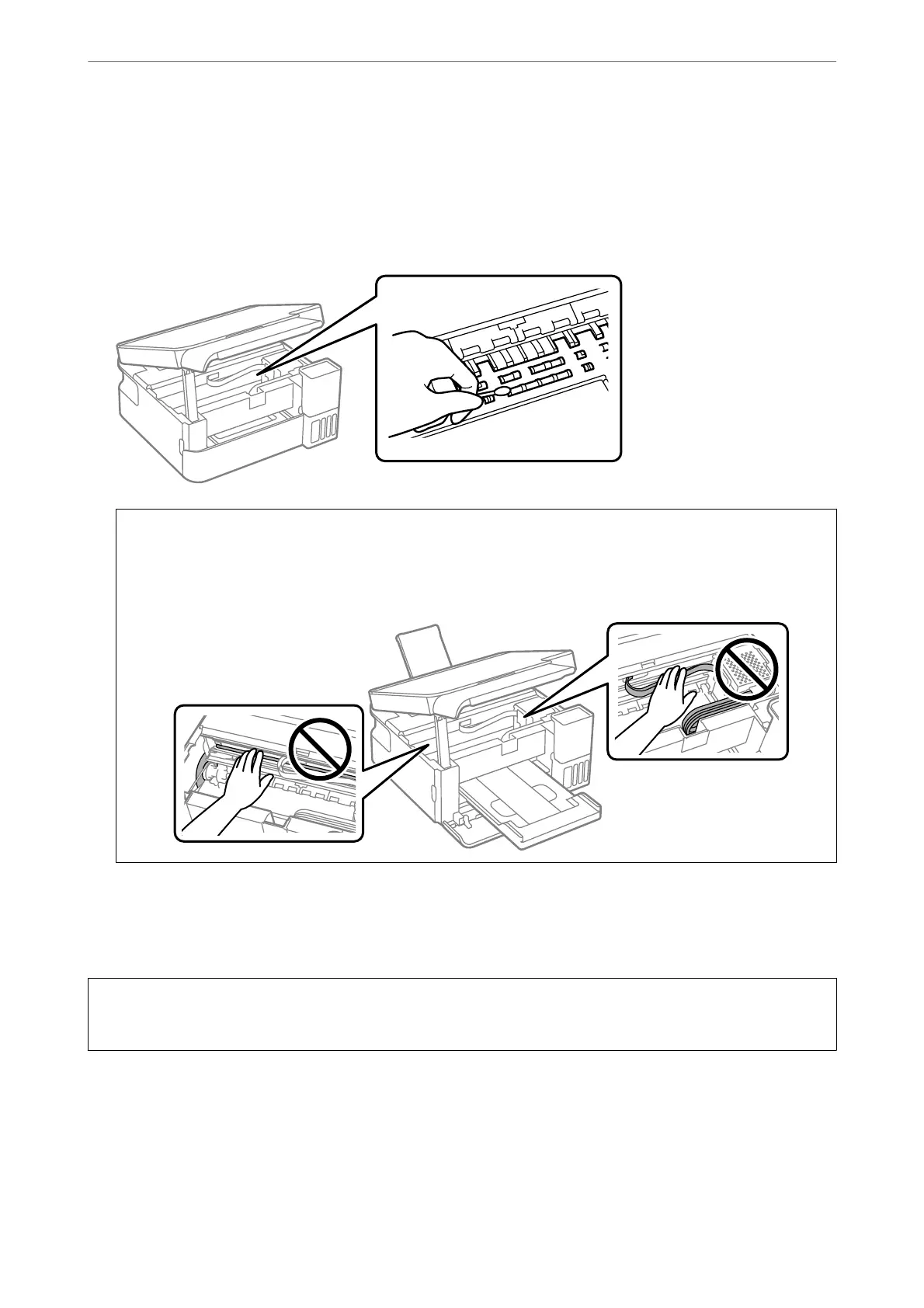
3. Follow the on-screen instructions to load paper and clean the paper path.
4. Repeat this procedure until the paper is not smeared with ink.
5. When the problem cannot be cleared aer cleaning the paper path, the part inside the printer that is shown in
the illustration is smeared. Turn o the printer, and then wipe o the ink using a cotton swab.
c
Important:
O Do not use tissue paper to clean the inside of the printer. e print head nozzles may be clogged with lint.
O Do not touch the parts shown in the following illustration. Doing so may cause a malfunction.
Cleaning the Scanner Glass
When the copies or scanned images are smeared, clean the scanner glass.
c
Important:
Never use alcohol or thinner to clean the printer.
ese
chemicals can damage the printer.
Maintaining the Printer
>
Improving Print, Copy, and Scan Quality
>
Cleaning the Scanner Glass
81
Bekijk gratis de handleiding van Epson EcoTank ET-2950, stel vragen en lees de antwoorden op veelvoorkomende problemen, of gebruik onze assistent om sneller informatie in de handleiding te vinden of uitleg te krijgen over specifieke functies.
Productinformatie
| Merk | Epson |
| Model | EcoTank ET-2950 |
| Categorie | Niet gecategoriseerd |
| Taal | Nederlands |
| Grootte | 23801 MB |




