Epson EcoTank ET-2950 handleiding
Handleiding
Je bekijkt pagina 72 van 198
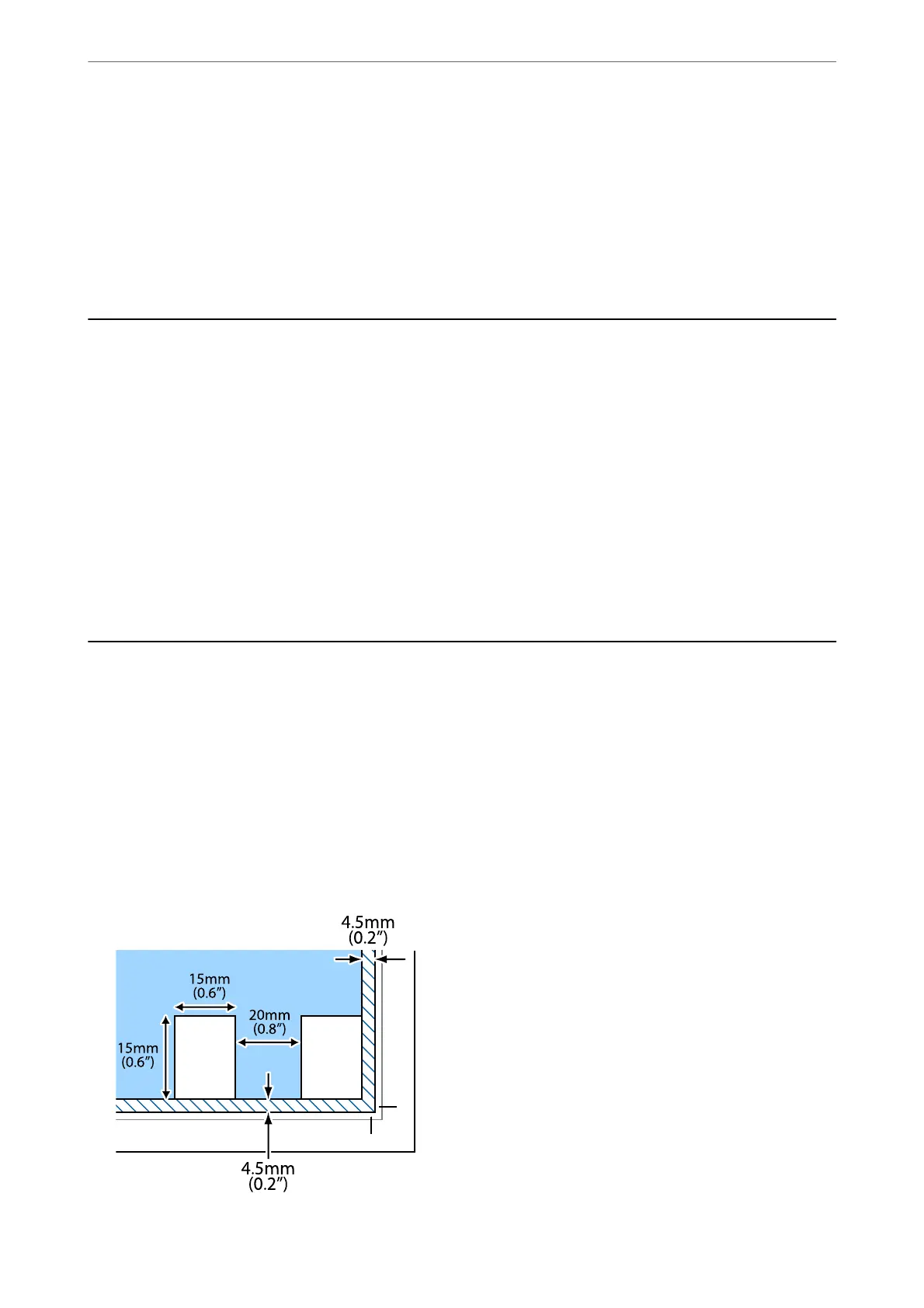
6. Open the Devices and Printers screen.
Windows 7
Click start > Control Panel > Hardware and Sound (or Hardware) > Devices and Printers.
7. Check that an icon with the printer's name on the network is displayed.
Select the printer name when using with WSD.
Scanning Originals to a Mobile Device
Note:
Before scanning, install Epson Smart Panel on your mobile device.
1.
Place the originals.
“Placing Originals” on page 32
2. Start Epson Smart Panel on your mobile device.
3. Select scan menu on the home screen.
4. Follow the on-screen instructions to scan and save the images.
Advanced Scanning
Scanning Multiple Photos at the Same Time
Using Epson ScanSmart, you can scan multiple photos at the same time and save each image individually.
Note:
Windows Server operating systems are not supported.
1. Place the photos on the scanner glass. Place them 4.5 mm (0.2 in.) away from the horizontal and vertical edges
of the scanner glass, and place them at least 20 mm (0.8 in.) away from each other.
Scanning
>
Advanced Scanning
>
Scanning Multiple Photos at the Same Time
72
Bekijk gratis de handleiding van Epson EcoTank ET-2950, stel vragen en lees de antwoorden op veelvoorkomende problemen, of gebruik onze assistent om sneller informatie in de handleiding te vinden of uitleg te krijgen over specifieke functies.
Productinformatie
| Merk | Epson |
| Model | EcoTank ET-2950 |
| Categorie | Niet gecategoriseerd |
| Taal | Nederlands |
| Grootte | 23801 MB |




