Epson EcoTank ET-2950 handleiding
Handleiding
Je bekijkt pagina 68 van 198
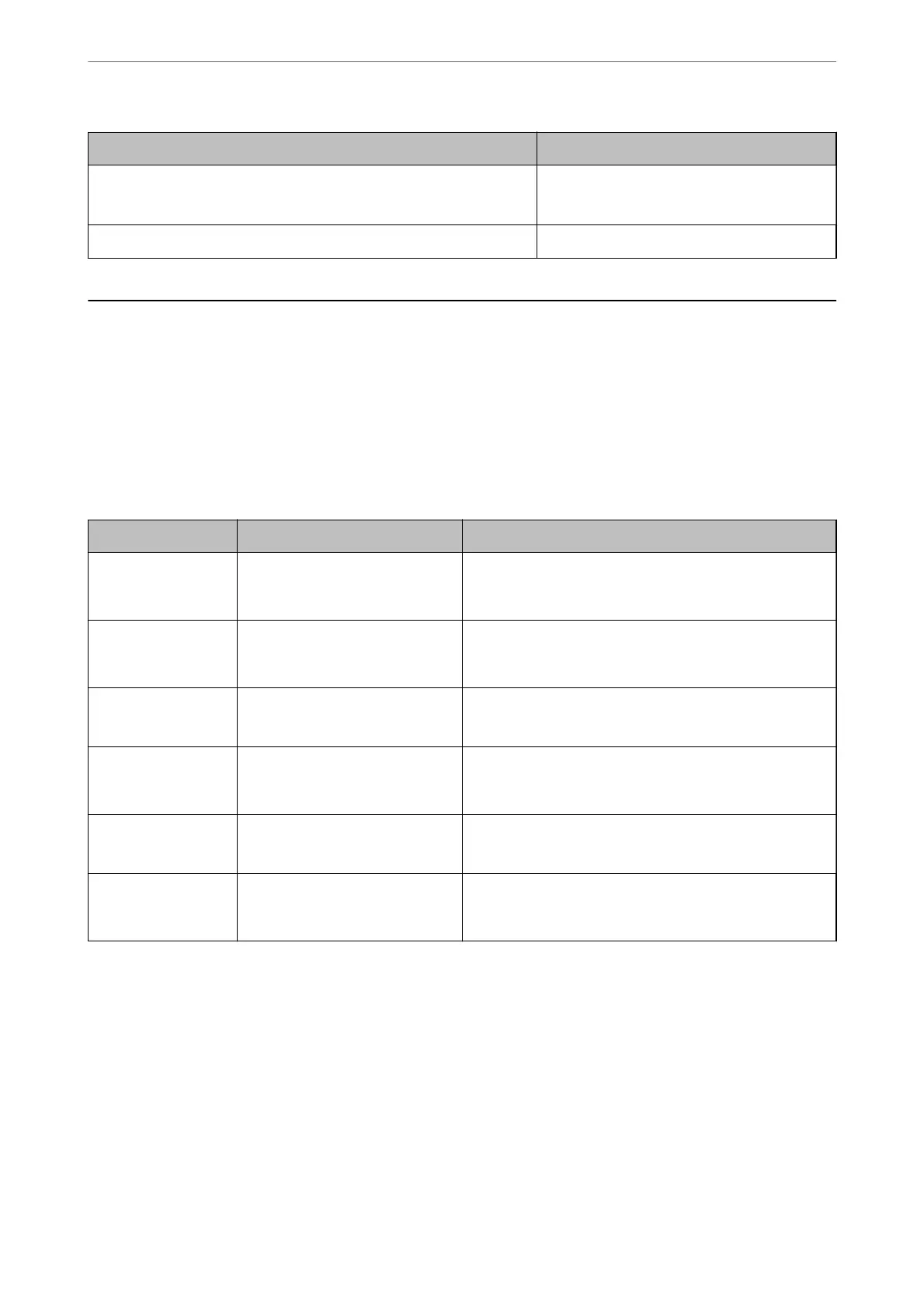
Purpose Resolution (Reference)
Displaying on a computer
Sending by email
Up to 200 dpi
Printing using a printer 200 to 300 dpi
Scanning Originals to a Computer
ere are two methods of scanning originals to a computer; scanning using the printer’s control panel, and
scanning from the computer.
Scanning from the Control Panel
To use this feature, make sure the following applications are installed on your computer.
OS Application Required for Use Checking for Installed Applications
Windows 11 O Epson ScanSmart
O Epson Scan 2
Click the start button, and then check the All apps > Epson
Software folder > Epson ScanSmart, and the EPSON folder
> Epson Scan 2.
Windows 10 O Epson ScanSmart
O Epson Scan 2
Click the start button, and then check the Epson Software
folder > Epson ScanSmart, and the EPSON folder > Epson
Scan 2.
Windows 8.1 /
Windows 8
O Epson ScanSmart
O Epson Scan 2
Enter the application name in the search charm, and then
check the displayed icon.
Windows 7 O Epson ScanSmart
O Epson Scan 2
Click the start button, and then select All Programs. Next,
check the Epson Software folder > Epson ScanSmart, and
the EPSON folder > Epson Scan 2.
OS X El Capitan
(10.11) or later
O Epson ScanSmart
O Epson Scan 2
Select Go > Applications > Epson Software.
OS X Yosemite
(10.10) / OS X
Mavericks (10.9.5)
O Epson Event Manager
O Epson Scan 2
Select Go > Applications > Epson Software.
If the application is not installed, download and install it from the Epson website.
www.epson.com
Note:
For Windows Server operating systems, you can not use this feature.
1.
Place the originals.
“Placing Originals on the Scanner Glass” on page 33
Scanning
>
Scanning Originals to a Computer
>
Scanning from the Control Panel
68
Bekijk gratis de handleiding van Epson EcoTank ET-2950, stel vragen en lees de antwoorden op veelvoorkomende problemen, of gebruik onze assistent om sneller informatie in de handleiding te vinden of uitleg te krijgen over specifieke functies.
Productinformatie
| Merk | Epson |
| Model | EcoTank ET-2950 |
| Categorie | Niet gecategoriseerd |
| Taal | Nederlands |
| Grootte | 23801 MB |




