Epson EcoTank ET-2950 handleiding
Handleiding
Je bekijkt pagina 60 van 198
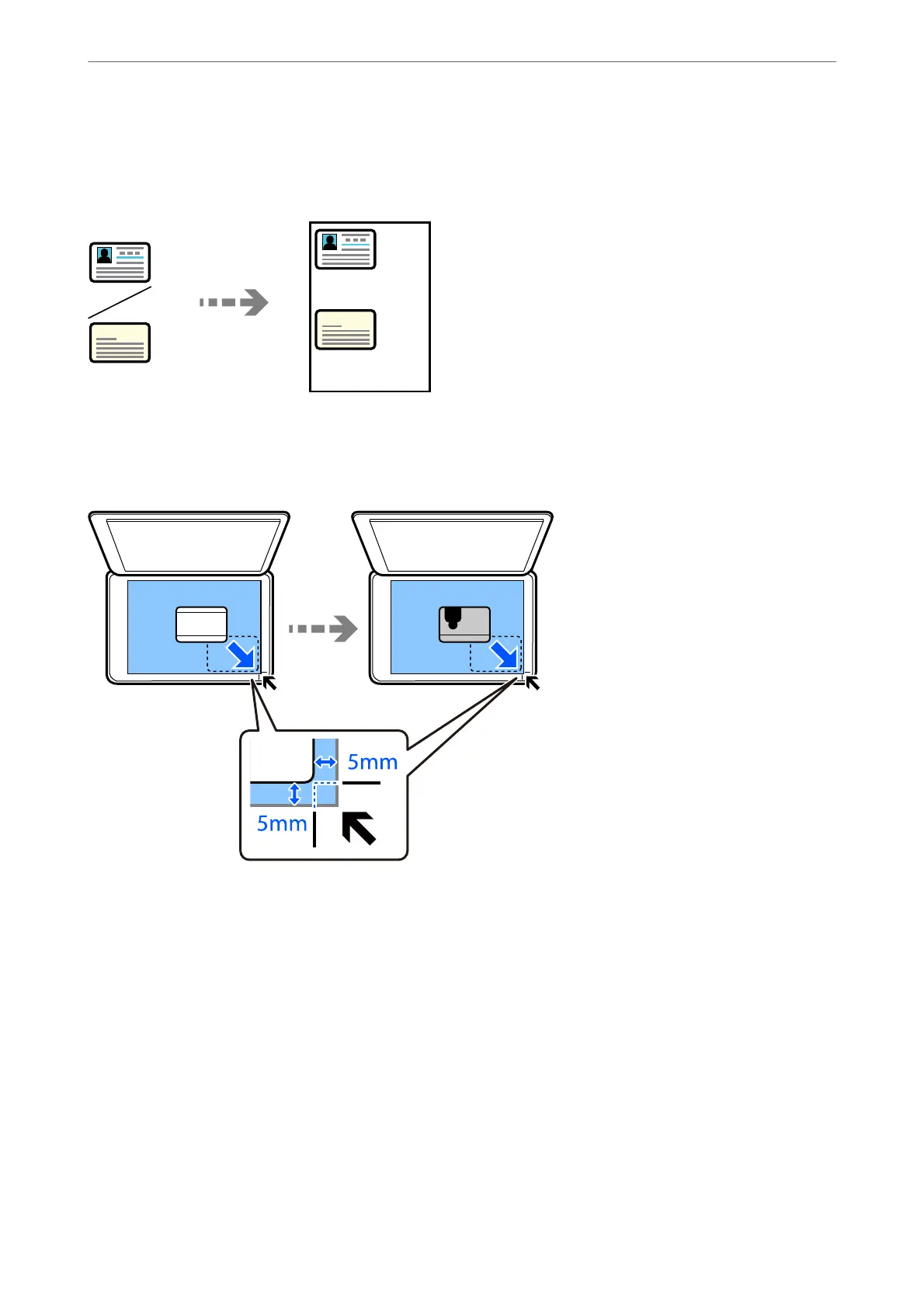
Copying ID card
Scans both sides of an ID card and copies onto one side of A4 size paper.
Copy > More > Print Settings > Settings > ID Card Copy
Place the original face-down and slide it to the corner mark. Place an ID card 5 mm away from the corner mark of
the scanner glass.
Related Information
& “More Menu Options for Copying” on page 61
Copying
>
Available Copying Methods
>
Copying ID card
60
Bekijk gratis de handleiding van Epson EcoTank ET-2950, stel vragen en lees de antwoorden op veelvoorkomende problemen, of gebruik onze assistent om sneller informatie in de handleiding te vinden of uitleg te krijgen over specifieke functies.
Productinformatie
| Merk | Epson |
| Model | EcoTank ET-2950 |
| Categorie | Niet gecategoriseerd |
| Taal | Nederlands |
| Grootte | 23801 MB |




