Epson EcoTank ET-2950 handleiding
Handleiding
Je bekijkt pagina 43 van 198
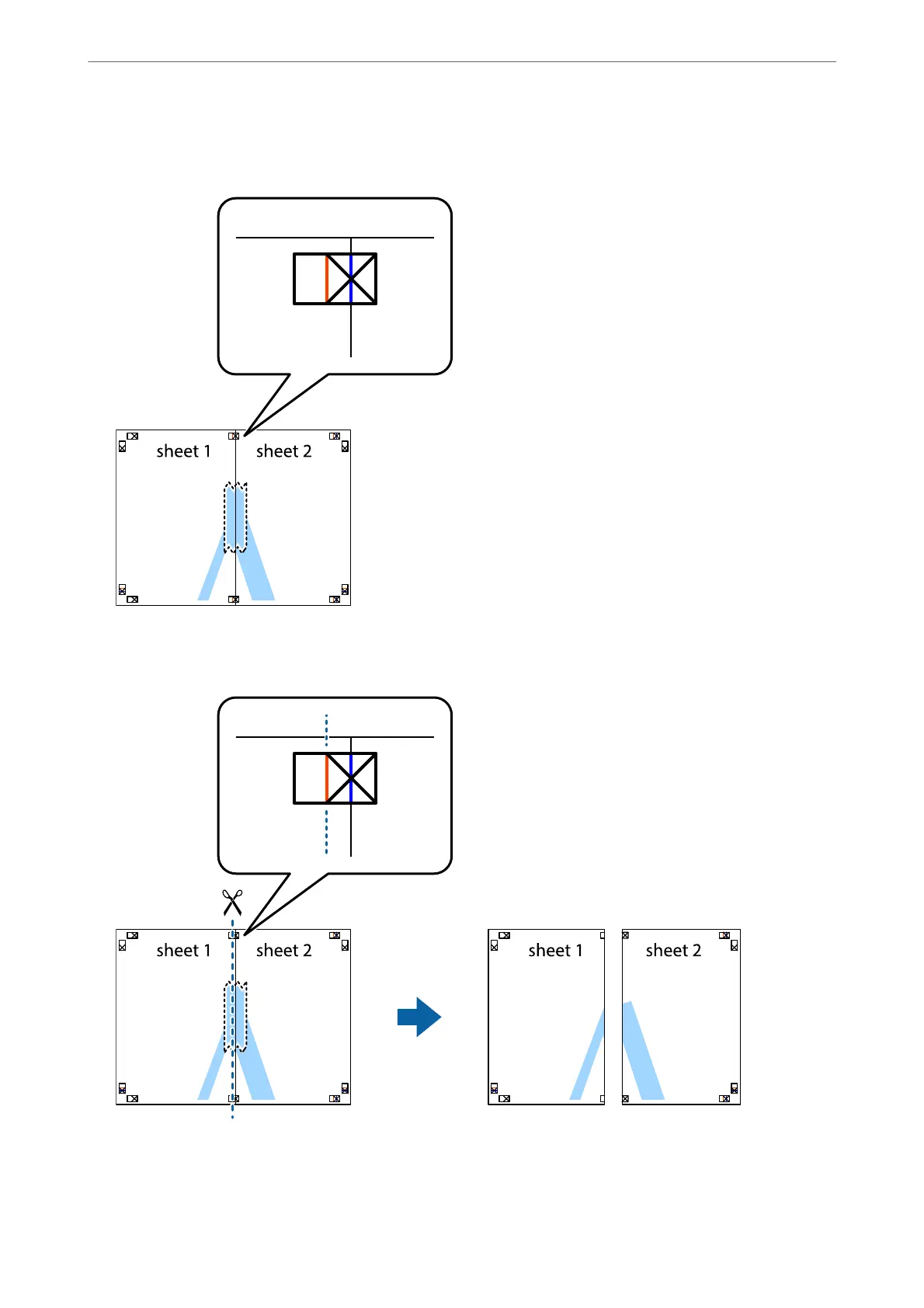
2. Place the edge of Sheet 1 on top of Sheet 2 and align the cross marks, then temporarily tape the two sheets
together from the back.
3. Cut the taped sheets in two along the vertical red line through the alignment markers (this time, the line to the
le of the cross marks).
Printing
>
Printing Documents
>
Printing from a Computer
43
Bekijk gratis de handleiding van Epson EcoTank ET-2950, stel vragen en lees de antwoorden op veelvoorkomende problemen, of gebruik onze assistent om sneller informatie in de handleiding te vinden of uitleg te krijgen over specifieke functies.
Productinformatie
| Merk | Epson |
| Model | EcoTank ET-2950 |
| Categorie | Niet gecategoriseerd |
| Taal | Nederlands |
| Grootte | 23801 MB |




