Epson EcoTank ET-2950 handleiding
Handleiding
Je bekijkt pagina 113 van 198
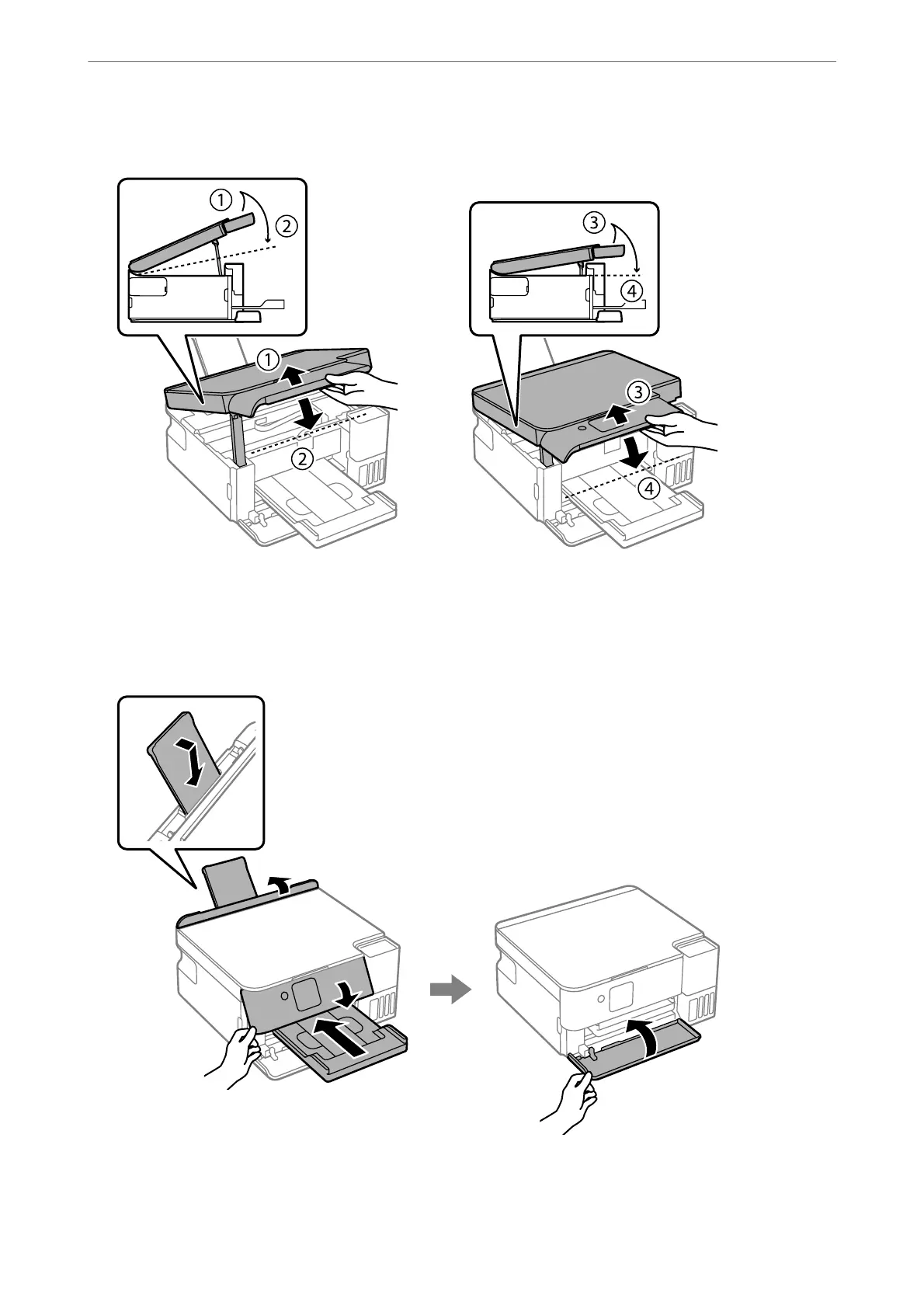
12. Close the scanner unit.
Note:
e scanner unit is designed to close slowly and resist a little as a precaution against catching ngers. Continue to close
even if you feel some resistance.
13. Prepare to pack the printer as shown below.
14. Place the printer in the plastic bag and fold it closed.
In These Situations
>
Transporting and Storing the Printer
113
Bekijk gratis de handleiding van Epson EcoTank ET-2950, stel vragen en lees de antwoorden op veelvoorkomende problemen, of gebruik onze assistent om sneller informatie in de handleiding te vinden of uitleg te krijgen over specifieke functies.
Productinformatie
| Merk | Epson |
| Model | EcoTank ET-2950 |
| Categorie | Niet gecategoriseerd |
| Taal | Nederlands |
| Grootte | 23801 MB |




